I wondered: “Should I start my blog on WordPress or Blogger?”
Yeah, same.
You want to start writing. You want to share your ideas. Maybe even make money from it.
But then you hit the wall.

WordPress vs Blogger — two of the biggest platforms out there.
And picking the wrong one? It can cost you time, energy, and results.
Let’s break it down — Which one — just what you need to know.
What Is WordPress?
WordPress is an open-source platform that lets you build websites, blogs, and pretty much anything online.
Two versions exist:
- WordPress.com (hosted, limited control)
- WordPress.org (self-hosted, full control)
Think of WordPress.org as the “you own it” version. Want to scale, run a shop, get serious? That’s the one.
You’ll need a domain + hosting. Try Namecheap or Bluehost or Hostinger.
👉 Get a 20% Extra discount on Hostinger.
What Is Blogger?
Blogger is Google’s free blogging platform.
Just sign in with your Gmail and boom — you’re ready to go.
No hosting needed. No upfront costs. But… you’re limited.
Your blog lives on Google’s land. You play by their rules.
WordPress vs Blogger: The Real Differences
Here’s the blunt comparison:
| Feature | WordPress.org | Blogger |
|---|---|---|
| Control | Full | Limited |
| Customisation | Endless | Basic |
| Ownership | You | |
| SEO Tools | Strong | Decent |
| Cost | Paid (hosting/domain) | Free |
| Monetisation | All options | Limited to AdSense |
| Learning Curve | Moderate | Easy |
Ease of Use
Blogger wins here if you just want to type and publish.
But if you’re planning to grow?
WordPress is worth learning.
You don’t need to code. Just a bit of setup, and you’re good.
Customisation
WordPress is a beast.
You’ve got:
- Thousands of free & paid themes
- Plugins for everything (SEO, speed, backups)
- Full design control
Blogger? You get a few basic themes. Not much flexibility.
If you want your blog to look pro, WordPress wins. Hands down.
SEO Potential
SEO isn’t just sprinkling keywords anymore.
WordPress has plugins like Rank Math and Yoast, which:
- Guide you through optimisation
- Help you nail your meta tags, schema, and readability
- Auto-create sitemaps
Blogger? It does have basic SEO settings. But that’s it. You’re on your own.
Search visibility? WordPress > Blogger.
Cost Breakdown
Blogger = Free. Can’t beat that.
WordPress = Paid. Here’s the real deal:
- Domain: $10–$20/year
- Hosting: $40–$100/year
Still pretty cheap for what you get.
Monetisation Options
WordPress = Flexibility.
- AdSense
- Affiliate marketing
- Memberships
- Online stores (WooCommerce)
Blogger = Limited. Mostly just AdSense.
If you plan to make real money? WordPress is the move.
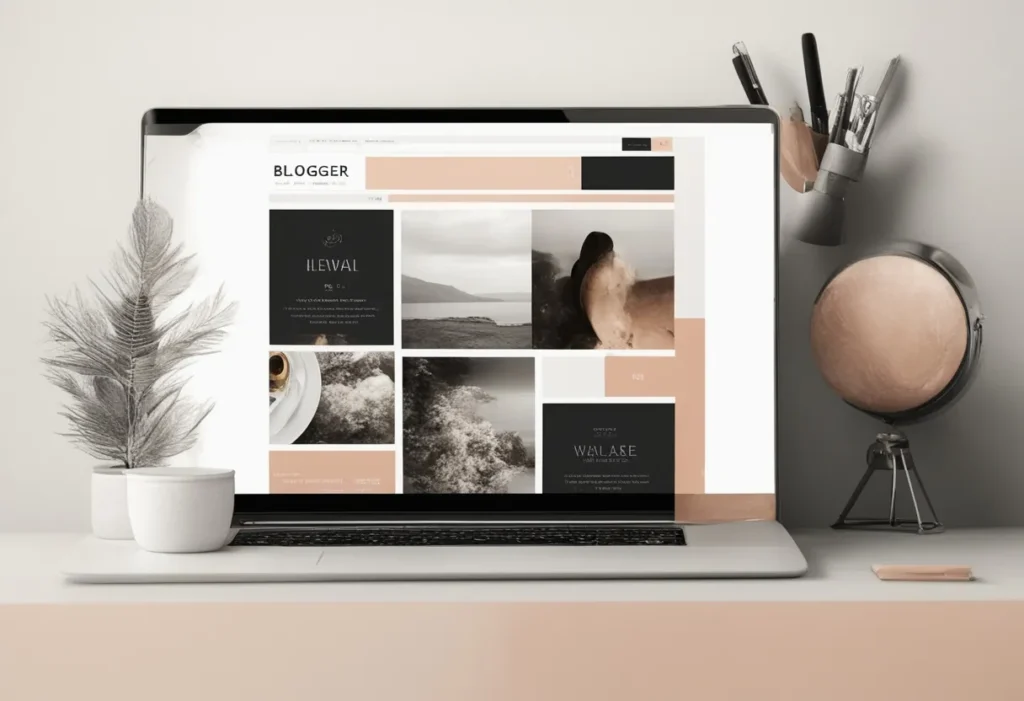
WordPress vs Blogger: Detailed Comparison
Let’s go deeper. Here’s where things get clearer.
1. Performance & Speed
- Blogger is hosted on Google’s servers — fast, stable.
- WordPress speed depends on your hosting. Get good hosting, and it’s golden.
2. Security
- Blogger: Google handles it. You’re safe — until they decide to shut it down.
- WordPress: You’re responsible. But plugins like Wordfence can lock it down.
3. Support & Community
- Blogger: Limited forums, almost no active updates.
- WordPress: Massive global community, endless tutorials, YouTube guides, plugins with full docs.
4. Platform Updates
- WordPress is updated regularly with the latest web standards.
- Blogger hasn’t seen major upgrades in years.
5. Branding & Domain
- Blogger gives you a subdomain (like yourblog.blogspot.com)
- WordPress lets you use your own from day one.
Want to look serious from the jump? Own your brand.
6. Analytics
- Blogger integrates well with Google Analytics.
- WordPress gives you more plugin options, custom dashboards, heatmaps, and more.
7. Flexibility
- Want to turn your blog into a full-fledged business? WordPress.
- Want a side hobby with minimal fuss? Blogger.
8. Scalability
- WordPress can scale with you. From a blog → full online business.
- Blogger is limited. Once you hit a ceiling, you’ll need to switch.
9. Mobile Responsiveness
- WordPress themes (especially paid ones) are fully responsive.
- Blogger themes are hit or miss. Some are clunky on mobile.
10. Backup & Restore Options
- WordPress offers plugins like UpdraftPlus to schedule automatic backups.
- Blogger lets you export your blog manually, but it’s basic.
11. E-commerce Support
- WordPress supports WooCommerce. You can sell physical, digital, or subscription products.
- Blogger? Not built for selling.
12. Learning Curve
- Blogger is beginner-friendly. Login, write, post.
- WordPress takes effort — but pays off when you’re building for the long term.
13. Plugin Ecosystem
- WordPress has over 60,000 plugins.
- Blogger doesn’t support plugins. You’re stuck with built-in features.
14. Ownership & Risk
- Blogger is Google-owned. If they kill it off (like Google+ or Feedburner), your site goes with it.
- WordPress is self-hosted. You own everything.

Best WordPress Plugins to Power Up Your Blog
Want to make your blog powerful and smooth? Use these plugins:
1. Rank Math SEO
rankmath.com
Smart SEO automation, schema integration, real-time keyword tracking, and Google Search Console integration — it’s like having an SEO assistant. It also supports AI-generated content suggestions, redirection management, and rich snippet support. Ideal for bloggers focused on traffic and growth.
2. Yoast SEO
yoast.com
Beginner-friendly SEO analysis, readability checks, and quick fixes for on-page optimisation — great for content creators who want to keep it simple. Premium version includes internal linking suggestions, social media previews, cornerstone content control, and content insights.
3. Elementor
elementor.com
Drag-and-drop builder for custom layouts. Create stunning pages with no code. Comes with widgets, templates, and responsive controls. Works with most themes and supports custom CSS. Elementor Pro unlocks advanced marketing tools, forms, and dynamic content features.
4. WP Rocket
wp-rocket.me
Premium caching plugin that boosts site speed in minutes. Compress files, preload content, lazy load images — no tech knowledge needed. It also integrates with CDNs, minimises database bloat, and improves Core Web Vitals scores.
5. UpdraftPlus
updraftplus.com
Reliable backup plugin. Schedule backups, store on cloud services like Google Drive or Dropbox, and restore with one click — avoid losing your content. Supports automatic backups before plugin updates and encrypted database backups.
6. WooCommerce
woocommerce.com
Turn your WordPress blog into a full eCommerce store. Sell anything — physical goods, digital products, subscriptions — with full control. Includes payment gateway support, shipping zones, coupon systems, inventory management, and analytics.
7. Wordfence Security
wordfence.com
Top security plugin with malware scans, firewall protection, brute force prevention, and login security alerts. It also provides traffic monitoring, live attack tracking, and real-time threat defence with country blocking features.
8. MonsterInsights
monsterinsights.com
Easily connect Google Analytics to your WordPress dashboard. View user data, top content, conversions — no coding needed. Also includes enhanced eCommerce tracking, scroll tracking, and custom dimensions to measure content performance.
9. Akismet Anti-Spam
akismet.com
Automatically filters out spam comments. Saves time and keeps your site clean. Especially useful if you get a lot of interaction and want to avoid bots.
10. Smush
wpsmush.com
Optimises images without quality loss. Improves load speed, lazy loads images, and even compresses existing media files. Essential for media-heavy blogs.
Decision Checklist
Here’s a quick decision checklist:
✅ You want to blog for fun, no cost → Blogger
✅ You want full control & flexibility → WordPress
✅ You’re a beginner who just wants to write → Blogger
✅ You want to grow into a full-time blogger → WordPress
✅ You care about branding & pro design → WordPress
WordPress vs Blogger: Decision Flowchart
Which platform is right for you?
- Do you want full control over your blog?
→ No → Go with Blogger
→ Yes → Continue - Do you plan to make money from your blog?
→ No → Blogger is good for now
→ Yes → Choose WordPress - Are you OK spending a little money to set things up?
→ No → Start with Blogger
→ Yes → Go with WordPress - Want advanced features, themes, plugins, and branding?
→ Yes? It’s a no-brainer: WordPress
WordPress vs Blogger: Which Should You Choose?
Go with Blogger if:
- You’re brand new
- Just want a hobby blog
- Don’t want to spend money
Go with WordPress if:
- You’re serious about growing
- Want full control
- Plan to monetise or scale
My take?
Start on Blogger if money’s tight.
But switch to WordPress once you’ve got traction.
It’s like training wheels.
At some point, you gotta take them off.
FAQs
1. Can I move from Blogger to WordPress later?
Yes. You can migrate content easily using import/export tools.
2. Do I need to know coding for WordPress?
Nope. Most things are drag and drop.
3. Is Blogger still safe to use?
Yes, but Google can shut it down or limit it anytime.
4. Which platform is better for SEO?
WordPress. With plugins and control, it’s easier to optimise.
5. Can I use my own domain on Blogger?
Yes. You can buy a domain and connect it.
Final Thoughts: WordPress vs Blogger
So here’s the deal — both platforms have their place.
If you’re just starting out, don’t want to spend a dime, and want something super easy?
👉 Go with Blogger. It’s simple, free, and gets the job done.
But if you’re serious about blogging long-term — building a brand, making money, and scaling up?
👉 WordPress is the clear winner. More tools, more freedom, more future-proof.
Start where you are.
Grow where you want to be.
Know More
Want more blogging tips and tools? Head over to Daytalk.in

