Have you ever wondered how difficult it can be to create a website without wireframing? Frankly, when I first tried to create my website, I jumped into the design directly. outcome? A complicated layout and headache after hours of hard work! If I had known wireframing at that time, I might not have been so upset.
In this article, I will tell you what is wireframing, why it is necessary, and how it can be done easily. Whether you are novice or pro, stay with me-this will prove to be a game-changer for you!
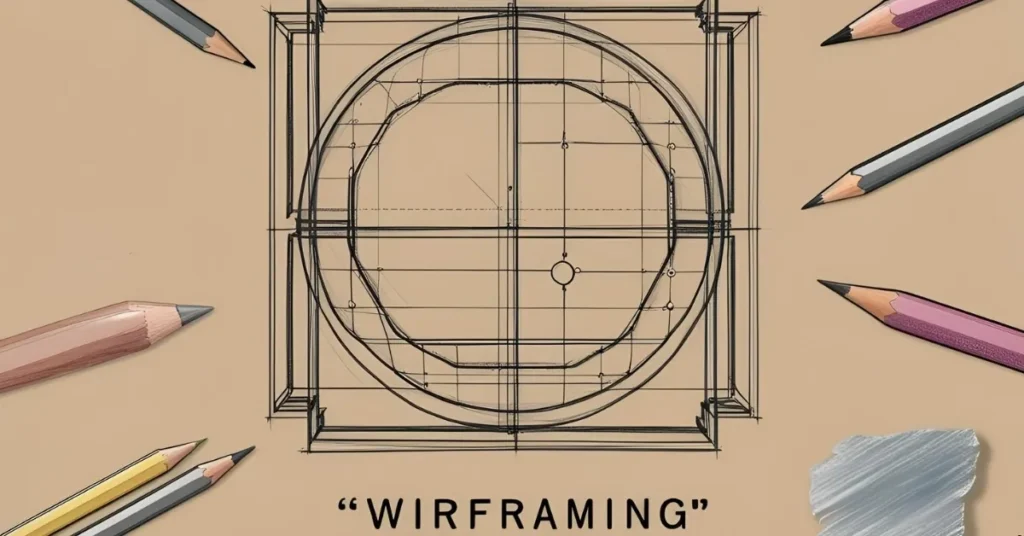
What is wireframaing after all?
Wirefreming is the process of preparing the infrastructure of a website or app. Consider it a map of your project. There is no talk of colors or fonts – just layouts, structure and focus on function. And yes, according to a shocking study by Nielsen Norman Group, wireframing can reduce the development time by up to 30%. Isn’t it awesome?
At first I used to think is wireframing time waste. But when I tried it, I understood that this is making my life easier. You too would not like to start coding directly without planning, right?
Why is wirefreming necessary?
Suppose, you start building a house without a map. Maybe you get the roof, but it is difficult to find the door! The benefits of wireframing are something:
- Clarity: It already shows you what your website will look like.
- One units the team: designers, developers and clients all come to the same page.
- User Focus: You can do user flow and navigation tests, so that the site becomes user-friendly.
- Saving money: Counting the mistakes in wireframe makes it cheaper than fixing the code.
I remember, once for a client I have hurried wireframing skip. He did not like navigation in the beach project. If we had made a wireframe earlier, weeks hard work would have survived.
How to make wireframe: Easy Steps
Are you ready to start wireframing? There is nothing to fear, it is very easy. See my step-by-step guide:
- set your goals
- Think, what is the purpose of your website? Blog, Shop or Portfolio? Note the required features, such as search bar, menu or contact form. For my blog I wanted a clean menu and a big “subscribe” button.
- Create basic sketches
- Take a pen-paper or use a digital tool. Create a rough layout of header, footer, sidebar and content area. There is no need to perfect it.
- Choose the right tool
- Free tools such as Figma (Figma.com), canva, or pencil projects are fantastic for the beginning. I like Figma because it is cloud-based and can work real-time with my team.
- User Journey Map
- Think how users will navigate. Where is that first click
- Test and improve
- Show your wireframe to a friend or colleague. Ask: Does it understand? Is there some confusing? Once I missed the search icon, and my tester immediately caught it.
Frankly, I did not think that wireframing would give so much flexibility. You can make changes as much as you want without touching the code.
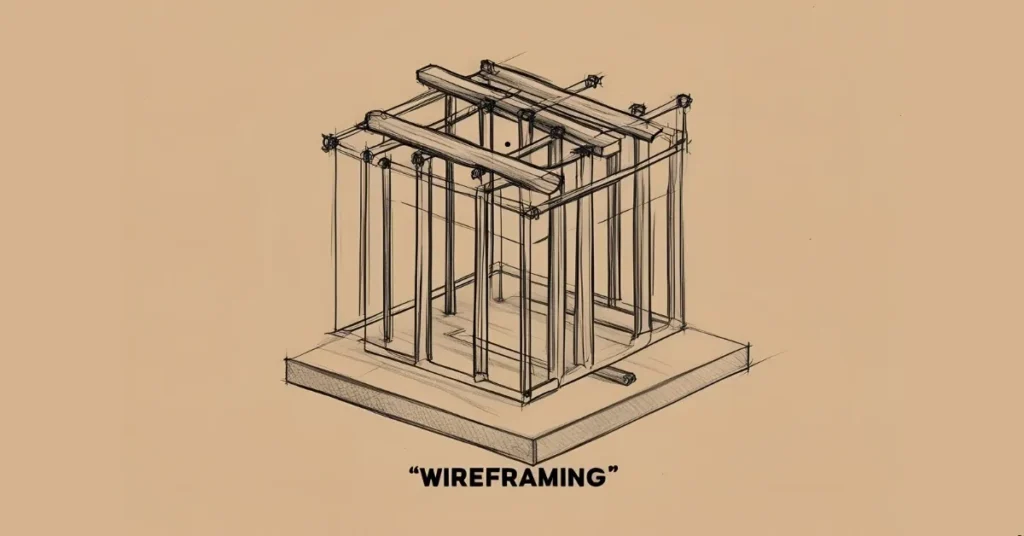
Free wirefraining tools that you can try today
Lack of money? No problem. Here are some free tools that will make your wireframing easier:
- Figma: browser-based, collaborative and beginner-friendly. Best for teams.
- Canva: Famous for graphics, but it also has wireframe templates.
- Pencil Project: Open-SOS and Light, Good for Solo Designers.
- Wireframe.cc: for super simple and fast sketching.
I started with the Pencil Project as it looked less complicated than Figma. Now I use both according to the project. You also try two-three try, choose what you like.
Wirefreming vs. prototyping: what is the difference?
New people often confuse them, so let’s clean it. The wirefrench is about the structure-like the black-end-white sketch. Prototiping contains interactiveness, such as a clickable button or animation. Wireframes are sharp and cheap; Prototypes take more time, but they give a final product -like feel.
For example, the wireframe of my blog showed where the sidebar would be. In the prototype I tested how the sidebar menu would slide on mobile. Both are necessary, but wireframing comes first.
Examples of magnificent wireframes
Need a little inspiration? Here are two cinerios:
- E-commerce site: large hero image on top in wireframe, grid of products below, and sticky cart icon in corner. I did this for a client shop, and we came to know that the checkout button was very small.
- Portfolio site: minimal wireframe in which full-screen header, projects gallery, and contact form below. I did this for my site, and it was clean.
You can see more examples on Dribbble or Behance. These sites are the treasure of inspiration.
Faqs about wireframing
Question: Is it necessary to be a designer for wireframing?
Answer: Of course not! Anyone can make wireframe. This is about the ideas, not art skills. Tools like Canva make it super easy.
Question: How much wireframe should be detailed?
Answer: Keep it simple – focus on lower and flow. Colors and fonts will come later.
Question: Can wirefreming skip for small projects?
Answer: Can do tax, but a rough sketch can also save time. I made this mistake for a single-page site and took double time.
Question: Do you get templates for wireframing?
Answer: Yes! Figma and canva have free templates. Search “wireframe kit” and start.
Learn more
Last thing: wireframing is your new friend
Wirefreming is not just a step, but a way of thinking. This forces you to think about your users, goals and structure, so that you are not lost in code or design. I wish I had adopted it earlier; I would have saved many nights. So, pick up a tool, sketch your ideas, and see how your projects easily shape. Now who is stopping you from wireframing?

