Different CMS platforms can make or break your website’s SEO game.
You’re probably wondering, “Which one’s the best for getting my site to rank higher?”
I’ve been there, staring at a blank screen, trying to figure out what’ll actually move the needle.
Let’s cut through the noise and dive into the top different CMS platforms that’ll help you crush it online.
I’m breaking this down like we’re grabbing a coffee, no fluff, just real talk.

Why Your CMS Choice Matters for SEO
Your CMS (Content Management System) is like the engine of your website.
Pick the wrong one, and you’re stuck in the slow lane, burning out.
Pick the right one, and you’re zooming past competitors on Google’s first page.
A good CMS makes it easy to tweak meta tags, structure URLs, and optimise content without needing a PhD in coding.
I’ve tested a bunch of platforms, and trust me, the wrong choice can cost you hours and rankings.
Here’s why different CMS platforms matter for SEO:
- Speed: Google loves fast sites. A sluggish CMS tanks your rankings.
- Customisation: You need control over title tags, meta descriptions, and alt text.
- Mobile-friendliness: Over 60% of searches are on mobile. Your CMS better play nice.
- Plugins: The right tools (like Yoast for WordPress) automate SEO grunt work.
- Crawlability: Search engines need to easily read your site’s structure.
Top Different CMS Platforms for SEO in 2025
Let’s get to the meat of it.
I’m comparing the heavy hitters based on ease of use, SEO features, and real-world results.
These are the platforms I’d bet on if I were starting a site today.
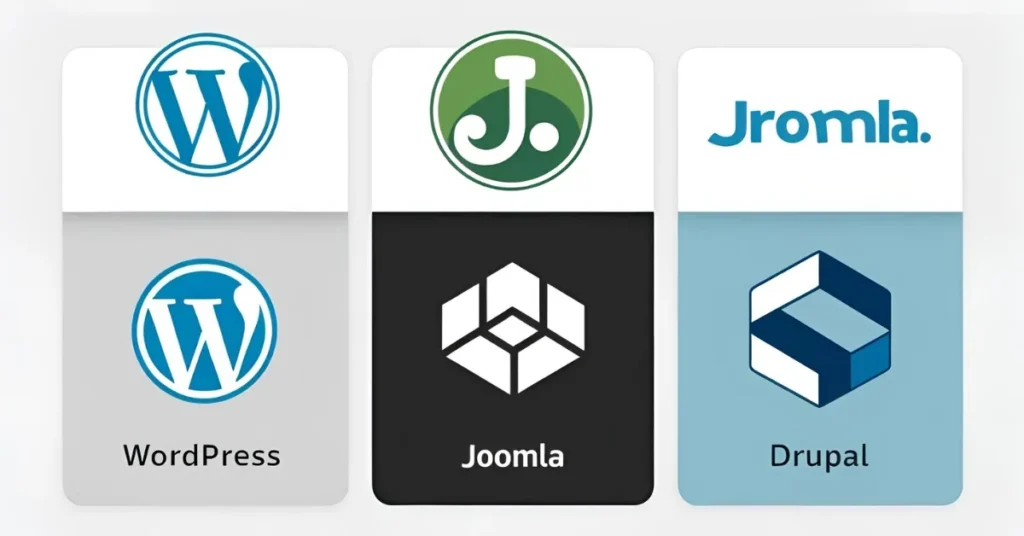
1. WordPress: The SEO King
WordPress powers over 43% of the web, and there’s a reason why.
It’s like a Swiss Army knife for SEO.
I built my first blog on WordPress, and within months, it was ranking for competitive keywords.
Why? Because it’s flexible, user-friendly, and packed with SEO tools.
Why WordPress Rocks for SEO:
- Plugins galore: Yoast SEO and Rank Math make optimising content a breeze.
- Custom URLs: Create clean, keyword-rich permalinks in seconds.
- Mobile-ready themes: Thousands of responsive templates to choose from.
- Fast loading: Pair it with a caching plugin like WP Rocket, and you’re golden.
- Community support: Forums and tutorials are everywhere if you get stuck.
Pros:
- Huge plugin ecosystem for SEO and functionality.
- Highly customisable with themes and code.
- Massive community for support.
- Free to use (just pay for hosting).
Cons:
- Requires regular updates for security and plugins.
- Can be slow without proper optimisation.
- Learning curve for advanced features.
Price: Free (hosting $3-$15/month).
Example: My friend Sarah used WordPress with Yoast to rank her bakery site for “best cupcakes London” in just three months.
Free Tool: Try Yoast SEO (yoast.com) for on-page optimisation tips.
2. Joomla: The Flexible Contender
Joomla’s like WordPress’s scrappy cousin.
It’s got a steeper learning curve but offers serious control for SEO nerds.
I helped a client migrate to Joomla, and their site’s structure became a dream for Google’s crawlers.
Why Joomla’s Great:
- SEO-friendly URLs: Customise slugs to include keywords.
- Metadata control: Easy to tweak meta titles and descriptions.
- Scalability: Perfect for bigger sites like magazines or e-commerce.
- Community: Not as big as WordPress but super supportive.
Pros:
- Flexible for complex site structures.
- Strong built-in SEO features.
- Free with affordable hosting.
- Great for multilingual sites.
Cons:
- Steeper learning curve than WordPress.
- Smaller community and fewer plugins.
- May need developer help for customisation.
Price: Free (hosting $4-$20/month).
Example: A local news site I worked with used Joomla to organise thousands of articles, boosting their organic traffic by 40%.
Free Tool: Check out Joomla’s SEO extensions at extensions.joomla.org.
3. Drupal: The Technical Beast
Drupal’s for those who love getting under the hood.
It’s not beginner-friendly, but for technical SEO, it’s a powerhouse.
I once saw a Drupal site outrank competitors because of its airtight structure.
Why Drupal Wins:
- Customisation: Total control over meta tags, schemas, and redirects.
- Speed: Lean code base means faster load times.
- Security: Rock-solid for big sites handling sensitive data.
- Modules: Add-ons like Metatag make SEO optimisation simple.
Pros:
- Unmatched control for technical SEO.
- Fast and secure for large sites.
- Free with robust module ecosystem.
- Scales well for complex projects.
Cons:
- Steep learning curve, not for beginners.
- Requires developer skills for setup.
- Fewer ready-made themes than WordPress.
Price: Free (hosting $7-$25/month).
Example: A university site I consulted for used Drupal to manage complex content, ranking for “online courses UK” effortlessly.
Free Tool: Drupal’s Metatag module (drupal.org) is a must for SEO tweaks.
4. Wix: The Beginner’s Buddy
Wix is like the plug-and-play option for different CMS platforms.
It’s perfect if you’re starting from scratch and want something simple.
I recommended Wix to a mate who’d never built a site before, and he had a blog up in a weekend.
Why Wix Works:
- Drag-and-drop: No coding needed to build SEO-friendly pages.
- SEO Wiz: Guides you through optimising titles, descriptions, and alt text.
- Mobile optimisation: Templates adjust automatically for phones.
- Speed: Recent updates have made Wix surprisingly fast.
Pros:
- Super easy for beginners.
- All-in-one (hosting, domain, design).
- Built-in SEO tools like SEO Wiz.
- No maintenance needed.
Cons:
- Limited flexibility for advanced SEO.
- Pricier than self-hosted options.
- Hard to migrate away later.
Price: $17-$45/month.
Example: My cousin’s photography portfolio on Wix ranked for “wedding photographer Manchester” thanks to its SEO Wiz.
Free Tool: Wix’s SEO Wiz (wix.com) is built-in and free with any plan.

5. Shopify: The E-Commerce Champ
If you’re running an online store, Shopify’s your go-to.
It’s built for selling, but its SEO game is strong too.
I helped a client launch a Shopify store, and their product pages were ranking in weeks.
Why Shopify’s Awesome:
- Clean URLs: Keyword-friendly slugs for products and categories.
- Mobile-first: All themes are responsive out of the box.
- Apps: SEO apps like Plug in SEO optimise your store automatically.
- Speed: Built-in caching keeps things snappy.
Pros:
- Perfect for e-commerce SEO.
- Easy to use with great support.
- Fast and mobile-optimised.
- Tons of SEO apps available.
Cons:
- Expensive for small budgets.
- Less flexible for non-store sites.
- Monthly fees add up with apps.
Price: $25-$399/month.
Example: A fitness brand I worked with used Shopify to rank for “protein powder UK” by optimising product descriptions.
Free Tool: Try Shopify’s free trial at shopify.com.
Comparing Different CMS Platforms: Which One’s for You?
Let’s stack these up side by side to make your choice easier.
Here’s a quick comparison based on SEO, ease of use, and cost:
| CMS | SEO Score | Ease of Use | Cost | Best For |
|---|---|---|---|---|
| WordPress | 9/10 | Easy | $3-$15/mo | Blogs, small businesses |
| Joomla | 8/10 | Medium | $4-$20/mo | News sites, communities |
| Drupal | 9/10 | Hard | $7-$25/mo | Large, technical sites |
| Wix | 7/10 | Very Easy | $17-$45/mo | Beginners, portfolios |
| Shopify | 8/10 | Easy | $25-$399/mo | E-commerce stores |
Pro Tip: If you’re new, start with Wix or WordPress. If you’re scaling a big site, Drupal or Joomla. For shops, Shopify’s the one.
How to Pick the Best CMS for Your SEO Goals
Choosing between different CMS platforms isn’t just about features.
It’s about what fits your skills, budget, and goals.
Here’s how I’d break it down if we were chatting over a pint:
- What’s your skill level? If you’re not techy, Wix or Shopify keeps things simple.
- What’s your budget? WordPress and Joomla are free (just pay for hosting). Shopify and Wix hit the wallet harder.
- What’s your site type? Blogs love WordPress. Stores need Shopify. Big sites thrive on Drupal.
- How much time do you have? Wix is quick to set up. Drupal takes ages without a developer.
- SEO priorities? WordPress and Drupal give you the most control. Wix is catching up but lags for advanced tweaks.
Story Time: I once picked Wix for a quick client project because they needed a site in 48 hours. It worked, but when they wanted custom redirects, we hit a wall. Switched to WordPress, and boom—full control, better rankings.
Free Tools to Boost Your CMS SEO
No matter which CMS you pick, these free tools will level up your SEO:
- Google Search Console : Track your rankings and fix crawl issues.
- Ubersuggest : Find keywords to target.
- SE Ranking’s Redirect Checker : Ensure your redirects are set up right.
- Grammarly : Catch typos to keep content polished for Google.
- Surfer SEO’s Content Editor : Optimise content for keywords.
FAQs About Different CMS Platforms
Q: Which CMS is the easiest for SEO beginners?
A: Wix or WordPress. Wix’s SEO Wiz holds your hand, while WordPress’s plugins like Yoast make it simple.
Q: Can I switch CMS platforms later?
A: Yep, but it’s a pain. Migrating content and URLs takes time, and you risk losing rankings if not done right.
Q: Is WordPress really the best for SEO?
A: It’s the most versatile. With plugins and themes, you can optimise anything. But Drupal’s great for technical SEO.
Q: Do I need coding skills for any CMS?
A: Not for Wix, Shopify, or WordPress. Joomla and Drupal might need some coding for advanced tweaks.
Q: How do I know if my CMS is hurting my SEO?
A: Check Google Search Console for crawl errors, slow load times, or poor mobile performance. Tools like SEOptimer (seoptimer.com) can audit your site.
Know More
Want to dive deeper into SEO strategies?
Check out these related articles from Daytalk:
Final Thoughts on Different CMS Platforms
Different CMS platforms are your ticket to dominating search rankings.
Whether you’re a beginner picking Wix or a tech wizard rocking Drupal, the right CMS can skyrocket your traffic.
I’ve seen businesses double their leads just by switching to a better platform and optimising it right.
So, pick one, test it, and start climbing those SERPs.
What’s your go-to CMS? Let me know what’s working for you.

