Hello! Imagine you’re on a long flight, stuck in a remote village, or just trying to cut down on your data bill. What if I told you there are some killer Android apps that work perfectly fine without an internet connection? That’s right – no Wi-Fi, no mobile data, just pure, uninterrupted functionality. In this article, I’m sharing the top offline Android apps for 2025 that are perfect for users like you who have limited internet access.

Whether you’re navigating new places, staying productive, chilling with entertainment, diving into games, or learning something new, there’s an app for that – and it doesn’t need the internet. I’ve been in situations where my signal dropped to zero, like that time I was road-tripping through the countryside, and these apps saved the day. So, let’s dive into the best no-internet apps that’ll keep you going in 2025.
Navigation: Get Around Without a Signal
When you’re exploring new areas or travelling, a reliable navigation app that works offline is a must. Here are two of the best offline navigation apps:
Google Maps

You probably already use Google Maps, but did you know it’s a champ for offline use? You can download maps of specific areas – like a city or region – and use them for navigation without any internet. I’ve used this on trips where my signal was non-existent, and it got me to my destination without a hitch.
- Price: Free
- Key Features: Turn-by-turn directions, public transit info, and real-time traffic (when online, but offline maps work great).
- How to Use Offline: Search for a location, tap the download button, and save the map for offline use.
- Why It’s Great: Familiar interface, reliable, and no cost.
HERE WeGo

Another solid pick is HERE WeGo. This app is designed for offline navigation, with global coverage and handy features like speed camera alerts and fuel price info. I used it on a drive through a rural area, and it was like having a local guide in my pocket.
- Price: Free (with ads)
- Key Features: Speed information, intuitive UI, and support from car manufacturers.
- How to Use Offline: Download maps for your desired area while online.
- Why It’s Great: Accurate and doesn’t need constant internet.
Productivity: Stay Organised Without Wi-Fi
Staying productive doesn’t stop when the internet does. These offline productivity apps keep your tasks and notes in check:
ColorNote
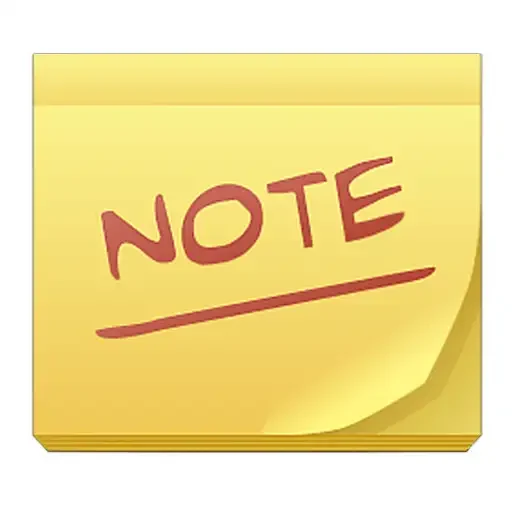
ColorNote is my go-to for note-taking. It’s simple, lets you create notes, to-do lists, and set reminders, all without needing an internet connection. I use it for everything from grocery lists to random ideas that pop up during the day.
- Price: Free
- Key Features: Task labels, reminders, and project organisation.
- How to Use Offline: Just open the app and start typing – no internet needed.
- Why It’s Great: No ads, straightforward, and works completely offline.
Asana

For more complex task management, Asana is a powerhouse. You can create projects, assign tasks, and set deadlines, and it works offline for viewing and updating tasks. It syncs when you’re back online. I’ve used it to manage work projects during spotty internet connections.
- Price: Free (basic), $10.99/month (premium)
- Key Features: Task management, project tracking, and offline access.
- How to Use Offline: Set up tasks online, then view and edit offline.
- Why It’s Great: Syncs seamlessly when you reconnect.
Entertainment: Unwind Without the Internet
Entertainment is all about relaxing, and these offline entertainment apps let you do just that:
Amazon Kindle
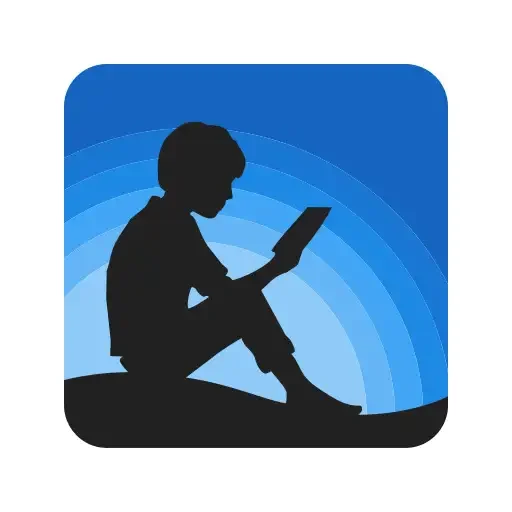
If you love reading, the Amazon Kindle app is a must. Download books to your device and read them offline. With millions of titles, you’ll never run out of options. I remember being stuck on a long train ride with no signal, but my Kindle app kept me hooked on a thriller.
- Price: Free app, books vary in price
- Key Features: Huge library, adjustable text, and offline reading.
- How to Use Offline: Download books while online, then read anywhere.
- Why It’s Great: Perfect for book lovers, no internet needed.
Spotify

For music fans, Spotify lets you download playlists and albums for offline listening. You’ll need a premium subscription, but it’s worth it if music is your thing. I always download my workout playlists before hitting the gym.
- Price: $10.99/month (premium)
- Key Features: Millions of tracks, podcasts, and offline playback.
- How to Use Offline: Download content with a premium account while online.
- Why It’s Great: Personalised playlists and offline access.
Netflix

Netflix is a no-brainer for video lovers. Download shows and movies to watch offline – perfect for flights or commutes. I’ve binge-watched entire seasons on planes without worrying about Wi-Fi.
- Price: $6.99/month (basic), $15.49/month (premium)
- Key Features: Downloadable content, huge library, and high-quality streaming.
- How to Use Offline: Download shows or movies while online.
- Why It’s Great: Watch your favourites anywhere, anytime.
Pocket Casts

If podcasts are your vibe, Pocket Casts is one of the best. Download episodes for offline listening and manage your subscriptions with ease. It’s like having a personal radio station in your pocket.
- Price: Free (basic), $39.99/year (premium)
- Key Features: Offline downloads, playback controls, and cross-platform sync.
- How to Use Offline: Download episodes while online, listen offline.
- Why It’s Great: Smart features like speed control and no ads in premium.
Games: Play Without a Connection
Games are a great way to pass the time, and these offline games for Android are top-notch:
Stardew Valley

Stardew Valley is a charming farming simulation game. Build your farm, raise animals, and connect with the community – all offline. I’ve lost hours to this game on long trips, and it’s so relaxing.
- Price: $4.99
- Key Features: Farming, exploration, and endless replayability.
- How to Use Offline: Just play – no internet needed.
- Why It’s Great: Addictive and perfect for casual gamers.
Civilization VI
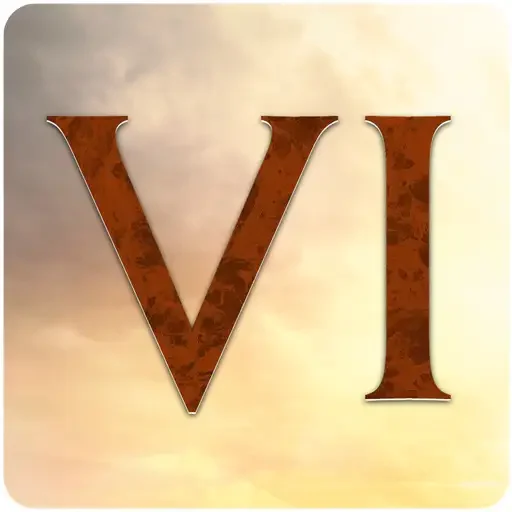
For strategy fans, Civilization VI is a masterpiece. Build empires, wage wars, and advance through history, all without an internet connection. It’s like playing chess with the world.
- Price: $14.99
- Key Features: Deep strategy, historical gameplay, and offline mode.
- How to Use Offline: Play anytime, no internet required.
- Why It’s Great: Hours of immersive gameplay.
Education: Learn Without Wi-Fi
Learning doesn’t stop when the internet does. This offline education app keeps you sharp:
Google Translate

Google Translate lets you download language packs for offline use. Whether you’re traveling or learning a new language, it’s a lifesaver. I’ve used it to navigate language barriers in foreign countries with no signal.
- Price: Free
- Key Features: Translates 52 languages offline, text and voice input.
- How to Use Offline: Download language packs while online.
- Why It’s Great: No subscription, easy to use, and reliable.
FAQs
Can I really use these apps without any internet?
Yes, all these apps have offline capabilities. However, apps like Spotify, Netflix, and Pocket Casts require you to download content while online first, which you can then use offline.
Do I need to pay for any of these apps?
Some are free (e.g., Google Maps, Google Translate), while others require subscriptions (e.g., Spotify, Netflix) or one-time purchases (e.g., Stardew Valley, Civilization VI). Check each app’s pricing details above.
How do I download maps or content for offline use?
For navigation apps like Google Maps, search for a location and tap the download button to save the map. For entertainment apps, look for the download icon next to the content you want to save.
Comparison Table
| App Name | Category | Price | Offline Feature | Download Link |
|---|---|---|---|---|
| Google Maps | Navigation | Free | Download maps for offline use | Google Maps |
| HERE WeGo | Navigation | Free (with ads) | Offline navigation, speed alerts | HERE WeGo |
| ColorNote | Productivity | Free | Offline note-taking, reminders | ColorNote |
| Asana | Productivity | Free, $10.99/month (premium) | Offline task management | Asana |
| Amazon Kindle | Entertainment | Free (books vary) | Offline book reading | Amazon Kindle |
| Spotify | Entertainment | $10.99/month (premium) | Offline music playback | Spotify |
| Netflix | Entertainment | $6.99-$15.49/month | Offline video playback | Netflix |
| Pocket Casts | Entertainment | Free, $39.99/year (premium) | Offline podcast listening | Pocket Casts |
| Stardew Valley | Games | $4.99 | Offline farming simulation | Stardew Valley |
| Civilization VI | Games | $14.99 | Offline strategy gameplay | Civilization VI |
| Google Translate | Education | Free | Offline language translation | Google Translate |
Free Tools and Resources
- Google Play Store: All apps listed are available on the Google Play Store.
- OpenStreetMap: For navigation apps like HERE WeGo, check out OpenStreetMap for community-driven map data.
- Podcast Addict: An alternative to Pocket Casts, free with ads, available at Podcast Addict.
Conclusion
There you have it – best offline Android apps for 2025 that are perfect for users with limited internet access. From navigating with Google Maps to chilling with Netflix or building empires in Civilization VI, these apps ensure you stay productive and entertained, no matter where you are. Download them now and enjoy the freedom of going offline without missing out.
Know More: For more tips on managing your digital life, check out daytalk.in.

