Hello Friends! If you’re reading this, chances are your Android phone isn’t as fast as it used to be. Maybe it’s lagging when you try to browse the web, or you’re just fed up with waiting for pages to load. I get it – nothing’s more frustrating than a sluggish phone. That’s why I’m here to share the top 7 lightweight Android browsers that’ll breathe new life into your old device. These browsers are fast, use minimal resources, and are perfect for speeding up slow phones without incurring any costs.

Let’s be real: heavy browsers like Chrome or Firefox can choke an older phone. They gobble up RAM, eat storage, and drain your battery faster than you can say “buffering.” But lightweight Android browsers? They’re like the lightweight boxers of the app world – nimble, efficient, and ready to deliver a knockout browsing experience. Whether you’re in a small town with spotty internet or rocking a phone from 2018, these browsers are built to keep things smooth.
Here’s a quick story: my cousin Priya was ready to chuck her old Android phone because it took forever to load a single webpage. I suggested she try a lightweight browser, and now she’s zipping through the web like it’s a brand-new device. That’s the kind of difference these apps can make. So, let’s cut the fluff and dive into the best lightweight Android browsers for 2025, specifically designed for slow phones and optimised for speeding up the search experience.
Why Lightweight Browsers Are a Game-Changer
Before we get to the list, let’s talk about why you need a lightweight Android browser. Older phones often have limited RAM (1-2GB) and storage, which makes running resource-heavy apps a nightmare. These browsers are designed to:
- Use less memory: They keep your phone running smoothly by not hogging RAM or storage.
- Load pages faster: Optimized for slow networks, they compress data and block ads to speed things up.
- Save battery: Less resource usage means your battery lasts longer.
- Enhance privacy: Many include ad blockers and privacy features to keep your data safe.
Think of it like swapping a heavy backpack for a sleek fanny pack – you get everything you need without the extra weight. Now, let’s check out the top picks.
Top 7 Lightweight Android Browsers for 2025
Here’s the no-nonsense list of the best lightweight Android browsers for slow phones. Each one is free, updated in 2025, and packed with features to make your browsing experience smooth and snappy.
1. Via Browser

- What’s It About? Via Browser is the featherweight champion of browsers, with an installed size of under 2MB. It’s built for speed and simplicity, making it a top choice for older phones.
- Key Features:
- Ad blocker: Blocks annoying ads to speed up page loads.
- Customization: Tweak themes, gestures, and the homepage to your liking.
- Incognito mode: Browse privately without leaving a trace.
- Offline saving: Save pages to read later, even without internet.
- Download: Via Browser on Google Play
- Why It’s Great for Slow Phones: Its tiny size and low resource usage make it perfect for phones with limited RAM or storage. I’ve used it on a 2017 phone, and it’s like night and day compared to Chrome.
2. Google GO

- What’s It About? Google GO is a stripped-down version of Google Search, designed for low-end devices and slow networks. It’s fast, efficient, and still packs Google’s reliability.
- Key Features:
- Fast search: Get results quickly, even on 2G networks.
- Data-saving mode: Uses up to 40% less data than standard browsers.
- Text-to-speech: Have web pages read aloud – great for multitasking.
- Personalized feed: Curates news and content based on your interests.
- Download: Google GO on Google Play
- Why It’s Great for Slow Phones: Optimized for Android GO devices, it’s a lifesaver for phones with 1GB RAM or less. My friend Arjun uses it in a rural area with spotty internet, and it’s his go-to for quick searches.
3. Opera Mini

- What’s It About? Opera Mini is a veteran in the lightweight browser game, known for its data compression tech that can save up to 90% of your data.
- Key Features:
- Data compression: Makes pages load faster on slow networks.
- Ad blocker: Keeps ads at bay for a cleaner experience.
- Night mode: Easy on the eyes for late-night browsing.
- Video Boost: Smooths out video playback on low-end devices.
- Download: Opera Mini on Google Play
- Why It’s Great for Slow Phones: Its server-side compression means even the slowest phones can browse quickly. It’s been a staple for years, and it’s still going strong in 2025.
4. UC Browser Mini

- What’s It About? UC Browser Mini is a fast, lightweight option that’s popular in regions with slower internet. It’s feature-rich but doesn’t overwhelm your phone.
- Key Features:
- Fast downloads: Speeds up file downloads with smart tech.
- Gesture controls: Navigate with swipes for a smoother experience.
- Ad blocker: Reduces clutter and speeds up browsing.
- Night mode: Protects your eyes during late-night sessions.
- Download: UC Browser Mini on Google Play
- Why It’s Great for Slow Phones: It’s designed for low-end devices, but note that it has privacy concerns in the past. Check recent reviews to ensure it’s safe for you.
5. XBrowser

- What’s It About? XBrowser is a minimalist gem that’s super light and fast, with a focus on privacy and efficiency.
- Key Features:
- Ad blocker: Blocks up to 80% of malicious ads.
- Resource sniffing: Easily download images, videos, or music from websites.
- Customization: Adjust themes and gestures to your preference.
- Privacy-focused: Minimal permissions for safer browsing.
- Download: XBrowser on Google Play
- Why It’s Great for Slow Phones: Its 2.9MB installed size and low resource usage make it ideal for older devices. It’s like a ninja – quiet, fast, and gets the job done.
6. Monument Browser (Orions)
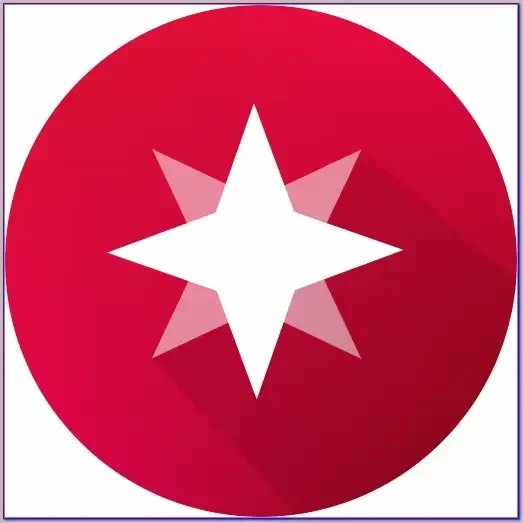
- What’s It About? Monument Browser, also called Orions, is a lightweight option with unique features like floating windows for multitasking.
- Key Features:
- Floating windows: Browse while using other apps.
- Ad blocker: Speeds up page loads by blocking ads.
- Read mode: Makes articles easier to read without distractions.
- Night mode: Comfortable for low-light browsing.
- Download: Monument Browser on Google Play
- Why It’s Great for Slow Phones: Its small size and efficient design ensure smooth performance on low-end devices.
7. Hermit

- What’s It About? Hermit is unique – it lets you turn websites into “lite apps” that run directly in the browser, saving space and resources.
- Key Features:
- Lite apps: Create lightweight versions of sites like Facebook or Instagram.
- Sandboxes: Use multiple accounts on the same site without mixing them up.
- Content blocker: Blocks ads and trackers for faster browsing.
- User scripts: Customize your browsing with advanced features.
- Download: Hermit on Google Play
- Why It’s Great for Slow Phones: By turning websites into lite apps, it reduces the need for heavy standalone apps, perfect for phones with limited storage.
Comparing Lightweight Android Browsers
Not sure which browser to pick? Here’s a quick comparison to help you decide:
| Browser | Installed Size | Key Strength | Best For |
|---|---|---|---|
| Via Browser | < 2MB | Ultra-light, customizable | Minimalists, low-storage phones |
| Google GO | ~17MB | Fast search, data saving | Slow networks, Android GO phones |
| Opera Mini | ~27MB | Data compression, ad blocker | Limited data plans, slow phones |
| UC Browser Mini | ~30MB | Fast downloads, gestures | Feature-rich browsing |
| XBrowser | ~2.9MB | Privacy, resource sniffing | Privacy-conscious users |
| Monument Browser | ~3MB | Floating windows, read mode | Multitasking, article readers |
| Hermit | ~10MB | Lite apps, sandboxes | Advanced users, multi-account |
My Take: If you want the absolute lightest option, go for Via Browser or XBrowser. For slow networks, Opera Mini or Google GO are unbeatable. If you’re into advanced features like lite apps, Hermit’s your pick. UC Browser Mini is great, but double-check its privacy status before diving in.
Free Tools to Boost Your Browsing
These browsers already do a lot, but you can enhance your experience with these free tools:
- AdBlock Plus: A standalone ad blocker for extra protection. Download
- Google Translate: Translate web pages on the go. Download
- Pocket: Save articles for offline reading. Download
- QR Code Scanner: Scan QR codes directly in browsers like Via or XBrowser. Download
Tips to Maximize Your Browser’s Performance
To get the most out of your lightweight Android browser, try these:
- Clear cache regularly: Go to the browser’s settings and clear cached data to free up space.
- Enable data-saving modes: Most of these browsers have a data-saver option – turn it on!
- Block images for speed: Some browsers (like Google GO) let you disable images for faster loading.
- Update your browser: Ensure you’re running the latest version for optimal performance and security.
- Avoid too many tabs: Keep open tabs to a minimum to reduce strain on your phone.
Example: My friend Neha was struggling with her old phone’s browser crashing. She switched to Opera Mini, enabled data compression, and limited her tabs to three. Now her phone runs like a dream, and she’s saving data too.
FAQs
Got questions? Here’s what people often ask about lightweight Android browsers:
1. Are these browsers safe to use?
Most are from reputable developers with millions of users. However, UC Browser Mini has had privacy concerns in the past, so check recent reviews before installing. Always avoid suspicious websites.
2. Will they work on my old phone?
Most support Android 4.0 or higher, so they should work on older devices. Check the Play Store for specific requirements.
3. Can I add extensions or customize them?
Hermit supports user scripts, which act like extensions. Others have built-in features like ad blockers or customizable themes.
4. Which is the smallest browser?
Via Browser is the lightest, with an installed size of under 2MB.
5. Can I sync bookmarks across devices?
Opera Mini and Google GO offer syncing. Others may require manual bookmark management.
Conclusion
If your old Android phone is dragging its feet, a lightweight Android browser can make a world of difference. These seven options – Via Browser, Google GO, Opera Mini, UC Browser Mini, XBrowser, Monument Browser, and Hermit – are all free, updated for 2025, and designed to speed up your browsing without overloading your device. Whether you need fast downloads, data savings, or just a smoother experience, there’s a browser here for you. Download one today, and watch your phone come back to life!
Know More: Want more ways to optimize your Android phone? Check out daytalk.in for tips and tricks.

