Hello Friends! As a student juggling lectures, assignments, and group projects, you’re probably wondering which tool can keep your life organised without adding more stress. The question of Notion vs. Evernote is a big one I hear all the time from friends at university. I’ve spent the last year testing both apps daily, switching between them for note-taking during classes and planning study sessions. Let me break it down for you straight – no hype, just what works.
Students search for Notion vs Evernote because they want a productivity app that fits tight budgets and busy schedules. You need something simple for quick notes, but powerful enough for databases of revision materials. In this comparison, I’ll showcase the features, prices, and real-world examples to help you select the right one for 2025.
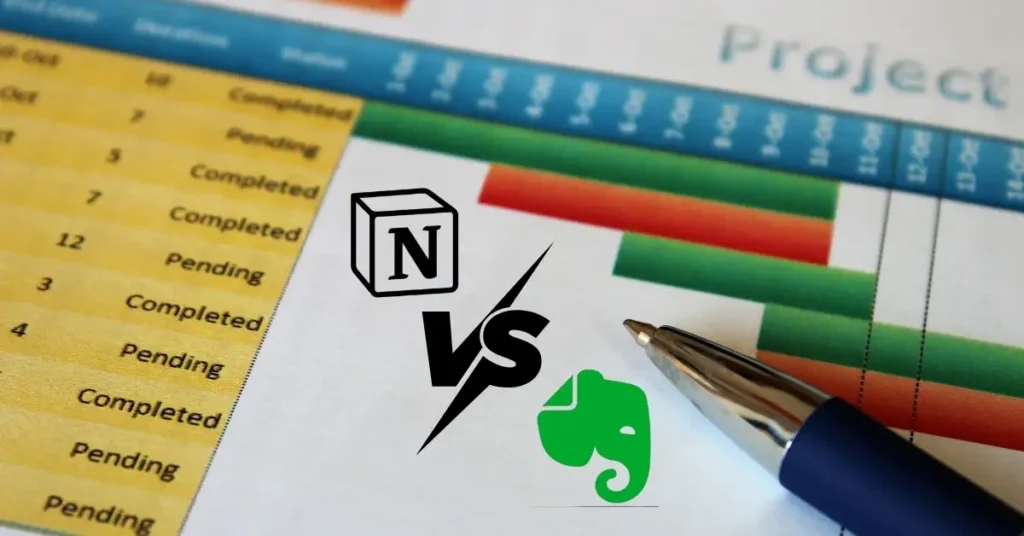
What is Notion?
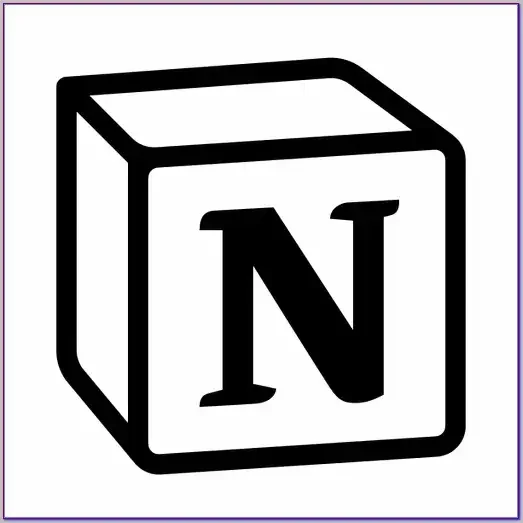
Notion is an all-in-one workspace where you build custom pages for notes, tasks, and databases. Think of it as a digital notebook that turns into a project manager when you need it. I started using it for my essay outlines, and it quickly became my go-to for everything.
It launched back in 2016 and has grown huge, with over 30 million users by 2025. For students, it’s great because you can create linked pages – like a main hub for your modules, with sub-pages for each lecture. Key features include drag-and-drop blocks for text, images, and embeds, plus databases that act like spreadsheets for tracking deadlines.
Download Notion from the App Store (https://apps.apple.com/us/app/notion-notes-projects-docs/id1232780281) or Google Play (https://play.google.com/store/apps/details?id=notion.id). Their website is notion.com for web access.
What is Evernote?
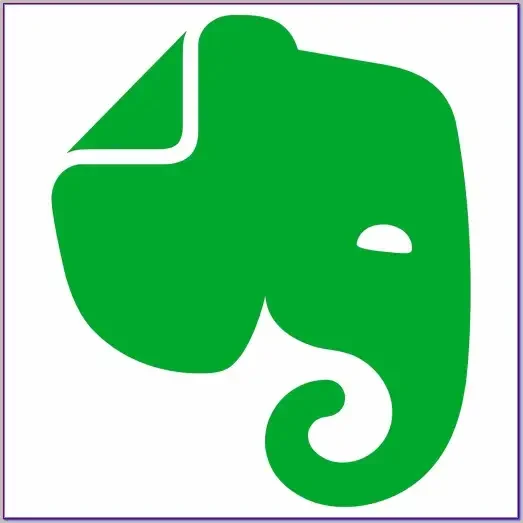
Evernote is a note-taking app focused on capturing ideas fast, with strong search tools to find them later. I’ve used it for clipping web articles during research, and it’s solid for that quick-save vibe.
It started in 2007 and still leads in scanning documents – handy for students photographing handouts. By 2025, it will have an AI search to dig through your notes smarter. You organise with notebooks and tags, not fancy databases.
Get Evernote from the App Store or Google Play. Check evernote.com for more.
Pricing Comparison: Notion vs Evernote
Money matters when you’re a student. Let’s compare costs head-on in this Notion vs Evernote breakdown. Both have free plans, but paid versions unlock more.
Notion’s free plan gives unlimited pages and blocks for solo users, with 5 MB file uploads and 7-day page history. It’s perfect for basic note-taking. The Plus plan is $10 per user per month (billed annually), bumping to unlimited uploads and 30-day history. Business is $20 per user per month for a 90-day history and advanced collab. Enterprise is custom for big groups.
In 2025, Notion changed things – AI is now baked into Business and above, no separate add-on for new free or Plus users. If you’re on free, you get a limited AI trial.
Evernote’s free tier lets you create 50 notes in one notebook, sync one device, with 250 MB monthly uploads. It’s restrictive for heavy users. Personal is $14.99 per month or $129.99 per year, adding tasks, calendar sync, and 10 GB uploads. Professional jumps to $17.99 monthly or $169.99 yearly for AI cleanup and more. Teams is around $20.83 per user per month.
Evernote upped prices in 2025 for better features like collaborative editing. Students get a 40% discount on Personal if you verify with a uni email – drops it to about $8.99 monthly.
Notion wins on value for free users, but Evernote’s paid plans feel pricier for what you get. If you’re comparing Notion vs Evernote on budget, Notion’s free plan goes further for student productivity.
Feature Comparison: Notion vs Evernote
Here’s where we get into the meat. I’ll compare key areas like note-taking tools, organisation methods, and collaboration features. I’ve pulled from my own use and recent updates in 2025.
Note-Taking Capabilities
Notion lets you build notes with blocks – text, checklists, code snippets, or videos. I love embedding YouTube clips from lectures right in. It’s flexible, but takes a minute to set up.
Evernote shines in quick capture. Clip web pages, scan docs with your phone, and use OCR to search handwritten notes. In 2025, AI search finds stuff across images and PDFs faster.
For students, Evernote is better for snapping board photos in class. Notion suits structured notes, like turning bullet points into toggles for hiding details during revision.
Organisation and Databases
Notion crushes it here with databases. Create a table for your reading list, filter by due date, or switch to Kanban for assignments. I organised my entire semester schedule this way – one database linked to calendar views.
Evernote uses notebooks, stacks, and tags. It’s simpler, like filing cabinets. No real databases, but 2025 updates added better task views.
If you’re into student organisation apps, Notion’s custom setups make it more powerful for complex setups like tracking grades.
Collaboration for Group Work
As a student, group projects are key. Notion allows real-time editing, comments, and @mentions. Share a page with classmates – up to 10 guests on free, 100 on Plus.
Evernote has sharing, but collab editing needs Professional or higher. It’s more for viewing notes together, not building jointly.
Notion vs Evernote for teams? Notion edges it for student groups brainstorming essays.
Integrations and AI
Notion integrates with 170+ apps like Slack, Google Calendar, and Zapier. Hook it to your email for auto-imports. AI in 2025 includes autofill, translation, and research mode – great for summarising articles.
Evernote has fewer, like Google Drive and Outlook. AI cleanup organises messy notes, and search is top-notch.
For productivity integrations, Notion offers more for students, linking to tools like Trello.
Mobile and Offline Access
Both have apps, but Evernote’s is snappier for mobile note-taking. Offline works well – syncs when back online.
Notion’s mobile is full-featured but heavier. Offline improved in 2025, with auto-download for favourites.
If you’re commuting to uni, Evernote’s offline is more reliable for quick checks.
Security and Support
Both have 2FA and GDPR compliance. Notion adds SOC 2 for Business plans. Support is email-based for both; no phone.
Pros and Cons: Notion vs Evernote
Let’s list them out clearly.
Notion Pros:
- Flexible customisation: Build anything from notes to wikis.
- Affordable free plan: Unlimited for solo students.
- Strong collab: Real-time edits for study groups.
- Databases and views: Track progress like a pro.
Notion Cons:
- Learning curve: Takes time to master blocks.
- No folders: Everything’s pages can feel messy at first.
- Limited offline on free: Not as seamless.
Evernote Pros:
- Quick capture: Scan and clip effortlessly.
- Powerful search: Finds anything, even in images.
- Offline ready: Works great without Wi-Fi.
- Simple interface: Jump in without tutorials.
Evernote Cons:
- Restrictive free plan: Only 50 notes.
- Higher prices: Paid feels overpriced for basics.
- Limited collab: Not great for teams.
- Fewer integrations: Sticks to core functions.
In my experience, Notion vs Evernote pros tilt to Notion for versatile student use.
Which is Better for Students in 2025?
It depends on your style. If you’re a note-taker who clips articles and scans handouts, go to Evernote. For building study systems with databases and collab, Notion wins.
I switched to Notion full-time because it handles my entire workflow – notes, tasks, and calendars in one. But a mate in my course sticks with Evernote for its speed during exams.
Semantically, if you’re into student note-taking apps with AI, Notion’s updates in 2025 make it future-proof.
Real Examples and Stories
Picture this: Last term, I had a group project on economics. We used Notion to create a shared database – columns for tasks, assignees, and deadlines. Everyone edited live, no email chains. It saved us hours.
Contrast that with Evernote: I used it for personal research, clipping PDFs from JSTOR. The OCR let me search quotes instantly. But when sharing with the group, it was just view-only – clunky.
Another story – during revision, I built a Notion toggle list for flashcards. Hide answers, test yourself. Evernote could do checklists, but not as interactive.
These examples show Notion vs Evernote in action for student productivity tools.
Free Tools and Alternatives
Both have free plans, but try these too:
- Google Keep: Free, simple labels for quick notes. Great starter.
- OneNote: Free with a Microsoft account, good for handwriting on tablets.
- Obsidian: Free, markdown-based for linked thoughts.
For downloads, grab Notion or Evernote from their stores linked above.
FAQs
1. Is Notion free for students?
Yes, the free plan is unlimited for individuals. No student discount, but it’s generous.
2. Does Evernote have a student discount?
Yes, 40% off Personal – verify with your uni email for $8.99/month.
3. Which has better search, Notion vs Evernote?
Evernote, thanks to OCR and AI.
4. Can I import notes from Evernote to Notion?
Yes, Notion has an importer tool.
5. Is Notion secure for student data?
Yes, with 2FA and compliance.
6. What’s new in Notion 2025?
AI inclusion in higher plans, better offline.
7. What’s new in Evernote 2025?
Collaborative editing, AI search upgrades.
8. Which is easier to learn?
Evernote – simpler start.
9. Can I use both?
Sure, but pick one to avoid split focus.
10. How do prices compare long-term?
Notion’s Plus at $10/month vs Evernote’s Personal at $14.99 – Notion is cheaper.
Conclusion
Wrapping up this Notion vs Evernote comparison, Notion edges it for most students in 2025. Its flexibility and free plan make it ideal for building custom study systems. But if quick capture is your jam, Evernote delivers.
I’ve shared what works from my trials – now test them yourself. Productivity apps like these can change your game.
Know More: For more on productivity comparisons, check daytalk.in

