Have you ever felt that you are drowning in a sea of information? Between the work reports, research articles and endless articles, it is easy to be overwhelmed. This is where the NotebookLM comes in – a revolutionary tool that changes the game for anyone who needs to understand complex information. As a person who always juggles many projects, I have got a full game changer for NotebookLM, and I am excited to share why it can only be to increase productivity you are looking for.

What is NotebookLM?
NotebookLM is an AI-driven note and research tool developed by Google. This is designed to help you understand, organize and interact, which you never thought of as possible. Think of it as your personal research assistant, run by Google’s advanced Gemini AI. Whether you are a student, researcher or professional, notebooklam can save you time and do more effective work.
Why NotebookLM?
Let’s realize it – information is everywhere, and it grows much faster than ever. But it can be all fatiguing to move through it. This is the place where the NotebookLM shines. It not only stores your notes, but it understands them. Why is it so useful here?
- Summarisation: Do not read full books or long reports. NotebookLM can summarise the documents, without the most important points, so you can get quickly.
- Question Answering: Found a specific question about your content? Just ask the notebook. This will serve your uploaded sources and will give you an accurate answer.
- Audio Overviews: This is one of my favourite features. Imagine converting your notes to a podcast. Two AI hosts discuss your sources, summarise the material and form a relationship between subjects. It’s perfect to learn and then.
- Versatile File Support: You can upload PDF, Google documents, websites and even Google Slides. As long as it is text-based (or a transcript for the video), NotebookLM can handle it.
Features of NotebookLM
Let’s break down what makes NotebookLM so powerful:
- Summarisation
Do you ever want to read all this without reading the main points in a long article? NotebookLM does the same. This condenses complex documents into a summary of sheer size, leaving you hours of reading. - Question Answering
Is it a burning question about your study material or working documents? Write it in the NotebookLM and remove it relevant information from the uploaded sources. It is a super-smart student friend who knows your content from the inside. - Audio Overviews
This feature is a game-changer for busy people. NotebookLM can make your documents an interactive sound summary, such as a podcast. Two AI hosts discuss big points, make connections and help you attractively understand the material. It is perfect for listening when you are commuting or working out. - Supported File Types
Flexibility is key, and NotebookLM delivers. You can upload:- PDFs
- Google Docs
- Websites
- Google Slides
Even the video is supported until they have a transcript or subtitles.
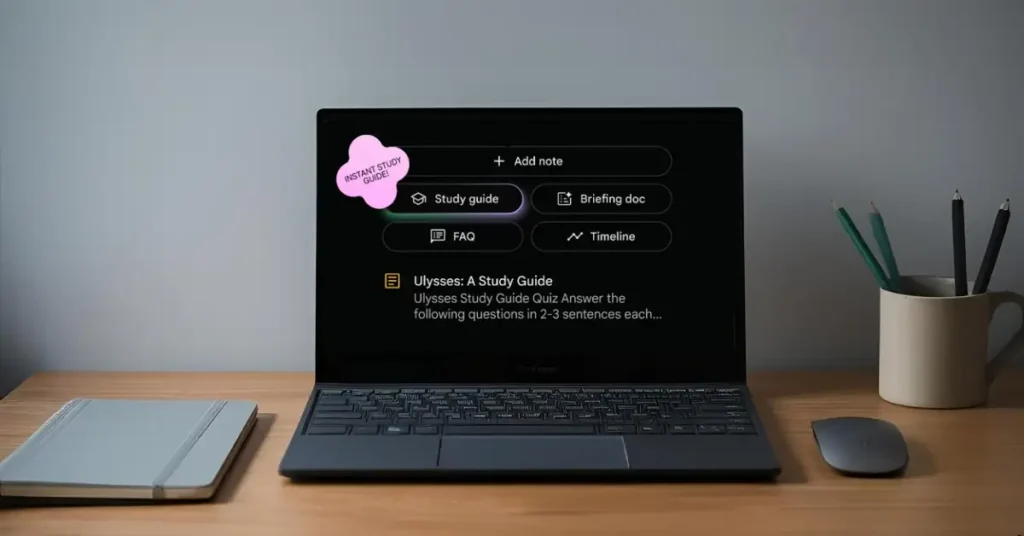
How to Get Started with NotebookLM
| Step | Description |
|---|---|
| Sign Up | You’ll need a Google account. If you don’t have one, creating an account is quick and free at Google. |
| Create a Notebook | When logged in, you create a new notebook dedicated to a specific topic or project. You can have many notebooks for different areas of your life, studies or personal interests. |
| Upload Your Sources | Add your documents to the notebook. With a total of 25 million words, you can upload up to 50 sources per notebook. This is a lot of space for all your research materials. |
| Explore the Features | Start interacting with your notebook: ask questions about your sources, request summaries, or generate audio overviews for hands-free learning. |
Getting started with NotebookLM is easier than you might think. I was up and running in minutes, and the interface is so intuitive that you don’t need to be a tech wizard to use it.
Real-World Applications
NotebookLM isn’t just for tech enthusiasts – it’s for anyone who deals with information. Here’s how different people can benefit:
- Students
Imagine you’re preparing for exams and have multiple textbooks to study. Upload them to NotebookLM, and it can:- Summarise key chapters.
- Answer specific questions about concepts.
- Create study guides tailored to your needs.
For example, I uploaded a dense biology textbook and asked NotebookLM to summarise the chapter on cell division. It gave me a clear, concise overview that helped me ace my revision.
- Researchers
For academics, NotebookLM is a lifesaver. Upload your literature reviews, papers, or datasets, and let it:- Quickly summarise findings.
- Extract key points for your next paper.
- Help you spot connections between different studies.
A friend of mine, a PhD student, used NotebookLM to review 20 research papers in a single weekend—something that would’ve taken weeks otherwise.
- Professionals
In the business world, time is money. NotebookLM can:- Summarise industry reports or meeting notes.
- Prepare yourself for presentations by extracting key points from multiple documents.
- Keep you updated on trends without hours of reading.
I recently used NotebookLM to prepare for a client meeting by summarising a 50-page industry report. The audio overview feature lets me absorb the key points during my commute.
Comparing NotebookLM to Other Tools
| Feature | NotebookLM | Evernote | Notion |
|---|---|---|---|
| AI Summarisation | Yes, advanced AI-powered summaries | Basic text search | Manual summarization |
| Question Answering | Answers based on uploaded sources | No | No |
| Audio Overviews | Podcast-style audio summaries | No | No |
| File Support | PDFs, Google Docs, websites, Slides | Limited to notes and PDFs | Notes, databases, limited file types |
| Cost | Free (Plus version available) | Free tier, paid plans | Free tier, paid plans |
Compared to devices such as Evernote or Notion, the NotebookLM stand out for its AI-operated features. While the Evernote project management is great for taking basic notes and perceptions of Excel, nor does you offer an advanced summary or audio features of NotebookLM. If you are looking for a device that actively helps you understand and process information, Notebooklm is in its own league.
Frequently Asked Questions (FAQs)
Q: What types of files can I upload to NotebookLM?
A: You can upload PDFs, Google Docs, websites, and Google Slides. For videos, they must have a transcript or subtitles attached.
Q: How does the Audio Overview work?
A: The Audio Overview feature turns your uploaded sources into a conversational discussion between two AI hosts. They summarise the material, make connections between topics, and provide an engaging way to understand complex information.
Q: Is NotebookLM free to use?
A: Yes, the basic version of NotebookLM is free for individual users. There’s also a premium version called NotebookLM Plus, which offers additional features and higher usage limits, available to enterprises and paid Gemini subscribers through the Google One AI Premium plan.
Q: Can I use NotebookLM offline?
A: Currently, NotebookLM is a cloud-based service, so it requires an internet connection. There’s no offline mode available.
Why I Love NotebookLM
Like someone who always juggles many projects, I have found it incredibly useful. For example, as I prepared for a big presentation, I uploaded many research articles and reports to a notebook. Instead of spending hours reading through them, I asked the NotebookLM to summarise the main points and even generate an audio observation. I heard it on my traffic and I felt ready until I met at work. These are such devices that surprise me, how I have ever done without them.
Free Tools to Complement NotebookLM
To make the most of NotebookLM, you can pair it with other free tools:
- Google Docs: Create and store documents to upload directly to NotebookLM.
- Zotero: Organize research papers before uploading them to NotebookLM.
- Google Scholar: Find academic sources to feed into NotebookLM for summarisation.
Conclusion
NotebookLM is not just another note that takes the app-it is a powerful tool that benefits from AI to increase your productivity and understanding. Whether you are trying to do your exams, a researcher can make your life easier.
So, why not give it a try? Sign up for NotebookLM today at NotebookLM and see how it can transform the way you handle information. Trust me, once you start using it, you won’t want to go back.
For more tips on productivity and to use the maximum benefit of AI tools, check out daytalk.in.

