Ever found yourself on a long flight, staring at your phone, wishing you could watch that tutorial or podcast without burning through data? Or maybe you’re worried about breaking rules or getting your account banned just to save a video for offline viewing. I get it – I’ve been there, scrambling for ways to access content when the internet’s spotty. That’s why I’m diving straight into how to download YouTube videos legally in 2025, focusing on offline video access without the headaches.
Look, I’m not here to waste your time with shady hacks that could land you in trouble. We’re talking real, straightforward methods that respect YouTube’s terms and keep things above board. By the end of this guide, you’ll know exactly how to grab those videos for personal use, whether it’s for learning on the go or just enjoying content offline.
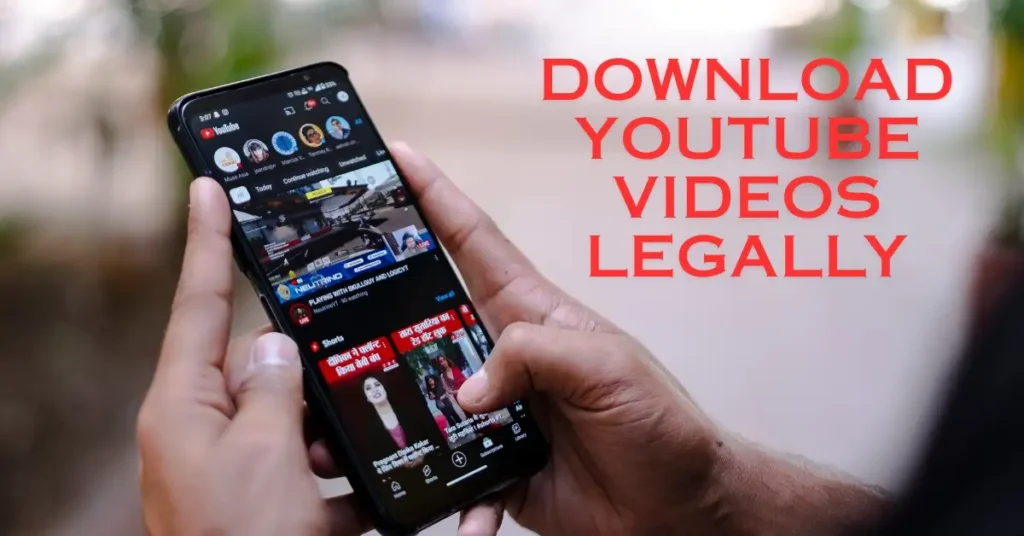
Why Bother Downloading YouTube Videos Legally?
Let’s be honest: who hasn’t searched for “download YouTube videos legally” because they need reliable offline access? Maybe you’re a student prepping for exams without Wi-Fi, or a traveller who wants entertainment without roaming fees. The big worry? YouTube’s strict rules against unauthorised downloads can lead to suspensions or worse.
From my experience, ignoring the legal side is like building a business on shaky ground – it might work short-term, but it’ll bite you later. Stick to official methods, and you avoid risks while getting what you need. Plus, with updates in 2025, options like YouTube Premium have gotten even better for seamless offline playback.
Official Ways to Download YouTube Videos Legally
YouTube itself provides the cleanest paths for legal downloads. No need for complicated setups – just use what’s built-in. Here’s how I break it down, step by step.
1. Use YouTube Premium for Hassle-Free Downloads
If you’re serious about offline video access, YouTube Premium is your best bet. It’s like investing in a tool that pays off every time you travel. I remember downloading a whole playlist of marketing talks before a conference – no stress, just pure value.
- Sign up and pricing: Head to the YouTube Premium page (youtube.com/premium) and subscribe. It costs $13.99 per month for individuals or $22.99 for a family plan (up to 5 members). There’s a free trial, so test it out.
- How to download: Open the YouTube app, find your video, and tap the download button below it. Choose quality (up to 1080p), and it’s saved for offline viewing.
- Pros and cons comparison: Compared to free methods, Premium removes ads and allows background play. Free options might limit you to lower quality or specific videos, but Premium gives unlimited access without watermarks.
Pro tip: If you’re on a budget, check for student discounts – often drops to $7.99/month.
2. Download Your Own Videos as a Creator
Own the content? Download it directly from YouTube Studio. I’ve done this for my videos to repurpose clips – super simple.
- Log into studio.youtube.com.
- Select the video, click Download under the editor tab.
- It’s free, legal, and instant for your uploads.
This method shines for creators needing backups or edits offline.
3. Free Tools and Apps for Legal YouTube Downloads
Not ready to pay? There are free, legal alternatives, but they come with limits. Stick to tools that use YouTube’s API to avoid violations.
- YouTube’s Built-in Download Feature: For some videos (like educational ones), YouTube allows free downloads via the app. Tap the download icon – done. It’s basic but legal for offline access.
- Free Tool Example: 4K Video Downloader: A solid free option for personal use. Download from their site (4kdownload.com) and paste the YouTube link. Free version handles up to 30 downloads per day in 720p; upgrade to premium for $15 one-time fee for unlimited 4K.
- Comparison with SaveFrom.net: This web-based tool is free but ad-heavy. Paste the URL at savefrom.net, download in MP4. It’s quicker for one-offs but lacks batch downloads unlike 4K Video Downloader. Always check video permissions first to stay legal.
Remember, these tools are legal only for videos allowing downloads or public domain content. I once used 4K to save a free webinar – worked like a charm for offline review.
Step-by-Step Guide to Download YouTube Videos Legally on Different Devices
Let’s make this actionable. Imagine we’re chatting over coffee, and I’m walking you through it.
On Mobile (Android/iOS)
- Install the YouTube app from Google Play or the App Store.
- Search for your video, hit download.
- Access offline in the Library tab. Videos expire after 30 days unless you reconnect.
On Desktop
- Use the browser extension for YouTube Premium or tools like 4K.
- For free: Go to the video, add “ss” before “youtube.com” in the URL (e.g., ssyoutube.com/watch?v=…), redirect to SaveFrom for download.
Keep it legal by avoiding copyrighted material without permission.
Common Mistakes to Avoid When Trying to Download YouTube Videos Legally
Don’t fall into traps. I’ve seen friends get flagged for using sketchy sites – here’s what to watch:
- Ignoring Terms of Service: Always check if the video allows downloads.
- Using VPNs for Restricted Content: Legal, but combine with Premium for best results.
- Overlooking Quality: Free tools often cap at 360p; paid ones go higher.
FAQs on Downloading YouTube Videos Legally
Is it legal to download YouTube videos for personal use?
Yes, if you use official methods like Premium or for your content. Third-party tools are okay for public domain videos, but always respect copyrights.
Can I download YouTube videos legally without Premium?
Absolutely, via free tools like 4K Video Downloader or YouTube’s built-in feature for eligible videos. Just ensure it’s for offline access, not redistribution.
How long do downloaded videos last offline?
With Premium, up to 30 days. Free methods vary – check the tool’s settings.
What’s the best free tool for downloading YouTube videos legally?
4K Video Downloader edges out SaveFrom.net for features, though both are free for basics.
Are there risks to downloading YouTube videos?
Stick to legal methods to avoid account bans or malware from dodgy sites.
Know More
For more tips on video tools and offline strategies, check out related content on daytalk.in:
There you have it – a no-nonsense guide to download YouTube videos legally for that offline freedom. Whether you’re opting for Premium or free tools, prioritise legality to keep things smooth. Next time you’re offline, you’ll thank yourself.

