Hey, you want to run AI on your mobile without needing the cloud? That’s a power move. It’s all about keeping your data private, dodging data charges, and using Offline AI anywhere – whether you’re on a flight, camping in the middle of nowhere, or just dealing with spotty Wi-Fi. I’ve rounded up nine of the best free AI tools that work offline on your phone. These aren’t fluffy apps with empty promises – they’re legit tools that deliver. Let’s get to it.

Why Offline AI Tools
Most AI tools out there ping servers halfway across the globe, which can be a privacy nightmare. Plus, if you’re somewhere with no signal, you’re out of luck. Offline AI tools solve this by running everything on your device. Here’s why that’s a game-changer:
- Privacy First: Your chats, notes, or translations stay on your phone. No one’s snooping.
- No Internet, No Problem: Use these tools in the wilderness, on a plane, or during a network outage.
- Faster Results: No server lag means quicker responses.
- Cost Savings: No data usage, no subscription fees for these free versions.
I’ve tested and researched these tools to make sure they’re worth your time. Whether you’re on Android or iOS, there’s something here for you. Let’s break down the list.
Top 9 Free Offline AI Tools for Mobile
1. Layla AI (Android and iOS)

Run AI offline on your mobile with Layla AI. This app is like having a personal assistant that doesn’t need Wi-Fi to shine. It’s built to work completely offline, letting you chat, ask questions, or tackle tasks without worrying about data leaks or connectivity. The free version has some limits, but it’s more than enough for most users.
Key Features:
- Local AI Chat: Talk to AI models right on your device.
- No Internet Needed: Works anywhere, anytime.
- Multiple Models: Choose from different AI personalities for specific tasks.
- Customizable: Tailor it to your needs, like a virtual sidekick.
Why I Like It: Layla AI (Layla AI) is a solid pick for both Android and iOS users. I used it on a long flight to brainstorm ideas for a project, and it was like chatting with a friend who’s always got answers. The free version is great for casual use, but if you want more advanced features, there’s a one-time purchase option.
Example: Imagine you’re hiking and need to draft a quick email. Layla AI can help you write it offline, keeping your thoughts private and ready to send when you’re back online.
2. Private AI (Android)

Private AI is an Android-only gem for anyone who wants to keep their AI chats locked down. It’s all about privacy, with multiple AI models running locally on your phone. No internet, no ads, just you and your AI.
Key Features:
- Built-in Models: Includes Llama, Phi, Gemma, and more.
- Offline Operation: Everything happens on your device.
- Searchable History: Easily find past conversations.
- Ad-Free: Clean, distraction-free experience.
Why I Like It: Private AI (Private AI) is straightforward and privacy-focused. I tried it to ask quick questions about coding while offline, and it delivered solid answers without any fuss. The free version covers the basics, with premium options for custom models.
Example: Picture yourself on a train with no signal, needing to troubleshoot a script. Private AI lets you chat with an AI model to get ideas, all while keeping your data secure.
3. Google AI Edge Gallery (Android)
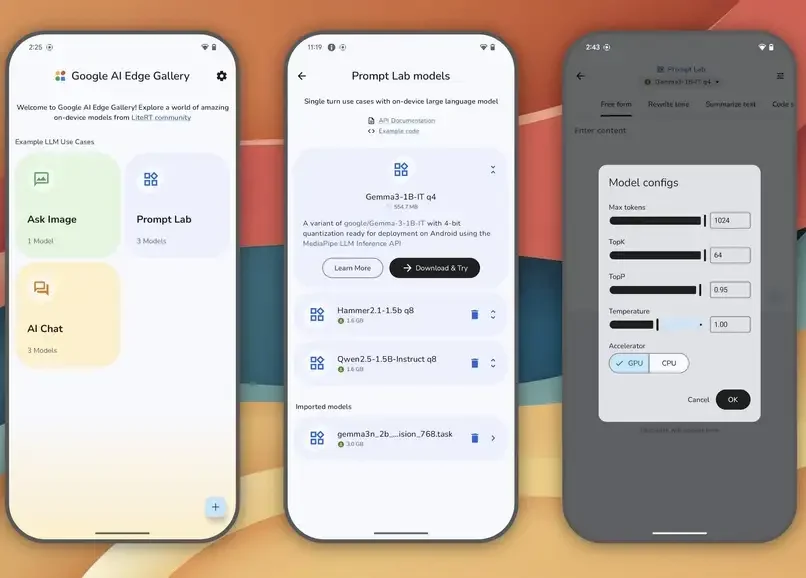
Google’s AI Edge Gallery is an experimental app for Android that lets you download and run AI models locally. It’s like a playground for AI enthusiasts, offering a range of models for different tasks, all without an internet connection.
Key Features:
- Local Model Execution: Run various AI models on your phone.
- Offline Access: No internet needed after downloading models.
- Flexible Use Cases: From text generation to image processing.
Why I Like It: Google AI Edge Gallery (Google AI Edge Gallery) is perfect for tech-savvy users who want to experiment. I played around with it to generate text prompts offline, and it’s surprisingly powerful for a free tool. It’s still in alpha, so expect some quirks, but it’s a great glimpse into the future of offline AI.
Example: If you’re a developer working on a project in a remote area, you can use this to test AI models without needing a server.
4. Survivalist.AI (iOS)

For iOS users, Survivalist.AI is a lifesaver. It’s a free, offline AI assistant designed to give you useful info without an internet connection. Whether you’re camping or just want to keep things private, this app has you covered.
Key Features:
- Offline Chat: Ask questions and get answers locally.
- Privacy-Focused: Your data stays on your iPhone or iPad.
- Lightweight: Doesn’t hog your device’s resources.
Why I Like It: Survivalist.AI (Survivalist.AI) is ideal for iOS users who want a no-nonsense offline AI. I used it to look up survival tips during a camping trip, and it worked like a charm without Wi-Fi.
Example: You’re out in the woods and need to know how to start a fire. Survivalist.AI can guide you step-by-step, all offline.
5. KeyMinds – Offline AI (iOS)

KeyMinds is another iOS-exclusive app that lets you chat with open-source AI models offline. It’s free, easy to use, and comes with a handy keyboard extension for quick access.
Key Features:
- Offline LLM Chat: Interact with large language models locally.
- Keyboard Extension: Use AI directly from your keyboard.
- Multiple Models: Choose from various open-source options.
Why I Like It: KeyMinds (KeyMinds) is great for iOS users who want flexibility. I tested it to draft messages offline, and the keyboard extension made it super convenient. It’s a solid choice for quick, private AI interactions.
Example: You’re writing a text but struggling with wording. KeyMinds’ keyboard extension suggests better phrases, all without internet.
6. Google Translate (Android and iOS)

Google Translate isn’t just a translation app – it’s powered by AI and works offline for many languages. If you need to communicate in a foreign language without Wi-Fi, this is a must-have.
Key Features:
- Offline Translation: Supports dozens of languages offline.
- Real-Time Conversation: Translate conversations on the spot.
- Camera Translation: Translate text in images.
Why I Like It: Google Translate (Google Translate) is a no-brainer for travelers. I used it offline in a small village to read a menu, and it was a lifesaver. Just download the language packs beforehand, and you’re good to go.
Example: You’re in a foreign country with no data, trying to order food. Point your camera at the menu, and Google Translate decodes it instantly.
7. Microsoft Translator (Android and iOS)

Microsoft Translator is another AI-powered translation app that works offline. It’s a great alternative to Google Translate, especially if you’re in the Microsoft ecosystem.
Key Features:
- Offline Support: Translate text and speech without internet.
- Voice Translation: Real-time conversation translation.
- Wide Language Support: Covers many common languages.
Why I Like It: Microsoft Translator (Microsoft Translator) is reliable and free. I used it to chat with a local vendor offline, and it handled the conversation smoothly. It’s a great backup if you prefer Microsoft’s vibe.
Example: You’re negotiating prices at a market with no Wi-Fi. Microsoft Translator helps you communicate clearly in real-time.
8. Evernote (Android and iOS)
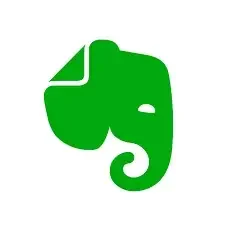
Evernote is a note-taking app with AI-powered features like smart search and organization. Its offline mode lets you access and edit notes without an internet connection, making it a versatile tool.
Key Features:
- Offline Access: View and edit notes without Wi-Fi.
- AI Search: Find notes quickly with intelligent search.
- Cross-Device Sync: Syncs when you’re back online.
Why I Like It: Evernote (Evernote) is a classic for a reason. I used it to jot down ideas during a long commute with no signal, and the AI search helped me find specific notes later. The free version is solid for basic needs.
Example: You’re on a train, brainstorming a project. Evernote lets you capture ideas offline and organizes them for later.
9. Reflect Notes (Android and iOS)

Reflect Notes is another AI-enhanced note-taking app that works offline. It’s free for personal use and helps you organize your thoughts with smart features.
Key Features:
- Offline Note-Taking: Write and edit notes without internet.
- AI Organization: Smart tagging and search for your notes.
- Multi-Platform: Works on mobile and desktop.
Why I Like It: Reflect Notes (Reflect Notes) is simple yet powerful. I used it to keep track of meeting notes offline, and the AI organization made it easy to find key points later. It’s perfect for anyone who wants a clean, private note-taking experience.
Example: You’re in a meeting with no Wi-Fi, taking notes. Reflect Notes organizes them automatically, so you’re ready when you’re back online.
Comparison of Tools
Here’s a quick comparison to help you choose the right tool for your needs:
| Tool | Platform | Main Use | Key Strength | Limitations |
|---|---|---|---|---|
| Layla AI | Android, iOS | Chatbot | Customizable, privacy-focused | Free version has limited features |
| Private AI | Android | Chatbot | Multiple models, ad-free | Android-only |
| Google AI Edge Gallery | Android | AI Model Playground | Experimental, flexible | Still in alpha, may have bugs |
| Survivalist.AI | iOS | Chatbot | Lightweight, privacy-first | iOS-only |
| KeyMinds | iOS | Chatbot | Keyboard extension, easy to use | iOS-only |
| Google Translate | Android, iOS | Translation | Wide language support, camera mode | Needs language packs downloaded |
| Microsoft Translator | Android, iOS | Translation | Real-time conversation support | Needs language packs downloaded |
| Evernote | Android, iOS | Note-Taking | AI search, offline access | Free version has limits |
| Reflect Notes | Android, iOS | Note-Taking | Simple, AI-organized | Less feature-rich than Evernote |
FAQs
What is offline AI?
Offline AI refers to artificial intelligence tools that run entirely on your device without needing an internet connection. This keeps your data private and lets you use AI features anywhere.
Why use offline AI on mobile?
Offline AI offers privacy (your data stays on your phone), works in areas with no internet, and often delivers faster results since there’s no server lag. It’s great for travellers or privacy-conscious users.
Are these tools completely free?
Yes, all listed tools have free versions. Some, like Layla AI, offer premium features for a fee, but the core offline functionality is free.
Do they require any setup?
Most are easy to set up. You may need to download language packs (for translators) or AI models (for chatbots) while online, but after that, they work offline.
Can I use them without an internet connection?
Absolutely. Once set up, these tools run entirely offline, making them perfect for remote areas or situations without Wi-Fi.
Conclusion
There you go – nine free AI tools that let you run AI offline on your mobile. From chatbots like Layla AI and Private AI to translators like Google Translate and note-takers like Evernote, these tools give you the power of AI without the cloud. They’re perfect for keeping your data private, saving on data costs, or working in areas with no internet. Download a few, test them out, and see which ones fit your life best. You’ll be amazed at how much you can do with AI right on your phone.
Know More: Want more tips on AI and productivity? Check out daytalk.in for the latest insights.

