Hello Friends! Are you freaking out about losing your important files or stressing over data privacy? I get it – nobody wants to lose their family photos or that critical work presentation. In 2025, free Indian cloud storage apps are a game-changer for backing up your data securely without spending a single rupee. These apps are designed with Indian users in mind, ensuring your data remains local and compliant with Indian laws. Plus, they’re packed with features to make your life easier. Let’s dive into the best Indian cloud storage apps you can use right now, along with some popular international options that work great in India.

Why Free Indian Cloud Storage Apps Are a Big Deal
Let’s cut to the chase. Data backup isn’t just for tech nerds – it’s for anyone who’s ever had a phone crash or an external drive fail. I learned this the hard way when my cousin lost all her wedding photos because her laptop died. That’s where free Indian cloud storage apps come in. They’re affordable (free!), secure, and keep your data in India, which is huge for privacy and compliance with local regulations. Whether you’re a student, a freelancer, or just someone who wants to keep their memories safe, these apps are your ticket to peace of mind.
Here’s why they matter:
- Privacy: Indian apps store your data locally, so you don’t have to worry about it floating around on servers halfway across the globe.
- Cost: Free plans mean you can back up your files without breaking the bank.
- Ease: Most apps are super user-friendly, with mobile and web access for all your devices.
Top Free Indian Cloud Storage Apps
Let’s start with the stars of the show: two Indian cloud storage apps that offer generous free storage and awesome features.
1. DigiBoxx

- Free Storage: 20GB
- What’s It About? DigiBoxx is India’s first homegrown cloud storage platform, launched in 2020. It’s designed for both individuals and businesses, offering a secure way to store photos, videos, documents, and more. Since it’s based in India, your data stays local, which is a big win for privacy-conscious users.
- Why I Love It: The 20GB free plan is solid for most people, and the app is packed with features like file sharing and collaboration tools. Plus, it integrates with Gmail, so you can save email attachments directly to your cloud. I used DigiBoxx to back up my work files, and the DigiFotos feature made organizing my photos a breeze.
- Key Features:
- 20GB free storage (upgrade to 100GB for just $0.40/month)
- File sharing with InstaShare for large files
- Integration with Gmail and DigiLocker for government documents
- Real-time collaboration for teams
- Advanced security with 2FA and encryption
- Mobile apps for Android and iOS (Google Play, App Store)
- Supports 8 regional languages (Hindi, Tamil, etc.)
- Who It’s For: Anyone who wants a reliable, Indian-based app for personal or small business use.
- Drawbacks: Upload speeds can be slow for large files, and the interface could use a bit of polish.
Example: My friend Priya, a freelance graphic designer, uses DigiBoxx to share large design files with clients. The InstaShare feature lets her send files up to 2GB without any hassle, and she loves that her data stays in India.
2. JioAICloud
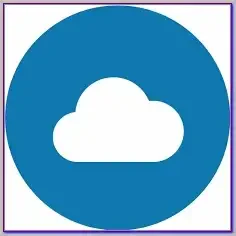
- Free Storage: 50GB (welcome offer for new users)
- What’s It About? Backed by Jio, one of India’s biggest telecom giants, JioAICloud offers a massive 50GB of free storage. It’s not just about storage – it’s loaded with AI-powered features like photo editing and document scanning, making it a standout choice for tech-savvy users.
- Why I Love It: The 50GB free plan is one of the most generous out there, and the AI tools are a game-changer. I tried the AI Photoplay feature to transform a selfie into a Ghibli-style portrait, and it was surprisingly fun! Plus, it integrates with DigiLocker, so you can store your Aadhaar or PAN card securely.
- Key Features:
- 50GB free storage
- AI tools: Photoplay (photo editing), Memories (photo organization), Scanner (document digitization)
- DigiLocker integration for government documents
- Secure storage with 2FA and TLS/SSL encryption
- Mobile apps for Android and iOS (Google Play, App Store)
- Web access at jiocloud.com
- Who It’s For: Users who want a ton of free storage and cool AI features.
- Drawbacks: Limited advanced sharing options and no real-time editing features.
Example: My brother, a college student, uses JioAICloud to back up his study notes and project files. The AI Scanner feature lets him digitize handwritten notes, and the 50GB storage means he never runs out of space.
Other Popular Free Indian Cloud Storage Apps
While Indian cloud storage apps are awesome for local data residency, international apps are also widely used in India for their reliability and features. Here are five that stand out:
1. Google Drive

- Free Storage: 15GB
- What’s It About? Google Drive is a household name, offering 15GB of free storage shared across Gmail, Google Photos, and Drive. It’s perfect for collaboration and integrates seamlessly with Google Workspace.
- Why I Love It: If you’re already in the Google ecosystem, this is a no-brainer. I use it to collaborate on documents with my team, and the real-time editing is a lifesaver.
- Key Features:
- 15GB free storage
- Real-time collaboration with Docs, Sheets, and Slides
- Mobile apps for Android and iOS (Google Play, App Store)
- Easy file sharing and search
- Who It’s For: Anyone who uses Google products or needs collaboration tools.
- Drawbacks: The 15GB is shared across Google services, so it can fill up fast.
2. Dropbox
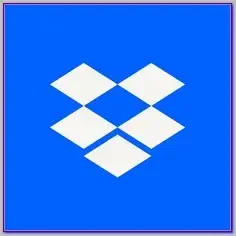
- Free Storage: 2GB
- What’s It About? Dropbox is the OG of cloud storage, known for its simple interface and reliable file syncing. It’s great for basic backup and sharing.
- Why I Love It: It’s dead simple to use. I’ve used Dropbox to share small files with friends, and it’s never let me down.
- Key Features:
- 2GB free storage
- Simple file syncing and sharing
- Mobile apps for Android and iOS (Google Play, App Store)
- Who It’s For: Users who want a straightforward app for small files.
- Drawbacks: The 2GB limit is tiny compared to others.
3. OneDrive

- Free Storage: 5GB
- What’s It About? Microsoft’s OneDrive is perfect for Windows users, offering 5GB of free storage and tight integration with Microsoft Office.
- Why I Love It: If you’re on Windows, OneDrive feels like an extension of your PC. I use it to back up my Word documents automatically.
- Key Features:
- 5GB free storage
- Integration with Microsoft Office and Windows
- Mobile apps for Android and iOS (Google Play, App Store)
- Who It’s For: Windows users who need Office integration.
- Drawbacks: Limited free storage compared to Indian apps.
4. Mega

- Free Storage: 20GB
- What’s It About? Mega is all about privacy, offering 20GB of free storage with zero-knowledge encryption, meaning only you can access your files.
- Why I Love It: The security is top-notch. I used Mega to store sensitive documents, and I feel confident knowing they’re encrypted.
- Key Features:
- 20GB free storage
- Zero-knowledge encryption
- Large file transfer support
- Mobile apps for Android and iOS (Google Play, App Store)
- Who It’s For: Privacy-focused users.
- Drawbacks: Upload speeds can be slow, and support is limited.
5. pCloud

- Free Storage: 10GB
- What’s It About? pCloud offers 10GB of free storage and is known for its lifetime plans, which can save you money in the long run.
- Why I Love It: The file versioning feature saved me when I accidentally deleted a project file. It’s like a safety net for your data.
- Key Features:
- 10GB free storage
- File versioning and trash history
- Mobile apps for Android and iOS (Google Play, App Store)
- Who It’s For: Users who want long-term storage solutions.
- Drawbacks: Fewer collaboration features compared to Google Drive.
Comparison of Free Cloud Storage Apps
Here’s a quick look at how these apps stack up:
| App | Free Storage | Key Features | Best For |
|---|---|---|---|
| DigiBoxx | 20GB | Made in India, file sharing, collaboration, encryption | Indian users, privacy-focused |
| JioAICloud | 50GB | AI tools, DigiLocker integration, secure storage | Large storage, AI features |
| Google Drive | 15GB | Google Workspace integration, collaboration | Collaboration, Google users |
| Dropbox | 2GB | Simple interface, file syncing | Basic backup, small files |
| OneDrive | 5GB | Microsoft Office integration, Windows backup | Windows users, Office users |
| Mega | 20GB | Zero-knowledge encryption, large file transfer | Privacy-conscious users |
| pCloud | 10GB | File versioning, lifetime plans | Long-term storage |
Free Tools to Boost Your Backup Game
Want to make your backup process even smoother? Here are some free tools to complement your cloud storage:
- Google Photos : Back up photos automatically (uses Google Drive storage).
- Microsoft OneDrive Desktop App : Auto-sync files from your PC.
- FileZilla : Transfer large files to your cloud storage.
- Rclone : Sync files across multiple cloud services.
How to Choose the Right Cloud Storage App
Picking the right app comes down to your needs. Here’s what to think about:
- Storage Needs: Need a lot of space? JioAICloud’s 50GB is hard to beat. For smaller files, Dropbox’s 2GB might be enough.
- Security: If privacy is your thing, go for Mega’s zero-knowledge encryption or DigiBoxx’s Indian-based servers.
- Ease of Use: Google Drive and Dropbox are super intuitive, while JioAICloud’s AI features might take some getting used to.
- Collaboration: Google Drive and DigiBoxx are great for sharing and working with others.
- Data Residency: If you want your data in India, stick with DigiBoxx or JioAICloud.
Example: My colleague Ankit needed to back up his startup’s documents but was worried about data privacy. He chose DigiBoxx because it’s Indian-based and offers collaboration tools, making it easy to share files with his team securely.
FAQs
1. Are these cloud storage apps safe?
Yes, all these apps use encryption and offer 2FA. For extra security, use strong passwords and enable 2FA. Mega’s zero-knowledge encryption is especially great for privacy.
2. Can I access my files offline?
Most apps let you download files for offline access, but you’ll need an internet connection to upload or sync new files.
3. What happens if I exceed the free storage limit?
You can upgrade to a paid plan. DigiBoxx starts at $0.40/month for 100GB, and JioAICloud has affordable options too. International apps like Google Drive start at $1.99/month for 100GB.
4. Can I use these apps on my phone?
Absolutely! All these apps have mobile apps for Android and iOS, so you can access your files on the go.
5. Why choose Indian apps over international ones?
Indian apps like DigiBoxx and JioAICloud keep your data in India, which is great for privacy and compliance with local laws. They’re also often more affordable.
Conclusion
In 2025, free Indian cloud storage apps like DigiBoxx and JioAICloud are your best bet for secure, local data backup. With generous free storage and features like AI tools and DigiLocker integration, they’re perfect for students, professionals, and anyone who values privacy. If you need more options, international apps like Google Drive, Mega, and others are also great choices. Pick the one that fits your needs, sign up, and start backing up your data today. Your future self will thank you!
Know More: Want more tips on data backup and cloud storage? Check out daytalk.in for the latest tech insights.

