Hi! So, you’re curious about building AI tools but don’t fancy diving into lines of code? I get it – coding can feel like trying to learn a new language while riding a unicycle. The good news? You can build AI tools without coding using no-code platforms that make the process as easy as dragging and dropping. Whether you’re a small business owner, a hobbyist, or just someone with a cool idea, this guide will walk you through creating AI tools step-by-step, no tech degree required. Let’s dive in and make some AI magic happen.

Why Build AI Tools Without Coding?
AI is everywhere – think chatbots answering customer questions, apps that recognise images, or tools that predict sales trends. But traditionally, building these tools meant wrestling with complex code, machine learning frameworks, and a steep learning curve. That’s where no-code platforms come in. They let you create powerful AI tools using simple, user-friendly interfaces, so you can focus on your idea, not the techy stuff.
Imagine you’re running a small online shop and want a chatbot to handle customer queries. Or maybe you’re a teacher who wants a tool to identify objects in student projects. No-code platforms make these ideas possible without hiring a developer or spending months learning Python.
Benefits of No-Code AI Platforms
Why go the no-code route? Here’s why these platforms are a game-changer for beginners:
- Super Easy to Use: Drag-and-drop interfaces and pre-built templates mean you don’t need to be a tech wizard.
- Saves Money: Skip the costly developers – many platforms have free tiers or start at $10-$50/month.
- Accessible to All: From entrepreneurs to educators, anyone can jump in and start building.
- Fast Results: Go from idea to working tool in hours, not weeks.
- Scales with You: Start small and expand as your project grows.
Let me share a quick story. A friend of mine, Sarah, runs a small bakery. She wanted a tool to predict which pastries would sell best each week. She had zero coding experience but used a no-code platform to build a predictive analytics tool in a weekend. Now, she saves money by stocking only what’s likely to sell. That’s the power of no-code AI.
Best No-Code Platforms for Building AI Tools in 2025
Here are some of the top platforms to help you build AI tools without coding in 2025. I’ve picked these for their beginner-friendliness and versatility:
1. Google Teachable Machine
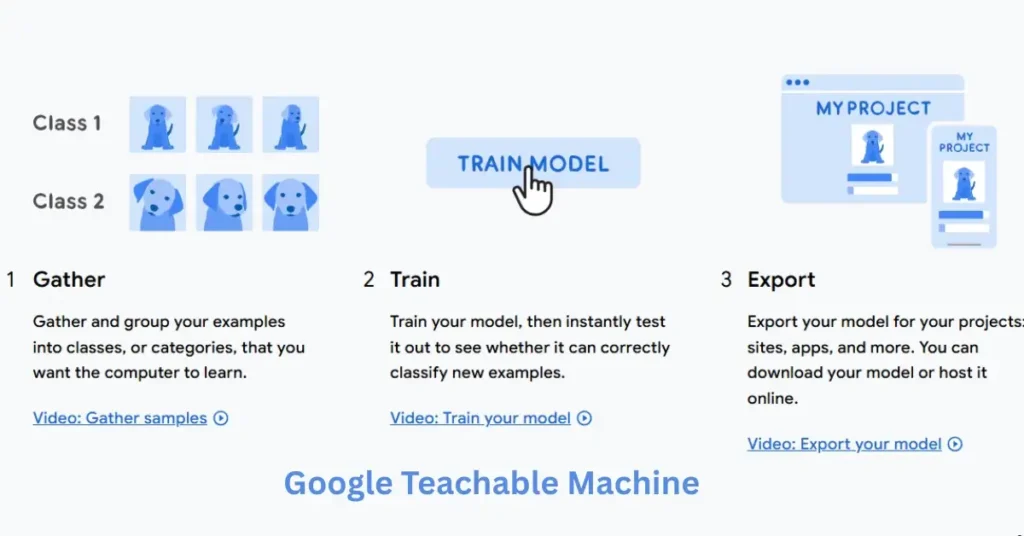
- What It Does: A free, web-based tool that lets you train machine learning models to recognise images, sounds, or poses. No setup, no cost, just results.
- Why It’s Great: It’s as simple as uploading examples and clicking a button. Perfect for beginners who want to experiment with AI.
- How to Get Started:
- Visit Teachable Machine.
- Choose “Image Project,” “Audio Project,” or “Pose Project.”
- Upload examples (e.g., photos of cats and dogs for an image classifier).
- Label your examples and click “Train.”
- Test your model with new data.
- Export it for use in websites, apps, or even devices like the Raspberry Pi.
- Pricing: Completely free.
2. Fuzen.io
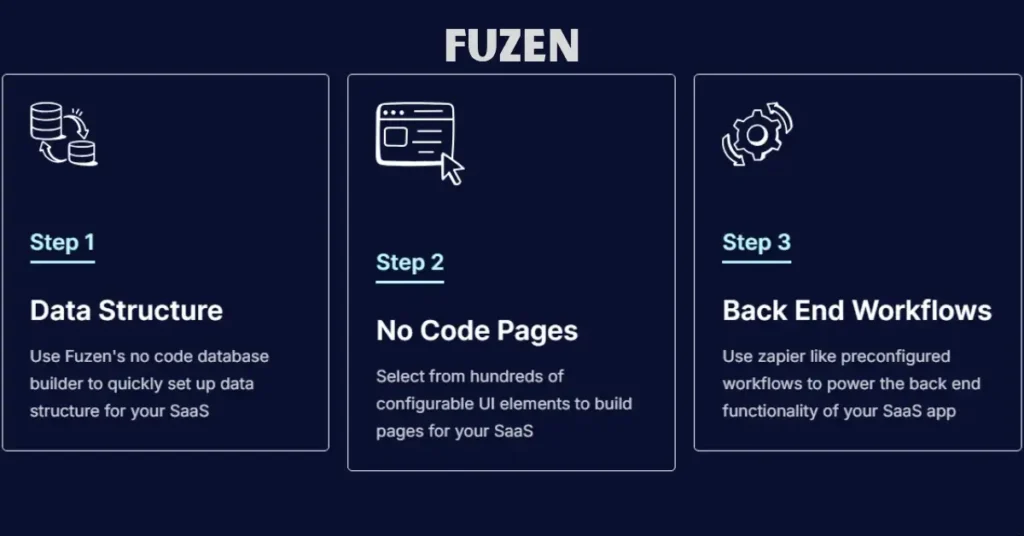
- What It Does: A no-code platform for building AI-driven apps, like chatbots or predictive tools, with a focus on scalability.
- Why It’s Great: It’s designed for non-technical users and uses simple prompts to customise AI features.
- How to Get Started:
- Sign up at Fuzen.io.
- Pick a template or start from scratch.
- Use the drag-and-drop interface to add AI features like a chatbot.
- Customise with prompts and deploy your app.
- Pricing: Free trial; paid plans start at ~$10/month.
3. Bubble
- What It Does: A no-code platform for building web apps, with the ability to integrate AI features via APIs (e.g., OpenAI).
- Why It’s Great: It’s versatile for creating full web apps, though it may require a bit more learning for AI integrations.
- Quick Note: Best for those who want to build more complex apps, not just standalone AI tools.
- Pricing: Starts at $25/month.
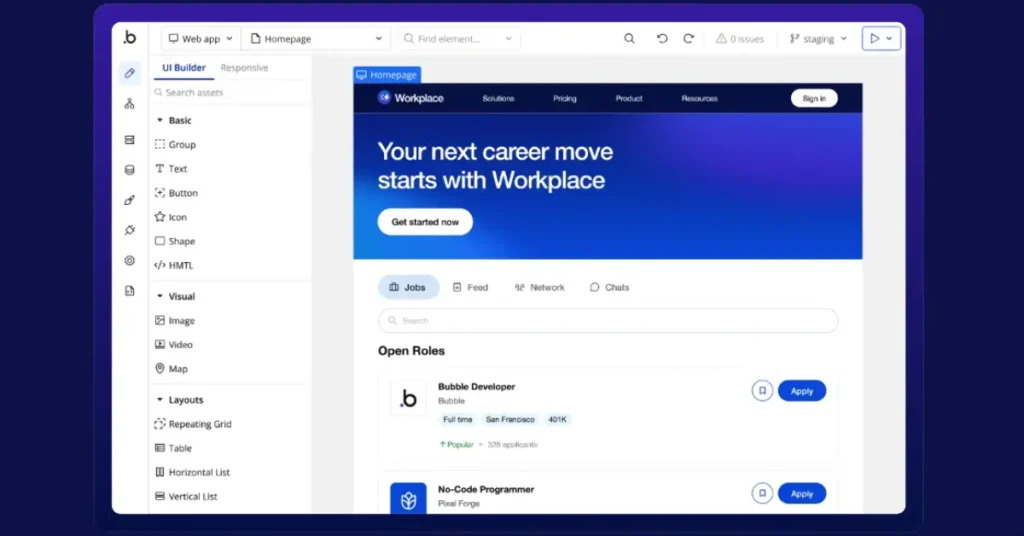
4. Other Notable Platforms
- Akkio: Great for marketing and sales, with features like lead scoring and customer segmentation. Starts at ~$50/month (Akkio).
- Graphite Note: Focuses on predictive analytics, ideal for forecasting trends. Pricing varies, with free trials available (Graphite Note).
| Platform | Best For | Key Features | Pricing |
|---|---|---|---|
| Google Teachable Machine | Image, sound, pose recognition | Free, web-based, no setup required | Free |
| Fuzen.io | AI-driven SaaS apps | Drag-and-drop, AI prompts, scalable | Free trial, ~$10/month+ |
| Bubble | Web apps with AI integrations | Image, sound, and pose recognition | ~$25/month+ |
| Akkio | Marketing and sales AI | Lead scoring, customer segmentation | ~$50/month+ |
| Graphite Note | Predictive analytics | Automated ML, data integration | Free trial, varies |
Step-by-Step Guide to Building Your First AI Tool
Let’s walk through building a simple image recognition tool using Google Teachable Machine. We’ll create a tool that tells cats from dogs – perfect for beginners.
Step 1: Choose the Right Platform
Google Teachable Machine is ideal because it’s free, requires no setup, and is super intuitive. You can access it directly in your browser.
Step 2: Define Your AI Tool’s Purpose
Let’s say you want a tool to identify whether an image shows a cat or a dog. This could be useful for a pet-related app or just a fun project.
Step 3: Gather Data
You’ll need images of cats and dogs. You can:
- Take photos with your phone.
- Download images from free stock sites (ensure you have permission).
- Aim for at least 10-20 images per category for decent accuracy.
Step 4: Train Your Model
- Go to Teachable Machine.
- Select “Image Project.”
- Create two classes: “Cat” and “Dog.”
- Upload your images to the respective classes.
- Click “Train” and wait a few seconds for the model to learn.
Step 5: Test Your Model
- Upload new images or use your webcam to test if the model correctly identifies cats and dogs.
- If it’s not accurate, add more images or adjust labels and retrain.
Step 6: Deploy Your Tool
- Export your model as a TensorFlow.js file to embed in a website or app.
- Alternatively, host it online for free via Teachable Machine’s sharing options.
Here’s a quick example: I once helped a friend build a tool to sort photos of plants for her gardening blog. Using Teachable Machine, we trained a model to recognise roses vs. tulips in under an hour. She embedded it on her site, and her readers loved it.
Examples of AI Tools Built with No-Code Platforms
Need inspiration? Here’s what you can create:
- Chatbots: Use Fuzen.io to build a chatbot that answers FAQs for your e-commerce site, saving you hours of customer service time.
- Image Recognition: Create a tool with Teachable Machine to identify objects, like sorting recyclable materials for a sustainability project.
- Predictive Analytics: Use Graphite Note to forecast sales trends, helping businesses stock inventory smarter.
For instance, a local coffee shop owner used Akkio to predict which drinks would sell best based on weather data. It cut waste and boosted profits – all without coding.
FAQs
What kind of AI tools can I build without coding?
You can create chatbots, image or sound classifiers, predictive models, and even voice assistants. The possibilities depend on the platform – Teachable Machine is great for recognition tasks, while Fuzen.io excels at app-based AI.
Do I need prior experience in AI or coding?
Nope! No-code platforms are built for beginners. They guide you through the process with tutorials and intuitive interfaces. A basic understanding of AI (like what a model does) can help, but isn’t necessary.
What is the cost of using these platforms?
* Google Teachable Machine: Free.
* Fuzen.io: Offers a free trial, with paid plans starting at approximately $10 per month.
* Bubble: Starts at $25/month.
* Akkio: Starts at ~$50/month.
Many platforms offer free tiers or trials, so you can test before committing.
Can I integrate my AI tool with other services?
Yes! Most platforms support integrations via APIs. For example, you can connect a chatbot to your CRM or embed an image classifier in a website.
Conclusion: Start Building AI Tools Today
Building AI tools without coding is easier than ever, thanks to platforms like Google Teachable Machine and Fuzen.io. You don’t need to be a tech genius to create something impactful, whether it’s a chatbot for your business or a fun image recognition tool. Start small, play around, and see where your ideas take you. The AI revolution is here, and you’re invited to join it, no code required.
Ready to jump in? Try Teachable Machine or Fuzen.io and build your first AI tool today. For more tips, check out related content on platforms like daytalk.in to keep learning.

