Hello Friends, have you ever felt like you’re drowning in social media noise or getting bombarded by ads just to read the news? I get it – it’s exhausting. That’s why I’m obsessed with RSS reader apps. They’re like a breath of fresh air, letting you track news from your favourite websites without the clutter. In 2025, Android users have some killer options for staying informed, whether you’re a casual reader or a news junkie. These apps cut through the chaos, giving you a clean, private, and customizable way to follow what matters.
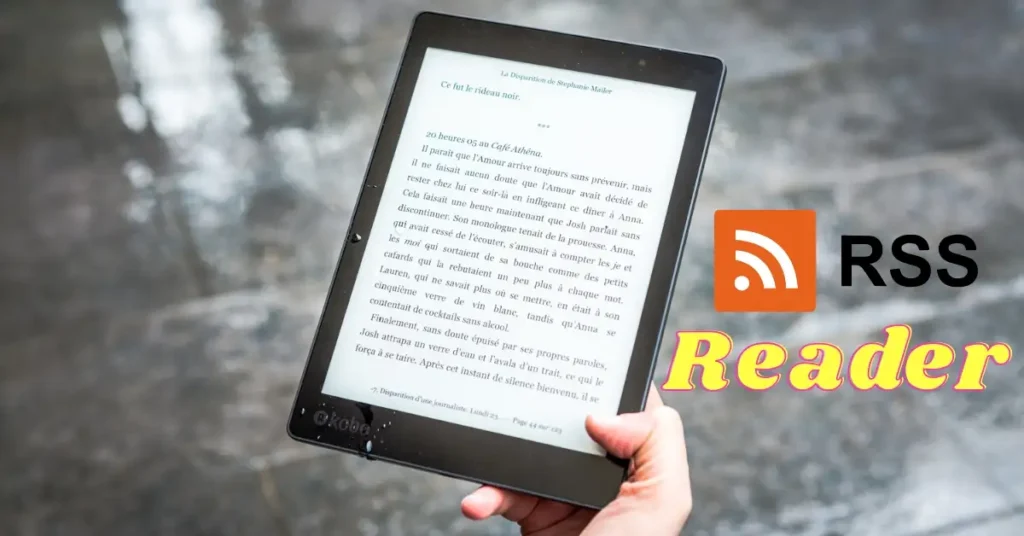
Let me share a quick story. My friend Priya used to spend hours scrolling X for tech updates, but she was fed up with the algorithm pushing irrelevant posts. She switched to an RSS reader, set up feeds for her favourite blogs, and now she’s in control – reading exactly what she wants in half the time. That’s the power of RSS reader apps. Ready to find the best ones for Android in 2025? Let’s dive in.
Why RSS Readers Are Still a Big Deal in 2025
Before we get to the apps, let’s talk about why RSS readers are your secret weapon for news tracking. RSS (Really Simple Syndication) lets you subscribe to updates from websites, blogs, or even YouTube channels. Instead of hopping from site to site, you get all the latest content in one place. Here’s why they’re perfect for news tracking:
- Total Control: You pick the sources – no algorithms deciding for you.
- No Distractions: Most RSS readers are ad-free or clutter-free, unlike social media.
- Privacy First: No tracking or data collection, just the content you want.
- Offline Reading: Save articles for later, perfect for commutes or spotty Wi-Fi.
Think of it like curating your newsstand. Whether you’re following tech blogs, global news, or niche hobbies, RSS readers make it easy. Now, let’s get to the good stuff – the best RSS reader apps for Android in 2025.
Top 5 RSS Reader Apps for Android in 2025
I’ve scoured the web and tested the top apps to bring you this list. These are the best RSS reader apps for Android, each with unique strengths for news tracking. Whether you want simplicity, advanced features, or a mix of both, there’s something here for you.
1. Feedly
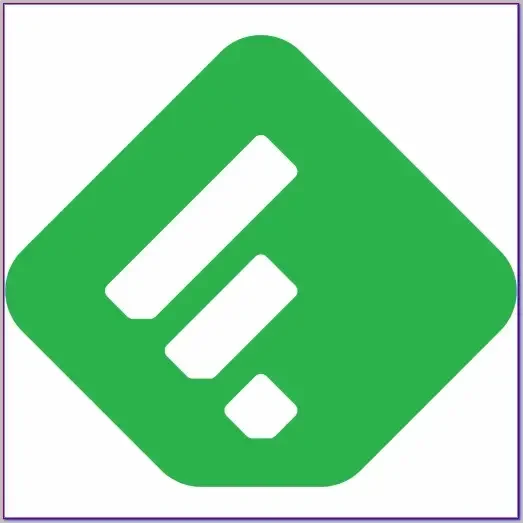
- Why It’s Awesome: Feedly is the gold standard for RSS readers. It’s got a clean interface, powerful features, and a mobile app that’s a joy to use. It’s like the Swiss Army knife of news tracking.
- Key Features:
- AI-Powered Tools: Summarizes articles and filters content based on your interests.
- Free for up to 100 sources; Pro plan ($8/month) unlocks more feeds and features.
- Integrates with Evernote, Twitter, and other tools for seamless sharing.
- Android and iOS apps for on-the-go reading.
- Why It’s Great for News Tracking: Feedly’s AI helps you focus on relevant stories, and its minimalist view makes reading distraction-free. You can organize feeds into folders (e.g., Tech, World News) for easy browsing.
- Pricing: Free tier; Pro plan at $8/month.
- Website: Feedly
- Example: I set up Feedly to follow tech blogs like TechCrunch and The Verge. The AI suggested related articles and summarized long posts, saving me tons of time.
2. Inoreader
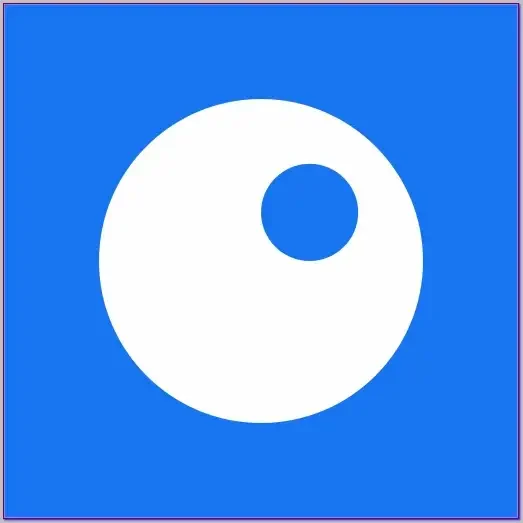
- Why It’s Awesome: Inoreader is a powerhouse for anyone who loves digging into archives or searching old articles. It’s fast, intuitive, and perfect for power users.
- Key Features:
- Permanent Archiving: Save articles forever, even if the source deletes them.
- Free for up to 150 subscriptions; Pro plan ($9.99/month) removes ads and adds advanced filters.
- Widgets for quick access from your Android home screen.
- Supports email newsletters alongside RSS feeds.
- Why It’s Great for News Tracking: The search feature lets you find specific articles, and the archiving ensures you never lose important stories. It’s ideal for researchers or anyone who wants to revisit the news.
- Pricing: Free with ads; Pro plan from $9.99/month.
- Website: Inoreader
- Example: My cousin Rahul uses Inoreader to track finance news. He archived articles about stock market trends and found them months later for a project – super handy.
3. NewsBlur

- Why It’s Awesome: NewsBlur is all about customization. Its AI filtering lets you highlight or hide stories based on your preferences, making it a dream for tailored news feeds.
- Key Features:
- AI Filtering: Highlight stories you love or hide ones you don’t.
- Free for up to 64 sites; Premium plan ($36/year) supports 1,000 subscriptions.
- Open-source with self-hosting options for tech geeks.
- Third-party integrations for added flexibility.
- Why It’s Great for News Tracking: The AI filtering is a game-changer for focusing on specific topics, like politics or sports. Plus, the open-source option appeals to privacy-conscious users.
- Pricing: Free tier; Premium plan at $36/year.
- Website: NewsBlur
- Example: I used NewsBlur to follow environmental news. The AI filtered out irrelevant stories, so I only saw updates about climate policies.
4. Feeder

- Why It’s Awesome: Feeder is the go-to for simplicity. It’s lightweight, intuitive, and perfect if you’re new to RSS or just want something that works without fuss.
- Key Features:
- Real-time updates for breaking news.
- Offline reading for when you’re off the grid.
- Customizable feed layouts.
- Free with optional paid plans for extra features.
- Why It’s Great for News Tracking: Feeder’s real-time updates ensure you’re always in the loop, and its offline mode is great for reading on the go.
- Pricing: Free; paid plans for additional features (pricing varies).
- Website: Feeder
- Example: My colleague Anika uses Feeder for fashion blogs. She loves how it updates instantly when new posts drop, keeping her ahead of trends.
5. FocusReader

- Why It’s Awesome: FocusReader is built for distraction-free reading. It pulls feeds from multiple RSS providers and offers a clean, focused experience.
- Key Features:
- Aggregates feeds from Feedly, Inoreader, and other providers.
- Reading mode and dark mode for comfortable reading.
- Syncs across devices for seamless access.
- Free with in-app purchases up to $6.99.
- Why It’s Great for News Tracking: The reading mode strips away clutter, making it easy to focus on news articles. It’s perfect if you manage feeds from multiple sources.
- Pricing: Free with in-app purchases up to $6.99.
- Website: Available on Google Play
- Example: I tried FocusReader for local news. It synced my feeds from Feedly and let me read articles in a clean, distraction-free view.
Comparison of Top RSS Reader Apps
Here’s a quick comparison to help you decide which app is right for you:
| App | Free Tier Limit | Premium Cost | Standout Feature | Best For |
|---|---|---|---|---|
| Feedly | 100 sources | $8/month | AI-powered summarization | Beginners and power users |
| Inoreader | 150 subscriptions | $9.99/month | Permanent archiving | Researchers, archive enthusiasts |
| NewsBlur | 64 sites | $36/year | AI filtering | Custom feed lovers |
| Feeder | Unlimited (basic) | Varies | Real-time updates | Newbies, simplicity seekers |
| FocusReader | Unlimited (basic) | Up to $6.99 | Distraction-free reading mode | Multi-provider users |
How to Get Started with RSS Readers
Ready to jump in? Here’s how to make the most of these RSS reader apps:
- Pick Your App: Start with Feedly or Feeder if you’re new; go for Inoreader or NewsBlur if you want advanced features.
- Add Feeds: Search for your favourite websites or blogs in the app, or manually enter their RSS feed URL (usually
website.com/feed). - Organize Your Feeds: Group feeds into categories like “Tech,” “Sports,” or “Politics” for easy browsing.
- Use Offline Mode: Save articles for offline reading, especially if you’re travelling.
- Explore Premium Features: If you love an app, consider upgrading for extras like ad-free reading or more subscriptions.
Pro Tip: Not all websites have active RSS feeds in 2025. If a site doesn’t offer one, some apps like Feedly can generate an approximate feed by monitoring the site for updates.
Free Tools to Enhance Your News Tracking
Want to supercharge your RSS experience? Try these free tools alongside your RSS reader:
- Pocket: Save articles from your RSS reader for later reading. Get Pocket
- Evernote: Clip articles or notes from your feeds for research. Try Evernote
- OPML Generator: Export and import feed lists between apps. Available in most RSS readers like Feedly and Inoreader.
- Google Alerts: Create RSS feeds for specific search terms. Set up Google Alerts
FAQs: Your Questions Answered
Got questions about RSS reader apps? Here’s what people often ask:
1. Are RSS readers still relevant in 2025?
Yes! They’re a fantastic way to consume news without the clutter of social media or news apps. They’re private, customizable, and ad-free, making them perfect for focused news tracking.
2. Can I use these apps for podcasts?
Most of these apps focus on news and articles, not podcasts. For podcasts, try apps like Podcast Addict, which also supports RSS feeds.
3. Are these apps free?
All the apps listed have free tiers with basic features. Premium plans (ranging from $6.99 to $36/year) unlock extras like more subscriptions, AI tools, or ad-free reading.
4. How do I find RSS feeds for my favourite sites?
Most websites have an RSS feed URL (e.g., website.com/feed). You can also search for the site within the app or use tools like Google Alerts to create feeds for specific topics.
5. Can I read articles offline?
Yes, apps like Feeder, FocusReader, and Inoreader support offline reading. Just save the articles when you’re connected, and read them later.
Conclusion: Take Control of Your News
In 2025, RSS reader apps will still be one of the best ways to track news on Android. Whether you’re after simplicity (Feeder), advanced features (Inoreader, NewsBlur), or a bit of both (Feedly, FocusReader), these apps let you stay informed without the noise. Pick one, add your favourite feeds, and start reading on your terms. Trust me, once you go RSS, you won’t go back to scrolling X for news.
Know More: Want more tech tips or tools? Check out daytalk.in for the latest on apps and productivity hacks.

