Listen up. If you’re reading this, you’re probably fed up with the internet tracking your every move. And you should be. Every click, every search – someone’s watching. But you don’t have to put up with it. Privacy browser tools are your way to fight back. These extensions block trackers, zap ads, and keep your browsing private without storing any of your data. I’m here to give you the best ones for 2025, no fluff, just the good stuff. Let’s get to it.
Why You Need Privacy Browser Tools in 2025
Let’s be real: browsing the web feels like walking through a minefield of trackers, ads, and data collectors. Websites, advertisers, even your ISP – they’re all trying to build a profile on you. It’s creepy, and it’s a problem. Privacy browser tools are like a shield, stopping this nonsense in its tracks. They block tracking scripts, delete cookies, or even mask your digital footprint. And the ones I’m sharing? They don’t store your data, so you’re not trading one snooper for another.

Here’s a quick story. My mate Raj was always paranoid about online tracking. He’d clear his history every day, but still got bombarded with targeted ads. I told him to try uBlock Origin and Cookie AutoDelete. A week later, he’s like, “Mate, it’s like the internet forgot who I am.” That’s the power of these tools.
The Best Privacy Browser Tools That Don’t Store Data
Here’s my no-nonsense list of the top privacy browser tools that keep your data safe and don’t store any information about you. Each one’s been vetted for privacy, ease of use, and effectiveness. I’ve included what they do, why they’re awesome, and how to get started.
1. uBlock Origin

- What it does: Blocks ads, trackers, and malicious scripts before they load.
- Why it’s awesome: It’s open-source, lightweight, and stops trackers dead. No data collection, period. It’s like a bouncer for your browser.
- How to use: Install it on Chrome, Firefox, Edge, or Opera. Tweak filter lists if you want, but it works great out of the box.
- Get it: uBlock Origin
- Pro tip: Enable advanced mode for more control, but it might break some sites if you’re not careful.
2. Privacy Badger

- What it does: Automatically blocks trackers that violate privacy policies.
- Why it’s awesome: Built by the EFF, it learns from your browsing to block sneaky trackers without storing your data. It’s like a smart guard dog.
- How to use: Add it to Chrome, Firefox, or Edge. It runs quietly, but you can check blocked trackers in its dashboard.
- Get it: Privacy Badger
- Pro tip: Whitelist sites you trust if they stop working properly.
3. ClearURLs

- What it does: Strips tracking junk (like UTM codes) from URLs you click.
- Why it’s awesome: Clean URLs mean less tracking. It’s open-source and doesn’t store your browsing history.
- How to use: Install on Chrome, Firefox, or Edge. It cleans URLs automatically – no setup needed.
- Get it: ClearURLs
- Pro tip: Check the extension’s log to see how much tracking junk it’s removing.
4. Cookie AutoDelete

- What it does: Deletes cookies as soon as you close a tab, except for sites you whitelist.
- Why it’s awesome: Cookies are tracking goldmines. This tool wipes them clean, keeping your data safe without storing anything itself.
- How to use: Available for Chrome, Firefox, and Edge. Add trusted sites to the whitelist to avoid constant logins.
- Get it: Cookie AutoDelete
- Pro tip: Great for sites you don’t want to remember, like news pages with paywalls.
5. Decentraleyes

- What it does: Serves local versions of common web libraries to block Content Delivery Networks (CDNs).
- Why it’s awesome: CDNs can track you. Decentraleyes cuts them off without storing your data, keeping your browsing private.
- How to use: Install on Chrome, Firefox, Edge, or Opera. It works automatically – no config needed.
- Get it: Decentraleyes
- Pro tip: Pair with uBlock Origin for extra protection.
6. xBrowserSync
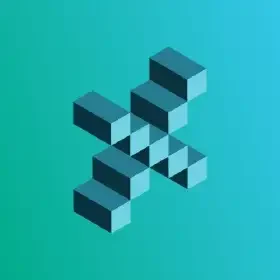
- What it does: Syncs your bookmarks across devices with end-to-end encryption.
- Why it’s awesome: Your bookmarks stay private, and no personal data is collected. It’s like a secure vault for your links.
- How to use: Install on Chrome, Firefox, or Android. Set an encryption password, and you’re good to go.
- Get it: xBrowserSync
- Pro tip: Use a strong password for encryption to keep your data ultra-secure.
7. SponsorBlock

- What it does: Skips sponsor segments in YouTube videos using crowdsourced data.
- Why it’s awesome: It avoids loading sponsor content, which can include trackers. No user data is stored.
- How to use: Available for Chrome, Firefox, Safari, Edge, and mobile. Install it and it skips segments automatically.
- Get it: SponsorBlock
- Pro tip: Contribute to the community by submitting sponsor segments you spot.
8. DuckDuckGo Privacy Essentials

- What it does: Blocks trackers, enforces encrypted connections, and offers private search.
- Why it’s awesome: DuckDuckGo’s privacy-first approach means no data storage. It’s a one-stop shop for safer browsing.
- How to use: Install on Chrome, Firefox, or Edge. Check its privacy grade for each site you visit.
- Get it: DuckDuckGo Privacy Essentials
- Pro tip: Use DuckDuckGo’s search engine for even more privacy.
9. NoScript
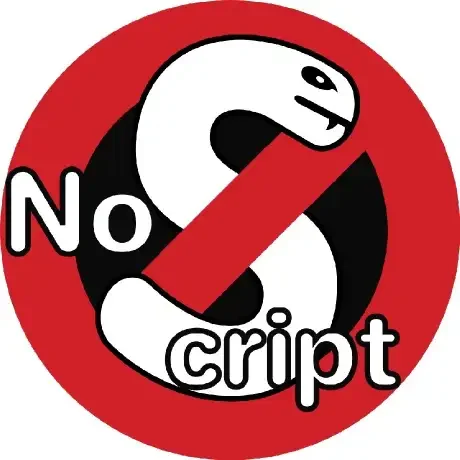
- What it does: Blocks all scripts by default, letting you allow only trusted ones.
- Why it’s awesome: Scripts are often used for tracking. NoScript gives you control without storing your data.
- How to use: Install on Firefox or Chrome. Whitelist scripts for sites you trust, like your bank.
- Get it: NoScript
- Pro tip: Takes some getting used to, but it’s worth it for hardcore privacy fans.
Comparing Privacy Browser Tools
Not sure which tool to pick? Here’s a quick comparison of some top privacy browser tools:
| Tool | Main Feature | Browsers | Ease of Use | Best For |
|---|---|---|---|---|
| uBlock Origin | Ad & tracker blocking | Chrome, Firefox, Edge, Opera | Easy | All-around privacy |
| Privacy Badger | Auto tracker blocking | Chrome, Firefox, Edge | Very easy | Set-and-forget privacy |
| ClearURLs | URL cleaning | Chrome, Firefox, Edge | Very easy | Anti-tracking on links |
| Cookie AutoDelete | Cookie deletion | Chrome, Firefox, Edge | Easy | Avoiding cookie tracking |
| NoScript | Script blocking | Firefox, Chrome | Moderate | Advanced users |
My take: Start with uBlock Origin and Privacy Badger for a solid foundation. Add ClearURLs or Cookie AutoDelete for extra protection. If you’re a privacy nerd, NoScript’s your jam.
Free Tools to Boost Your Privacy
Want more privacy goodies? Here are some free tools to pair with your privacy browser tools:
- EFF’s Cover Your Tracks: Test how trackable your browser is. Try it.
- PrivacyTests.org: Compare browser privacy features. Check it.
- BrowserLeaks: See what data your browser leaks. Explore.
- HTTPS Everywhere: Forces websites to use secure connections (if still maintained). Get it.
How to Make These Tools Work for You
Installing these tools is just the start. Here’s how to max out their privacy power:
- Combine tools: Use uBlock Origin for ads, Privacy Badger for trackers, and Cookie AutoDelete for cookies.
- Whitelist trusted sites: If a site breaks, allow it in the tool’s settings (e.g., NoScript or Cookie AutoDelete).
- Check privacy grades: Tools like DuckDuckGo give sites a privacy score – use it to spot shady ones.
- Stay updated: Keep extensions updated for the latest protections.
- Test your setup: Use EFF’s Cover Your Tracks to see how private your browser is.
Example: I set up uBlock Origin and Privacy Badger on my Chrome browser. After a week, I checked EFF’s Cover Your Tracks, and my browser went from “highly trackable” to “strong protection.” Small effort, big win.
FAQs: Your Privacy Questions Answered
Got questions about privacy browser tools? Here’s what people ask most:
1. Do these tools slow down my browser?
Most are lightweight, like uBlock Origin or ClearURLs. NoScript might slow things down if you block too many scripts, but you can tweak it.
2. Are these tools safe to use?
Yes, the ones listed are open-source or from trusted sources like the EFF or DuckDuckGo. Always download from official links to avoid fakes.
3. Can I use these tools on mobile browsers?
Some, like uBlock Origin and SponsorBlock, work on Firefox for Android. Chrome mobile doesn’t support extensions, so consider a privacy-focused browser like Brave.
4. Will these tools break websites?
Sometimes. Blocking scripts (NoScript) or cookies (Cookie AutoDelete) can mess with site functionality. Whitelist trusted sites to fix this.
5. Do I need a VPN with these tools?
A VPN hides your IP and encrypts your connection, which these tools don’t do. For max privacy, pair them with a no-logs VPN like Mullvad.
Conclusion
There you have it – nine killer privacy browser tools that don’t store your data. No more worrying about trackers or ads following you around. Pick a few, install them today, and take back your online privacy. It’s not just about browsing – it’s about peace of mind. Get started now and make your browser a fortress.
Know More: Want more privacy hacks? Check out daytalk.in for tips and tools.

