Introduction
Hey there! Never feel that the Internet is just a major registration form. You are not alone. Whether you are concerned about privacy, dislike password recovery, or simply want to get things done quickly, there is an increasing need for websites that function properly without forcing you to create an account. This list is there. I have searched the web to find the best free websites that work without login, so you can be anonymous and be what you want to be. From productivity tools to entertainment, these sites give you problems. Let’s jump!

1. Productivity Tools
When it comes to getting things done, you don’t always need to log in. Here are some top productivity websites that let you work anonymously:
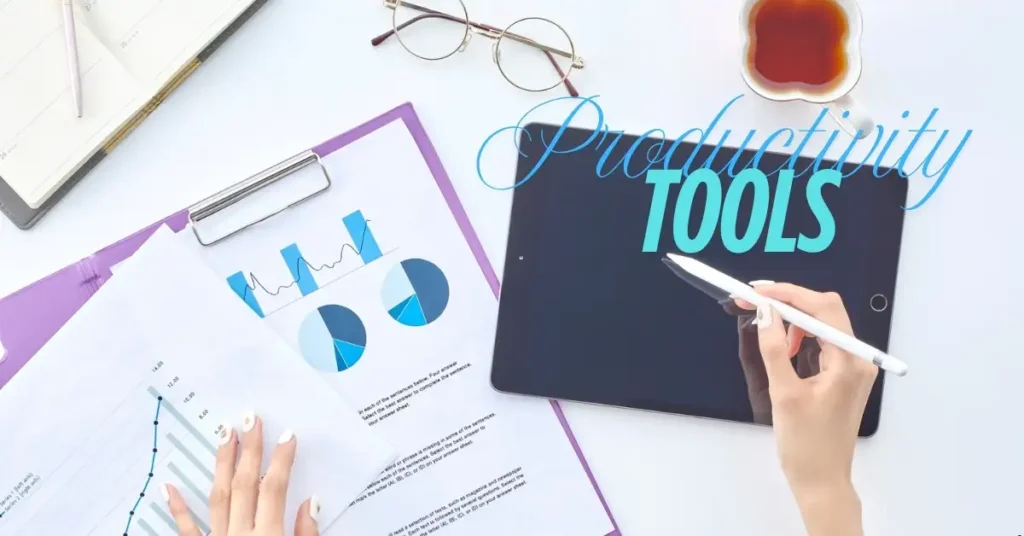
- Shrib : This is a simple online notepad where you can jot down notes without signing up. It saves your notes automatically, supports Markdown for formatting, and even works offline. Perfect for quick ideas or to-do lists. I once used Shrib to draft a quick speech for a friend’s wedding – it worked like a charm!
- Todo List – Powerfully Simple : As the name suggests, this is a straightforward to-do list manager with no account required. You can create lists, add tasks, and even share them with others – all without logging in. It’s great for planning a weekend project without committing to a full app.
- Projoodle : Another excellent to-do list maker that’s completely free and doesn’t require registration. You can create lists, add tasks, and share them with friends easily. I’ve used it to coordinate group tasks for a community event, and it was a lifesaver.
- Flask Lists : This one lets you create and share to-do lists without any sign-up. It’s simple, effective, and works on both desktop and mobile. Compared to Projoodle, Flask is slightly more minimalist, but both get the job done.
Why These Stand Out: These tools are perfect for quick tasks or collaborative projects without the need for an account. They’re lightweight, intuitive, and keep your data local or temporary, which is great for privacy.
2. Communication
Staying in touch or collaborating with others doesn’t always require an account. Here are some communication tools that work without login:

- tlk.io : This website lets you create a chat room with any URL and chat in groups without needing to sign up. It’s great for quick conversations or team discussions. I once set up a tlk.io room for a virtual game night – everyone jumped in without a hitch.
- Whereby : For video conferencing, Whereby lets you create a room with a custom URL like whereby.com/some-room, and you can start a video call without any login. It’s perfect for impromptu meetings. Compared to Zoom, it’s less feature-heavy but far easier to use anonymously.
- Getaroom.io : Similar to Whereby, this site lets you create a video conference room and share the link with participants. No account is needed to get started. It’s a bit more basic than Whereby but great for mobile users.
Pro Tip: For quick chats or meetings, these tools are ideal because they don’t store your data long-term. Just share the link and go!
3. Audio and Video Tools
Whether you’re editing audio, mixing music, or cutting videos, there are websites that let you do it without logging in:

- MP3Cut : An online audio cutter that lets you trim MP3 files without any registration. It’s straightforward and gets the job done. I used it to create a custom ringtone in under a minute.
- TwistedWave Online : A powerful audio editor that works entirely in your browser without saving files online or requiring a login. You can edit audio files right from your browser. It’s more robust than MP3Cut for complex edits.
- VideoToolbox : For video editing, this site offers a range of features like trimming, merging, and adding effects. While some advanced features might require an account, the basic editing tools are available without login. It’s great for quick video tweaks.
Why Choose These: These tools are perfect for one-off edits, whether you’re trimming a podcast clip or preparing a video for a presentation. They’re user-friendly and don’t demand your email.
4. File Management
Need to convert, compress, or edit files without signing up? These websites have got you covered:

- SmallPDF : While some features might require an account, many basic PDF tools like merging, compressing, and converting are available without login. Just upload your file and get the job done. I’ve used it to compress a massive PDF for emailing – worked like a charm.
- Online-Convert.com : This site lets you convert various file formats without any registration. From documents to images, it’s a handy tool for quick conversions. It supports more formats than SmallPDF but can feel a bit clunkier.
Comparison: SmallPDF is more polished for PDFs, while Online-Convert.com is a jack-of-all-trades for file types. Both are free and anonymous for basic use.
5. Entertainment
Even for entertainment, you can find websites that don’t require a login:

- Tubi : A free movie and TV show streaming service that doesn’t require you to sign up. You can watch a wide range of content with just a few clicks. It’s ad-supported but has a huge library compared to other free streaming sites.
- Internet Archive : A treasure trove of free movies, music, and books. You can stream or download content without needing to create an account. I found a classic sci-fi flick here that I couldn’t get anywhere else!
Why These Rock: These sites offer endless entertainment without the commitment of an account. Tubi is great for modern content, while Internet Archive is a goldmine for vintage gems.
6. Utilities
For various utility needs, there are websites that work without a login:
- VirusTotal : Scan files for viruses without signing up. Just upload your file, and it will be checked by multiple antivirus engines. It’s a must for checking suspicious downloads.
- QR Code Generator : This site lets you generate QR codes without any registration. Just enter your data, and you’re good to go. I used it to create a QR code for a party invite – super quick!
Quick Tip: These utilities are perfect for one-off tasks. VirusTotal is especially handy for staying safe online without sharing your info.
Conclusion
You have this – a courtyard list of the best free websites that work without login. Whether you want to promote your productivity, communicate with others, edit media, manage files or just entertain yourself, these sites let you do all this anonymously. The next time you hesitate to register on another site, remember that many options respect your privacy and are now allowing you the directly. Websites without login are your ticket for a trouble-free internet experience.
FAQs
Are these websites completely free?
Most of the websites listed are free to use, but some might offer premium features that require payment or a login. However, their basic functionalities are available without any cost or account.
Is it safe to use websites without logging in?
Generally, yes, but always be cautious with what information you share. Since you’re not creating an account, your personal data isn’t being stored, which can be a plus for privacy. However, make sure the website is reputable and secure.
Can I save my work on these websites without logging in?
For most websites, saving your work might require creating an account, but for temporary use or one-time tasks, you can use them without saving. Some sites, like online note-takers, might save your work locally in your browser.
Are there any limitations to using these websites without a login?
Yes, typically, features like saving progress, accessing history, or using advanced tools might be locked behind a login wall. But for basic, anonymous use, they work just fine.
How did you select these websites?
I selected these websites based on their popularity, usefulness, and the fact that they allow core functionalities without requiring a login. I also considered user reviews and recommendations from various sources.
Know More
For more tips on staying productive and using online tools effectively, check out daytalk.in.

