Hey, job seekers! Tired of signing up for every tool under the sun just to create a resume? I feel you. Nobody has time for endless forms, email verifications, or password resets when you’re trying to land your dream job. That’s why I’ve hunted down the best free resume builder tools that let you skip the signup nonsense and get straight to crafting a killer resume. These tools are fast, private, and won’t cost you a dime. Let’s cut the fluff and dive into the top options for 2025.

Why a Free Resume Builder with No Signup
Let’s be real – job hunting is stressful. You’re tweaking cover letters, scouring job boards, and trying to stand out in a sea of applicants. The last thing you need is another account to manage or a tool that demands your email just to download a PDF. A free resume builder with no signup saves you time, keeps your data private, and lets you focus on what matters: getting that interview. Plus, these tools are designed to create resumes that pass Applicant Tracking Systems (ATS), which most employers use to filter candidates.
Here’s a quick story: my friend Priya was fed up with creating accounts for every resume tool she tried. She just wanted a simple way to build a resume and move on. Then she found a no-signup tool, whipped up a professional resume in 20 minutes, and landed a job within a week. That’s the kind of efficiency we’re talking about.
Top Free Resume Builders with No Signup Required
After digging through the options, I’ve narrowed it down to two solid tools that let you create and download a resume without signing up. These are perfect for job seekers who want a hassle-free experience.
1. Freesumes: No Fuss, Just Resumes
Freesumes is as straightforward as it gets. No accounts, no emails, no credit cards—just a clean, professional resume in minutes. Here’s why it’s awesome:
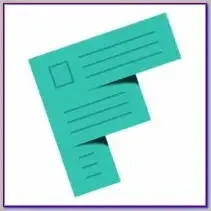
- Templates: Six modern, eye-catching templates designed by pros. They’re simple but polished, perfect for most industries.
- Customisation: A step-by-step wizard guides you through adding your contact info, work experience, education, and skills.
- Download: Get your resume as a PDF for free, no strings attached.
- Privacy: Your data isn’t stored. Everything happens in your browser, and it’s wiped when you close the tab.
How to use it:
- Go to Freesumes.
- Pick one of the six templates.
- Fill in your details using the guided prompts.
- Download your resume as a PDF.
Why I love it: Freesumes is stupidly simple. It’s been around since 2016, with over 3.5 million downloads, so it’s battle-tested. If you want to be in and out in 15 minutes, this is your go-to.
Example: I helped a friend use Freesumes for a marketing job. She picked a clean template, added her internship experience, and downloaded a sleek resume that got her an interview the next day. No account, no hassle.
2. Weekday.works: AI-Powered and Signup-Free
Weekday.works takes things up a notch with AI assistance, but still keeps it signup-free. It’s perfect if you need a little help crafting your resume content. Here’s the deal:

- Templates: A variety of professional templates, from minimalist to creative.
- AI Assistance: Optionally connect your LinkedIn or manually enter details, and the AI suggests bullet points and phrasing to make your resume pop.
- Download: Free PDF or Word downloads, no account needed.
- ATS-Friendly: Built to pass through employer ATS systems, increasing your chances of getting noticed.
How to use it:
- Visit Weekday.works.
- Connect LinkedIn (optional) or enter your details manually.
- Customise your resume with AI suggestions.
- Download in PDF or Word format.
Why I love it: The AI is a lifesaver if you’re stuck on how to describe your experience. It’s like having a career coach without the price tag. Plus, it’s completely free and doesn’t ask for your email.
Example: A colleague used Weekday.works for a tech job. The AI suggested strong action verbs for his project experience, and he landed a role at a startup because his resume was ATS-optimized and looked sharp.
Comparing Freesumes and Weekday.works
Both tools are free, no-signup, and get the job done, but they’re slightly different. Here’s a quick comparison:
| Feature | Freesumes | Weekday.works |
|---|---|---|
| Templates | 6 modern templates | More variety, including creative options |
| AI Assistance | None | AI suggests content and phrasing |
| Download Formats | PDF only | PDF and Word |
| Ease of Use | Super simple, minimal steps | Slightly more steps but AI helps |
| ATS-Friendly | Likely (standard formats) | Explicitly ATS-optimized |
My take: If you want to keep things dead simple and just need a resume fast, Freesumes is your best bet. If you’re struggling with what to write or want more template options, Weekday.works has the edge with its AI and flexibility.
Tips for Crafting a Job-Winning Resume
A great tool is only half the battle. Your resume needs to stand out to recruiters and pass ATS filters. Here’s how to nail it:
- Pick the right template: Match the vibe of the job. Creative roles can handle bold designs; corporate jobs need clean, professional layouts.
- Tailor for each job: Don’t send the same resume everywhere. Highlight skills and experiences that match the job description.
- Keep it short: One page is ideal unless you’ve got 10+ years of experience. Recruiters don’t have time for a novel.
- Use keywords: Scan the job posting for specific terms (e.g., “project management” or “Python”) and sprinkle them in naturally.
- Proofread like your life depends on it: Typos or bad grammar can tank your chances. Read it twice, then have a friend check it.
Pro tip: If you’re applying to multiple jobs, create a master resume with all your experience, then tweak it for each application. Both Freesumes and Weekday.works make this easy since you can download multiple versions without signing up.
Free Tools to Boost Your Resume Game
Want to take your resume to the next level? Pair your free resume builder with these free tools:
- Grammarly: Catch typos and improve your writing. Try it.
- Jobscan Resume Scanner: Check if your resume is ATS-friendly by comparing it to job descriptions. Check it out.
- Canva (for cover letters): Create a matching cover letter with free templates (signup required for download). Explore Canva.
- LinkedIn Profile Optimizer: If you use Weekday.works’ LinkedIn import, optimize your profile first for better AI suggestions. Visit LinkedIn.
FAQs: Your Questions Answered
Q: Are these resume builders really free?
A: Yes, both Freesumes and Weekday.works let you create and download your resume for $0. No hidden fees, no subscriptions.
Q: Can I download my resume without signing up?
A: Absolutely. Both tools allow you to download your resume in PDF (Weekday.works also offers Word) without creating an account.
Q: Are these resumes ATS-friendly?
A: Weekday.works explicitly designs its resumes to pass ATS filters. Freesumes uses standard formats that should work with most ATS systems, although this is not guaranteed.
Q: How long does it take to create a resume?
A: Expect 15-30 minutes, depending on how much you customize. Freesumes is faster for simple resumes; Weekday.works might take a bit longer if you use the AI features.
Q: Can I use these tools for any industry?
A: Yes, both offer templates suitable for various industries, from tech to marketing to healthcare. Just pick one that matches your field.
Conclusion: Get Your Resume Done and Start Applying
There you have it—the best free resume builder tools that don’t require a signup. Freesumes and Weekday.works make it incredibly easy to create a professional, ATS-friendly resume without sharing your email or dealing with account management. Whether you want a no-frills option or a bit of AI help, these tools have you covered. Pick one, build your resume, and start applying for those jobs. You’re closer to your dream gig than you think.
Know More: Want more career hacks? Check out daytalk.in for tips on interviews, cover letters, and more.

