Hello Friends! Want to make your videos or podcasts sound like they were narrated by a pro without spending a single dollar? Or maybe you’re just curious about messing around with some cool tech for fun? Either way, free AI voice cloning is your ticket. These tools let you create a digital version of your voice (or someone else’s, with permission) to read out scripts, narrate videos, or even pull off a hilarious prank. I’m going to walk you through the best free AI voice cloning tools in 2025, show you how to use one, and help you pick the right one for your needs. No fluff, just the good stuff – let’s dive in!
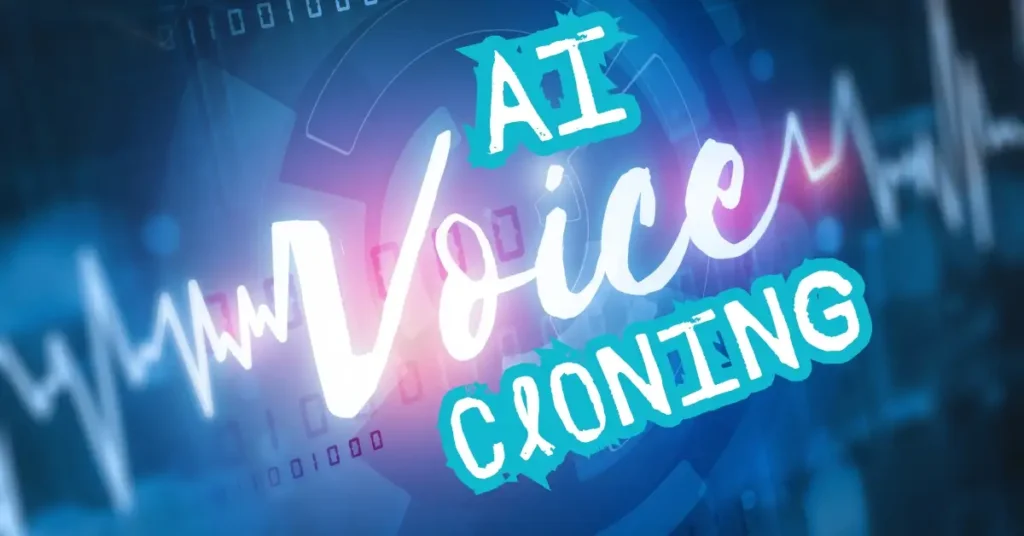
Why AI Voice Cloning Is a Big Deal
Picture this: you’re a YouTuber with a killer video idea, but you don’t have the time or gear to record a voiceover. Or maybe you’re a podcaster who wants to drop episodes even when you’re swamped. That’s where free AI voice cloning comes in. These tools use AI to mimic your voice, turning text into speech that sounds scarily close to the real thing. They’re perfect for:
- Content Creators: Add voiceovers to videos, podcasts, or ads without hiring a voice actor.
- Fun Projects: Create personalized messages, prank your mates, or make your own audiobook.
- Accessibility: Help those who can’t speak easily or need a voice for presentations.
I’ve got a buddy, Priya, who used one of these tools to narrate her travel vlog when she lost her voice to a cold. Saved her hours and sounded just like her. That’s the power of free AI voice cloning. But with so many options, which ones are worth your time? Let’s break it down.
Top 3 Free AI Voice Cloning Tools in 2025
Here are the three best free AI voice cloning tools you can start using today. I’ve tested the waters (well, the web) to find the ones that deliver quality, ease, and value without costing you a dime.
1. Speechify

- What’s the Deal? Speechify is the easiest tool to use – no sign-up, no-nonsense. Record 20 seconds of your voice, and you’re ready to roll.
- Why It Rocks:
- Super Simple: Just speak or upload an audio file, and Speechify creates your voice clone in seconds.
- Customisation: Add emotions like excitement or pauses to make it sound more human.
- Languages: Supports over 40 languages, including English, Hindi, and French.
- Free Tier: Get 100,000 characters per month for free – plenty for most projects.
- Best For: Beginners or anyone who wants quick results without fuss.
- Try It: Speechify Voice Cloning
2. ElevenLabs

- What’s the Deal? ElevenLabs offers two cloning options: Instant Voice Cloning (IVC) for quick results and Professional Voice Cloning (PVC) for near-perfect quality. The free tier includes IVC.
- Why It Rocks:
- High Quality: PVC clones are almost indistinguishable from the real thing (but need more audio input).
- Control: Tweak settings like Stability and Style for a tailored voice.
- Languages: IVC supports 70+ languages; PVC covers 32, including English and Japanese.
- Security: Voice Captcha and other measures keep your voice data safe.
- Best For: Those who want top-notch quality and donഗ
- Try It: ElevenLabs Voice Cloning
3. Play.HT

- What’s the Deal? Play.HT is a versatile tool with a free voice cloning feature that’s part of a larger content creation suite.
- Why It Rocks:
- Fast Cloning: Create a voice clone in 30 seconds with automatic noise removal.
- Languages: Supports over 40 languages for voiceovers.
- Extra Tools: Includes AI Agents, Podcast Creators, and more for creators.
- Security: Trusted by pros, with strong data protection.
- Best For: Content creators using multiple tools in one platform.
- Try It: Play.HT Voice Cloning
Honourable Mentions
- Descript: Offers voice cloning as part of its audio editing suite, but the free tier is limited (1 hour/month) and sounds a bit robotic.
- Maestra: Great for video content with AI lip-syncing, but free access may be restricted to paid plans.
How to Clone Your Voice with Speechify (Step-by-Step Guide)
Since Speechify is the simplest option for free AI voice cloning, let’s walk through how to use it. It’s so easy, you’ll be done before your coffee gets cold.
- Head to Speechify: Visit Speechify’s Voice Cloning page.
- Record Your Voice: Click “Record” and speak clearly for 20 seconds. Try to avoid background noise.
- Upload Audio (Optional): Got a clean audio file? Upload it instead of recording live.
- Wait a Sec: Speechify analyzes your voice and builds a custom model in moments.
- Enter Your Text: Type or paste your script into the editor.
- Customise It: Adjust speed, and volume, or add emotions like excitement or pauses.
- Download the Audio: Hit “Generate,” and download your cloned voice audio for your project.
Pro Tip: Speak naturally during recording, like you’re chatting with a friend. It helps the AI capture your true tone.
I tried this with a short clip of my voice, and within minutes, I had a clone reading out my grocery list. It was creepy how real it sounded!
Comparing the Top Free AI Voice Cloning Tools
Not sure which tool to pick? Here’s a quick comparison to help you decide:
| Tool | Ease of Use | Quality | Features | Limitations |
|---|---|---|---|---|
| Speechify | Super easy, no sign-up | Good, natural-sounding | Emotion customisation, 40+ languages, simple interface | 100,000 character limit/month on free tier |
| ElevenLabs | Moderate, needs account | Very high (PVC), good (IVC) | Precise control, 70+ languages (IVC), security features | PVC needs 30+ minutes of audio, 2-4 hour processing |
| Play.HT | Easy, part of a suite | High, with noise removal | 40+ languages, real-time API, creator tools | Full features may require an account |
My Take: Go with Speechify for quick, no-hassle cloning. Choose ElevenLabs if you’re after top-tier quality and don’t mind extra setup. Play.HT is great if you’re already using their other tools or need multi-language support.
Use Cases for Free AI Voice Cloning
Here’s how you can use these tools to level up your content or have some fun:
- Podcasts: Create episodes without recording every time. Perfect for busy schedules.
- Videos: Add voiceovers to YouTube tutorials, ads, or social media clips.
- Audiobooks: Narrate your own stories with a consistent, professional voice.
- Fun Stuff: Clone a friend’s voice for a prank call or create a personalized birthday message.
- Business: Use cloned voices for customer service scripts or training videos.
Example: My friend Arjun, a small-time YouTuber, used Play.HT to clone his voice for a series of tech tutorials. He typed out scripts, generated audio, and had his videos up in half the time. Another time, I cloned my sister’s voice using Speechify to create a funny “announcement” for her birthday party – it was a hit!
Free Tools to Enhance Your Projects
Want to make your cloned voices even better? Pair them with these free tools:
- Audacity: Edit audio files for cleaner input. Download Audacity
- Canva: Create visuals to go with your voiceovers. Try Canva
- DaVinci Resolve: Edit videos with your cloned audio. Get DaVinci Resolve
FAQs About Free AI Voice Cloning
Got questions? Here’s what people often ask:
1. Is AI voice cloning legal?
It’s legal if you have permission to clone the voice. Using your voice is fine, but cloning someone else without consent could lead to legal issues like copyright or privacy violations.
2. How good is the quality of free AI voice cloning?
Quality varies. Speechify and Play.HT offers solid, natural-sounding results, while ElevenLabs’ professional option can be nearly indistinguishable from the real thing with enough audio.
3. Can I use these for commercial projects?
Most tools allow commercial use in their free tiers but check the terms. Speechify, for example, offers commercial rights with an account.
4. How much audio do I need?
# Speechify: 20 seconds
# Play.HT: 30 seconds (longer for better quality)
# ElevenLabs: 1 minute (IVC) or 30+ minutes (PVC)
5. Do I need tech skills to use these tools?
Nope! These tools are designed for beginners. If you can record a voice memo, you can clone your voice.
Conclusion
Free AI voice cloning is a game-changer for content creators and anyone who loves playing with tech. Tools like Speechify, ElevenLabs, and Play.HT makes it easy to create professional-grade voiceovers or fun projects without spending a penny. Whether you’re narrating a video, dropping a podcast, or just messing around, these tools have you covered. Pick one, give it a shot, and see how it transforms your work – or your next prank.
Know More: Check out daytalk.in for more content creation tips and tools.

