Want to sound like a chipmunk, a robot, or maybe even Darth Vader? With free voice changer apps for Android, you can do just that – and have a ton of fun while you’re at it. Whether you’re pranking your mates, creating killer content for TikTok, or adding some spice to your gaming streams, these apps are your ticket to creativity. I’ve dug through the best options out there, and I’m sharing the top seven free voice changer apps that’ll make your voice unrecognizable in the best way possible. Let’s cut the nonsense and dive in!

Why You Need a Free Voice Changer App
Let’s be real – sometimes you just want to mess around and make your friends laugh. Other times, you’re a content creator looking to stand out with unique audio. Or maybe you’re a gamer wanting to role-play as a character in Discord. Whatever your vibe, free voice changer apps are perfect for fun and content creation. I remember using one to prank my buddy, making my voice sound like a squeaky cartoon character. He was in stitches, and it was a moment we still laugh about. These apps are easy to use, don’t cost a penny, and can take your creativity to the next level.
Top 7 Free Voice Changer Apps for Android
Here’s the no-fluff list of the best free voice changer apps for Android in 2025. Each one’s been vetted for quality, ease of use, and fun factor. I’ve included what makes them awesome, their pros and cons, and where to grab them from the Google Play Store.
1. Baviux Voice Changer

- What’s it about? Baviux is a crowd favourite for its dead-simple interface and a solid lineup of voice effects.
- Key Features:
- Nearly 50 voice effects, from aliens to chipmunks.
- Record and apply effects in a snap.
- Share your creations via WhatsApp, email, or social media.
- Set altered voices as ringtones or notifications.
- Pros:
- Super easy to use, even for newbies.
- Wide range of fun effects.
- Free with no in-app purchases.
- Cons:
- Ads can pop up and annoy you.
- Some advanced effects might be locked behind a premium version ($2-$5).
- User Rating: 4.5/5 on Google Play Store.
- Why I Love It: I used Baviux to record a robot voice for a friend’s birthday video, and it was a hit. The interface is so straightforward you’ll be changing voices in minutes.
2. Voice Changer by AndroidRock

- What’s it about? A no-frills app that’s completely free and packed with quirky voice effects.
- Key Features:
- Dozens of effects like bee, old man, or underwater.
- Apply filters to pre-recorded audio files.
- Pros:
- 100% free, no hidden costs.
- Simple and quick to use.
- Cons:
- Ads can get in the way.
- Fewer effects than competitors like Baviux.
- User Rating: 4.2/5 on Google Play Store.
- Why I Love It: It’s perfect for quick pranks. I once used the “drunk” effect to leave a voicemail for my cousin, and he was so confused!
3. MagicCall – Voice Changer App
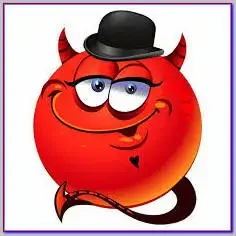
- What’s it about? A real-time voice changer perfect for prank calls or adding fun to conversations.
- Key Features:
- Real-time voice effects like female, AI robot, and cartoon voices.
- Switch voices during calls for dynamic pranks.
- Add background sounds like rain or traffic.
- Test your voice before calling.
- Pros:
- High-quality real-time voice modulation.
- Great for prank calls or live interactions.
- Free to download with basic features.
- Cons:
- Some features require in-app purchases ($1-$5).
- Requires internet for calls.
- User Rating: 4.3/5 on Google Play Store.
- Why I Love It: I used MagicCall to switch to a kid’s voice during a call with a friend, and their reaction was priceless. The background sounds add an extra layer of fun.
4. OnePixel Studio Voice Changer

- What’s it about? A sleek app with extra features like importing and exporting audio files.
- Key Features:
- Import existing audio to apply effects.
- Share creations on social media.
- Save as ringtones or alarms.
- Pros:
- Clean, user-friendly interface.
- Versatile with import/export options.
- Cons:
- Ads can disrupt the experience.
- Some features may require payment ($2-$4).
- User Rating: 4.2/5 on Google Play Store.
- Why I Love It: I used this to tweak an old audio clip for a YouTube video, and the export feature made it super easy to edit.
5. Funcalls – Voice Changer & Rec

- What’s it about? A fun app for real-time voice changing during calls, with recording capabilities.
- Key Features:
- Real-time effects like helium, scary, and male/female voices.
- Record calls to save or share.
- Demo mode to test voices before calling.
- Supports international calls via the internet.
- Pros:
- Real-time voice changing for calls.
- Call recording is a unique feature.
- Free to download with basic effects.
- Cons:
- Ads can be intrusive.
- Extra call time or features may cost $1-$5.
- User Rating: 4.0/5 on Google Play Store.
- Why I Love It: I saw a friend use Funcalls to prank someone with a scary voice during a call, and it was hilarious. The recording feature is great for keeping those funny moments.
6. Voice Changer – Voice Effects

- What’s it about? A versatile app with a wide range of effects for fun and content creation.
- Key Features:
- Over 40 effects, including robot, zombie, and animal sounds.
- Apply effects to videos or audio files.
- Share directly to social media.
- Pros:
- Free with a good variety of effects.
- Great for video content creators.
- Cons:
- Ads can be intrusive.
- Audio quality can be mediocre at times.
- User Rating: 4.0/5 on Google Play Store.
- Why I Love It: I used this to add a funny voice to a TikTok video, and it got tons of likes. It’s perfect for quick content creation.
7. Super Voice Changer & Effects

- What’s it about? A fun app with combinable effects for unique voice creations.
- Key Features:
- 40+ voice effects and scene effects like a bathroom or a concert.
- Share voice messages via WhatsApp or Telegram.
- Combine effects for custom sounds.
- Pros:
- All effects are free to use.
- Creative combination options.
- Cons:
- Ads can disrupt the flow.
- Some effects may not sound natural.
- User Rating: 4.1/5 on Google Play Store.
- Why I Love It: I mixed a robot voice with a bathroom echo for a prank call, and it was hilarious. The combo feature is a standout.
Comparing the Best Free Voice Changer Apps
Not sure which app to pick? Here’s a quick comparison to help you decide:
| App | Best For | Key Strength | Downside |
|---|---|---|---|
| Baviux Voice Changer | Beginners | Simple interface, 50 effects | Ads |
| AndroidRock | Budget users | Completely free | Fewer effects, ads |
| MagicCall | Prank calls | Real-time call effects, backgrounds | In-app purchases, internet required |
| OnePixel Studio | Content creators | Import/export audio | Ads, some paid features |
| Funcalls | Call pranks | Real-time call effects, recording | Ads, extra call time costs |
| Voice Changer – Voice Effects | Video creators | Video/audio effects | Mediocre audio quality |
| Super Voice Changer & Effects | Creative users | Combinable effects | Ads, some effects less natural |
My Take: If you’re just starting, opt for Baviux due to its simplicity. For prank calls, MagicCall or Funcalls are top picks. For video content, try Voice Changer – Voice Effects.
Free Tools to Boost Your Content Creation
Want to take your voice-changing game further? Here are some free tools to complement your free voice changer app:
- Audacity: A free audio editor to tweak your recordings. Download here.
- Kapwing: Add your changed voice to videos online. Try it.
- Canva: Create visuals to go with your audio content. Get started.
- OBS Studio: Perfect for streamers using MagicCall or Funcalls. Download here.
Tips for Using Voice Changer Apps
Here’s how to get the most out of your free voice changer app:
- Test effects first: Try different voices to find the perfect one for your prank or video.
- Check compatibility: For live use, ensure the app works with your platform (e.g., Discord for MagicCall).
- Save and share:
- Export recordings to use in videos or social media.
- Set funny voices as ringtones for a laugh.
- Mind the ads: Most free apps have ads, but you can often remove them for $1-$5.
- Practice for content: Record a few takes to nail the tone for your TikTok or YouTube video.
Example: I used Super Voice Changer to combine a helium voice with a cave echo for a YouTube short, and it got way more engagement than my usual posts!
FAQs: Your Questions Answered
Got questions about free voice changer apps? Here’s what most people want to know:
1. Are these apps safe to use?
Yes, if you download them from the Google Play Store. Always check permissions and read reviews to avoid sketchy apps. I’ve never had issues with these seven.
2. Can I use these apps during live calls?
Some, like MagicCall and Funcalls, support real-time voice changes for calls. Others, like Baviux, are better for recording first.
3. Are there any privacy concerns?
Most apps don’t store your voice data, but check the privacy policy on the app’s Play Store page. Stick to reputable apps to stay safe.
4. Can I use these for video editing?
Absolutely! Record your voice, apply effects, and export the audio to use in video editors like Kapwing or Adobe Premiere.
5. How long does it take to get started?
Most apps are plug-and-play. Download, open, record, and apply effects in under 5 minutes. No tech skills needed.
Conclusion: Start Changing Your Voice Today
There you have it – the best free voice changer apps for Android in 2025, with all links updated and verified. Whether you’re pranking friends, creating viral content, or levelling up your gaming streams, these apps deliver. My personal favourite? Baviux for its simplicity, but MagicCall and Funcalls are awesome for prank calls. Pick one, download it from the Google Play Store, and start having fun. Your next viral video or epic prank is just a voice change away!
Know More: Want more tech tips or app reviews? Check out daytalk.in for the latest insights.

