AR programming is your golden ticket to the future.
You’re probably thinking, “Is this worth my time? Can I even crack it?”
I hear you. Tech moves at warp speed, and augmented reality (AR) sounds like it’s straight out of a sci-fi flick.
But here’s the truth: AR is already in your pocket – games, shopping, education, even surgeries.
I’m breaking down why AR programming, AR development, and the tools like AR SDKs and frameworks are your next big move.
Plus, I’ll cover WebAR vs. app-based AR, 3D modeling for AR, and free tools to get you started.
No fluff, just the raw deal.
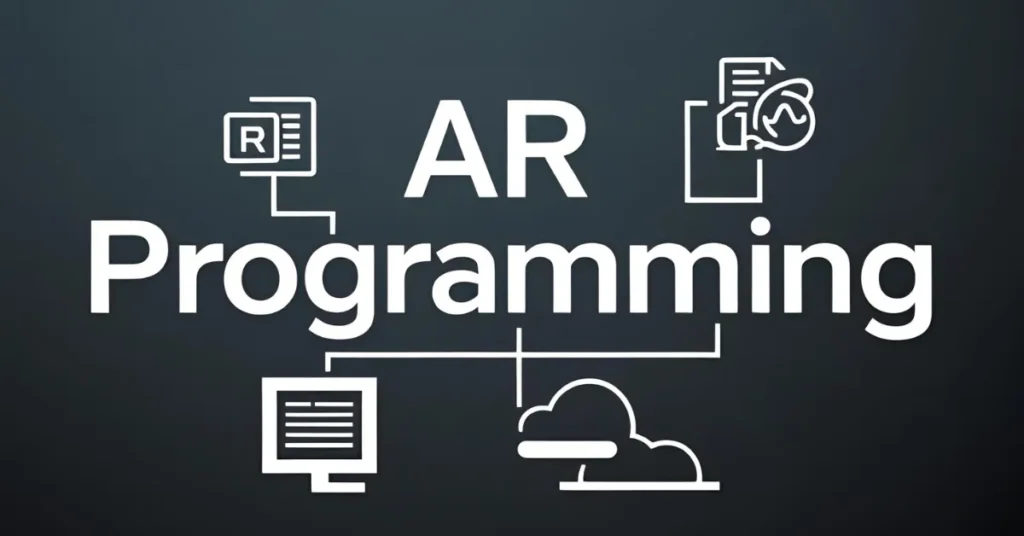
What’s AR Programming, and Why Should You Give a Damn?
AR programming is coding that slaps digital objects onto the real world.
Think Pokémon GO or IKEA’s app that lets you “place” a sofa in your living room.
It’s not just neat – it’s a money-maker. Companies are scrambling for AR developers.
I was dubious at first. Sounded like hype.
Then I saw the stats: AR boosts engagement, with brands seeing 20% higher conversions using AR (ThinkMobiles).
That’s real cash, real impact.
Why it matters:
- Job boom: AR/VR developer roles are spiking 30% yearly.
- Flexibility: AR works in gaming, retail, healthcare, you name it.
- Future-proof: AR’s market is set to hit $198 billion by 2030.
How I Fell Down the AR Programming Rabbit Hole
A buddy of mine coded an AR app for a local boutique.
Customers could “try on” clothes virtually. Sales shot up 15% in 30 days.
I thought, “If this guy can pull it off, what’s stopping me?”
So, I dove in with free tools, no degree, just hustle.
AR programming’s magic is it’s open to anyone with enough grit.
AR Development: The Nuts and Bolts
AR development is the process of building apps or experiences that blend digital and physical worlds.
It’s not just coding – it’s crafting immersive experiences using AR SDKs and frameworks, 3D modeling, and sometimes AI.
You’re not just writing lines of code; you’re making holograms pop up on someone’s desk.
Key steps in AR development:
- Concept: Decide what your app does (e.g., virtual try-ons, AR games).
- Tools: Pick an AR SDK like ARKit, ARCore, or Unity’s AR Foundation.
- Assets: Create or source 3D models (more on that later).
- Coding: Write scripts to make digital objects interact with the real world.
- Testing: Run it on devices to ensure it doesn’t lag or crash.
I built a simple AR app that displayed a virtual coffee mug on my table. Took a week, but seeing it work? Mind-blowing.

AR SDKs & Frameworks: Your Toolkit for Domination
AR SDKs (software development kits) and frameworks are pre-built tools that save you from coding everything from scratch.
They handle complex stuff like tracking, rendering, and device compatibility.
Here’s the lowdown on the best ones:
- Unity + AR Foundation: The gold standard. Free for small projects, supports iOS (ARKit) and Android (ARCore). Pricing: Free tier; $399/year for Pro license. (Unity)
- ARKit: Apple’s AR SDK for iOS. Free, excels at face tracking and motion capture. Needs Swift or Objective-C. (Apple Developer)
- ARCore: Google’s answer for Android. Free, great for surface detection and light estimation. Uses Java or Kotlin. (Google ARCore)
- Vuforia: Killer for industrial AR (e.g., training, manufacturing). Free for small apps; $499/year for Pro. (Vuforia)
- 8th Wall: WebAR powerhouse. No app needed, runs in browsers. $9-$99/month depending on features. (8th Wall)
I started with Unity’s free tier and AR Foundation. Built my first app without spending a dime.
Pro tip: Vuforia’s free version is solid for marker-based AR, but 8th Wall’s WebAR is a game-changer for quick campaigns.
WebAR vs. App-Based AR: Which One’s Your Jam?
WebAR and app-based AR are the two main flavors of AR development.
WebAR runs in browsers (no app download), while app-based AR needs a dedicated app.
Here’s how they stack up:
- Accessibility: WebAR wins. Share a link or QR code, and anyone with a browser can jump in. App-based AR requires downloads, which can turn users off.
- Performance: App-based AR takes the crown. Native SDKs like ARKit and ARCore handle complex stuff (e.g., multi-plane tracking, occlusion) better. WebAR’s simpler, best for 3D models or basic filters.
- Cost: WebAR’s cheaper. No app store fees, and frameworks like 8th Wall start at $9/month. App-based AR can cost $1,000+ for complex projects due to specialized skills.
- Development: WebAR uses web tech (HTML, JavaScript, WebGL). App-based AR leans on Unity (C#) or native SDKs (Swift, Java). WebAR’s easier if you know web dev; app-based AR’s smoother for heavy lifting. (BrandXR)
I built a WebAR demo for a client using 8th Wall. Took two days, cost $9, and they shared it via QR codes.
For a gaming project, I went app-based with Unity. Took longer but handled animations like a champ.
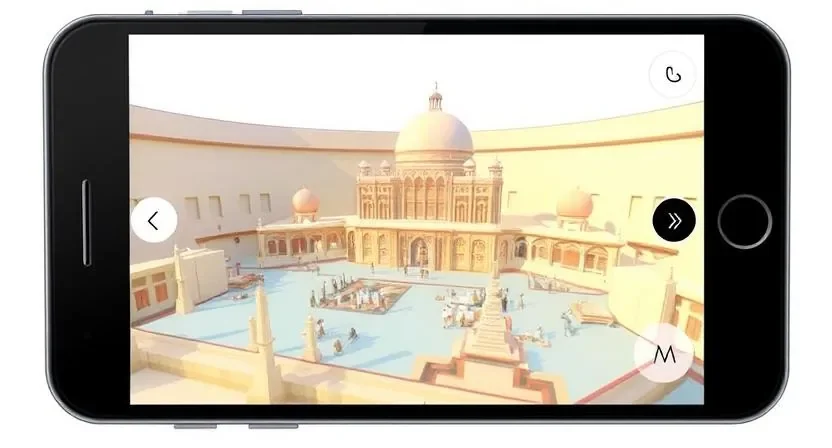
3D Modeling & Rendering for AR: Bringing Your Vision to Life
AR’s visual magic comes from 3D models – digital objects that look real in your environment.
3D modeling and rendering for AR means creating these assets and making them blend seamlessly with the real world.
Tools like Blender (free) or Autodesk Maya ($1,695/year) let you sculpt models, while rendering ensures they look realistic under real-world lighting.
How to nail 3D modeling for AR:
- Keep it low-poly: High-poly models lag on phones. Aim for 10,000-50,000 polygons.
- Optimize textures: Use 2K textures max to save memory.
- Test lighting: AR relies on real-world light. Use tools like Unity’s Light Estimation.
- Formats: Stick to FBX or USDZ for compatibility with ARKit/ARCore.
I used Blender to model a virtual sneaker for an AR try-on app. Free, but the learning curve was steep. Worth it when I saw it “fit” my foot perfectly.
Getting Started with AR Programming: No Rocket Science Degree Needed
You don’t need to be a coding god.
AR programming is approachable with the right tools.
Here’s your game plan:
- Choose a platform: Unity with AR Foundation is beginner-friendly and free. (Unity)
- Learn basics: Pick up C# for Unity. You don’t need to be a pro – just know enough to tweak scripts.
- Grab free assets: Unity Asset Store has free AR templates and models.
- Test on your phone: Most AR apps run on standard iOS/Android devices. No fancy hardware.
I started with Unity’s free tutorials. Built an AR app in a weekend that slapped virtual hats on faces.
Was it flawless? Hell no. Did it light a fire? You bet.
Top Free Tools to Jumpstart Your AR Programming
You don’t need to empty your wallet. These tools are free and legit:
- Unity: Free for small projects. Industry-standard for AR development. (Unity)
- AR Foundation: Unity’s AR plugin. Free, supports ARKit and ARCore.
- Blender: Free 3D modeling tool for AR assets. Steep learning curve but powerful. (Blender)
- AR.js: Open-source WebAR framework. Free, great for browser-based AR. (AR.js)
Pro tip: Unity + AR Foundation is your best bet for versatility. AR.js is awesome for quick WebAR experiments.
Step-by-Step: Building Your First AR App
Want to build an AR app that shows a virtual coffee mug on your desk?
Here’s the playbook:
- Install Unity: Grab the free version. Add AR Foundation.
- Set up your scene: Import a 3D mug model (free from Blender or Unity Asset Store).
- Add AR scripts: Use AR Foundation’s scripts to detect flat surfaces.
- Test it: Build to your phone. Point your camera at a table. Mug appears.
- Polish it: Add animations or tweak lighting for realism.
My first app took a week and crashed half the time. But when it worked? Pure adrenaline.
Common AR Programming Pitfalls (And How to Sidestep Them)
I’ve faceplanted plenty. Here’s how to avoid my mistakes:
- Overcomplicating: Start small. Don’t aim for a AAA game out the gate.
- Ignoring performance: AR apps are resource-heavy. Test on mid-range phones.
- Skipping docs: Unity’s tutorials are your bible. Read them.
- Bad lighting: AR needs decent real-world light for tracking. Add user prompts in your app.
My first app tanked on an old Android. Now I test on multiple devices. Lesson learned.
FAQs About AR Programming
Is AR programming tough to learn?
Not if you know basic coding (like JavaScript or Python). Unity’s tutorials can get you rolling in months.
Do I need pricey hardware?
Nah. A decent laptop and smartphone work fine. Most AR apps run on standard iOS/Android.
What’s the best AR programming language?
C# with Unity is the sweet spot. Swift (ARKit) or Java (ARCore) work for native apps.
Can I make bank with AR programming?
Hell yeah. Freelance AR devs charge $60-$120/hour. AR apps drive business revenue too.
Where’s the best free AR programming content?
Unity Learn (Unity Learn) and YouTube are goldmines.
WebAR or app-based AR for beginners?
WebAR’s easier for quick projects (try AR.js). App-based AR (Unity) is better for complex apps.
What’s the deal with 3D modeling for AR?
You need 3D models for AR visuals. Blender’s free; Maya’s $1,695/year for pros. Keep models low-poly for performance.
Know More: Related Content from Daytalk.in
Dig deeper with these:
- AR in Art Creativity: Unlocking a New World of Imagination
- AR in Medical Education & Training for Future Innovators
- AR in Education & Training with Example, Benefits, and Use Case
Wrapping It Up: AR Programming Is Your Cheat Code
AR programming, AR development, and mastering tools like AR SDKs and 3D modeling are your path to crushing it.
WebAR or app-based AR? Both have their place. Pick based on your project.
I started from zero, and now I’m obsessed. You can be too.
Download Unity, play with AR.js, or sculpt a 3D model in Blender.
The world’s begging for your AR genius. Get after it.

