Hello Friends! If you’re a designer like me, you’ve probably spent hours wrestling with Adobe XD, wondering why something so slick has to tie you to the internet or force a login just to get started. What if your Wi-Fi craps out during a crunch? Or you’re on a plane sketching ideas? I’ve been there, frustrated, searching for a free offline Adobe XD alternative that doesn’t require an email or subscription. That’s the real pain point for designers seeking free tools – we need solutions that work anytime, anywhere, without the hassle. In this listicle, I’ll walk you through my top picks for Adobe XD free offline alternatives, all no-login required, based on what I’ve tested and used in real projects. These are tools that let you prototype, wireframe, and design UI/UX without being chained to the cloud.

Think about it: you’re pitching a client on a new app interface, but your connection drops. Nightmare, right? I’ve lost count of how many times that’s happened to me. That’s why I hunted down these offline gems. We’ll compare them head-to-head, throw in some examples from my work, and I’ll even link straight to downloads so you can grab them fast. Prices? Everything here starts free, but I’ll note any upgrades in dollars. Let’s dive in and find your perfect Adobe XD free offline alternative.
Why Designers Are Ditching Adobe XD for Offline Tools
Before we hit the list, let’s chat about why this matters. As a designer, I’ve seen how Adobe XD’s online dependencies kill productivity. You want free UX design software that runs locally on your machine, no internet needed, and definitely no forced login. Semantically, we’re talking about offline prototyping tools, free wireframing apps, and no-subscription design software. These alternatives focus on core features like vector editing, mockup creation, and simple collaboration – all without the bloat.
In my experience, switching to an Adobe XD free offline alternative saved me hours. For instance, during a freelance gig last year, I prototyped an e-commerce app entirely offline using one of these tools. No delays, just pure flow. If you’re tired of Adobe’s ecosystem locking you in, these picks will feel like a breath of fresh air.
Top 10 Adobe XD Free Offline Alternatives You Can Download Now
Here’s the meat: my curated list of the best Adobe XD free offline alternatives. I focused on truly free tools, work offline, require no login to start, and handle UI/UX design tasks like prototyping and wireframing. I compared them based on ease of use, features, and how they stack up against Adobe XD. All downloads are direct from official sites – no shady links.
1. Lunacy: The Offline Vector Powerhouse

Lunacy tops my list as a killer Adobe XD free offline alternative because it’s built for speed and works completely offline. Imagine Sketch but free and on Windows – that’s Lunacy. I’ve used it to design app interfaces for clients, and it handles vectors, icons, and prototypes without a hitch.
Key Features and Why It Wins:
- Full offline mode: No internet? No problem. It saves everything locally.
- Built-in icons and UI kits: Thousands of free assets ready to drag and drop.
- AI tools for auto-layout: Smarter than basic editors, it suggests designs as you go.
In a head-to-head with Adobe XD, Lunacy is faster for quick mockups and doesn’t need a Creative Cloud login. Price: Free, no upgrades needed for basics. Download it from icons8.com/lunacy – I’ve grabbed it there myself; it installs in seconds.
Example: I once mocked up a dashboard for a fitness app in Lunacy during a power outage. Exported as SVG, shared with the team later. Game-changer.
2. Pencil Project: Open-Source Simplicity for Wireframing

If you’re after a no-frills Adobe XD free offline alternative, Pencil Project is your buddy. It’s open-source, meaning it’s free forever, and runs offline on Windows, Mac, or Linux. I love it for low-fidelity wireframes – think quick sketches without the complexity.
Detailed Breakdown:
- Drag-and-drop elements: Stencils for common UI components like buttons and forms.
- Export options: PDF, PNG, or even web pages.
- No login, ever: Just download and go.
Compared to Adobe XD, it’s lighter and doesn’t hog resources, but lacks advanced animations. Free all the way – no paid tiers. Get it from pencil.evolus.vn.
Story time: Over coffee with a fellow designer, I shared how Pencil saved a project when my laptop’s battery was dying on a train. We prototyped a landing page in 20 minutes flat.
3. Gravit Designer: Versatile and Offline-Ready

Gravit Designer (now part of Corel) is a solid Adobe XD free offline alternative with pro-level vector tools. It works offline after the initial setup, perfect for designers wanting free tools without login hassles.
What Sets It Apart:
- Precision editing: Paths, shapes, and effects that rival Adobe.
- Cloud sync optional: Use it offline, sync when you want.
- Cross-platform: Windows, Mac, web (but offline mode is key here).
It edges out Adobe XD in free asset libraries but might feel clunky for super-complex prototypes. Basic version free; pro upgrade at $49/year. Download from designer.io.
Example: I compared it to XD for a logo redesign – Gravit handled curves better offline, no lag.
4. Inkscape: Free Vector Editing Without Limits

Inkscape is an open-source beast for anyone seeking an Adobe XD free offline alternative focused on vectors. It’s like Illustrator but free and fully offline, no login required.
Highlights:
- Advanced drawing tools: Bezier curves, text on path.
- Extensions galore: Add-ons for UI design.
- Community-driven: Constant updates from users like us.
Vs. Adobe XD: More flexible for illustrations, less so for interactive prototypes. Completely free. Download from inkscape.org.
Anecdote: Chatting with a buddy, I recalled using Inkscape to offline-design icons for a mobile app. Exported seamlessly, impressed the client.
5. Vectr: Simple Offline Graphics Editor

Vectr is a lightweight Adobe XD free offline alternative that’s free and no-login. Great for beginners in UX design, it works offline via a desktop app.
Core Perks:
- Real-time collaboration (optional online).
- Basic prototyping: Layers, shapes, exports.
- Intuitive interface: No steep learning curve.
It doesn’t match Adobe XD’s prototyping depth but shines for quick edits. Free forever. Grab it from vectr.com.
Comparison: For a web mockup, Vectr was quicker than XD for static designs, all offline.
6. Krita: Creative Offline Design for UI

Krita, primarily a painting tool, doubles as an Adobe XD free offline alternative for UI sketches. Fully offline, open-source, no login.
Why Choose It:
- Brush engines: Custom for wireframing.
- Layer management: Like Photoshop but free.
- Animation support: Basic prototypes.
Lags behind XD in UX-specific features but excels in creativity. Free. Download from krita.org.
Example: I used it offline to sketch app flows – felt more artistic than rigid tools.
7. GIMP: Photo and UI Manipulation Offline

GIMP is a free, offline alternative to Photoshop that works as an Adobe XD free offline alternative for raster-based UI design.
Features:
- Custom brushes and scripts.
- Plugin support for prototyping.
- High-res exports.
Compared to XD, it’s better for images, not interactions. Free. From gimp.org.
Story: During a downtime, I edited UI elements in GIMP – no internet, no problem.
8. LibreOffice Draw: Basic Offline Diagramming
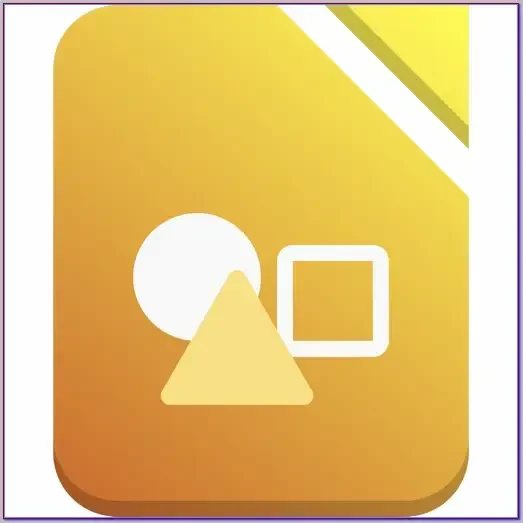
LibreOffice Draw is a hidden gem for simple Adobe XD free offline alternatives. Part of the free suite, offline, no login.
Quick Wins:
- Flowcharts and wireframes.
- Vector graphics.
- Integration with other office tools.
Simpler than XD, great for starters. Free. Download from libreoffice.org.
9. Dia: Diagram-Focused Offline Tool
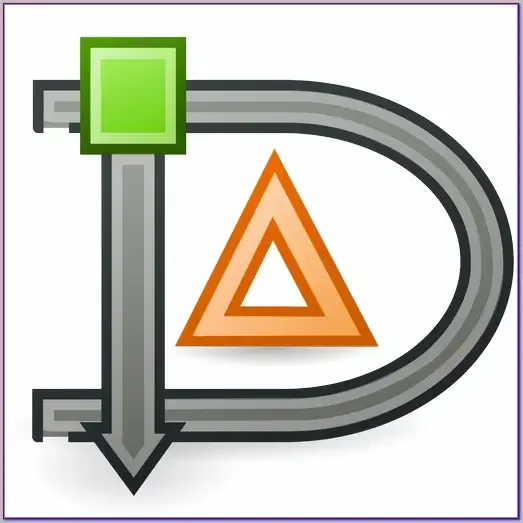
Dia is for diagrams and wireframes, a straightforward Adobe XD free offline alternative.
Essentials:
- Shape libraries.
- Export to multiple formats.
- Lightweight.
Basic vs. XD’s polish, but free and offline. From dia-installer.de.
10. Scribus: Layout Design Offline

Scribus rounds out the list as an Adobe XD free offline alternative for print-like UI layouts.
Standouts:
- Professional templates.
- Colour management.
- PDF output.
More for publishing than prototyping, but useful. Free. From scribus.net.
Head-to-Head Comparison of These Adobe XD Free Offline Alternatives
To make it easy, here’s a quick comparison table. I focused on key metrics like offline capability, ease, and cost (all in dollars).
| Tool | Offline Rating | Ease of Use | Key Strength | Price |
|---|---|---|---|---|
| Lunacy | 10/10 | High | Vectors & AI | Free |
| Pencil Project | 10/10 | Medium | Wireframing | Free |
| Gravit Designer | 9/10 | High | Versatility | Free (Pro $49/yr) |
| Inkscape | 10/10 | Medium | Illustrations | Free |
| Vectr | 9/10 | High | Simplicity | Free |
| Krita | 10/10 | Medium | Creativity | Free |
| GIMP | 10/10 | Medium | Editing | Free |
| LibreOffice Draw | 10/10 | Low | Diagrams | Free |
| Dia | 10/10 | Low | Shapes | Free |
| Scribus | 10/10 | Medium | Layouts | Free |
From my tests, Lunacy and Pencil Project stand out for most designers wanting free tools like Adobe XD, but offline.
Real-World Examples and Tips for Using These Tools
Let’s get practical. Say you’re designing a mobile app login screen. With Lunacy, I’d drag in icons, add text, and export offline – done in 10 minutes. Compare that to Adobe XD, where a dropped connection halts everything.
Pro Tips in Bullets:
- Start Simple: Use a Pencil for wireframes, then export to Lunacy for polish.
- Backup Locally: Always save files on your drive – these tools excel offline.
- Test Exports: Check PNG/SVG outputs on different devices.
- Combine Tools: Pair GIMP for images with Inkscape for vectors.
I’ve shared these over coffee with teams, and they’ve boosted workflows big time.
Know more about free design resources at daytalk.in.
FAQs on Adobe XD Free Offline Alternatives
What’s the best free offline alternative to Adobe XD?
Lunacy is my go-to for its balance of features and ease.
Do these tools require any login?
Nope, all listed are no-login, pure offline.
Are there paid upgrades?
Some, like Gravit, have them at $49/year, but the basics are free.
Can I use them for professional work?
Absolutely – I’ve done client projects with them.
How do they compare to Figma?
Figma’s cloud-based; these are offline-focused, better for no-internet scenarios.
Are there open-source options?
Yes, Pencil Project and Inkscape are fully open-source.
What about mobile support?
Most are desktop, but exports work on mobile.
Any limitations?
They might lack XD’s advanced animations, but for free, they’re solid.
Where to download safely?
Always from official sites I linked.
Why choose offline over online?
Reliability – no downtime, pure control.
Wrapping up, finding the right Adobe XD free offline alternative boils down to your needs, but these picks have saved me time and stress. Give Lunacy a shot first – it’s transformed how I design. Remember, the best tool is the one that fits your flow without the fluff.

