My site used to be a slow moving train which is why you may have found it hard to navigate.
I’ve been there had users leave me in the dust because my site was slow, clunky, or a pain to manage.
Admin and site improvements are what you need, which turn your site into a fast, secure, user friendly powerhouse.
I took my site from a mess to a conversion machine and I am sharing my play book.
What Are Admin and Site Enhancements?
Admin and site improvements are the behind the scenes changes that get your website running smoothly.
It’s in simplifying your admin panel, in speeding things up, in tightening security, and in making your site a pleasure to use.
Think of it as a full car wash we’ll touch up the dashboard, clean out the engine, everything.
My old site’s back end was so out of control that I avoided logging in. These improvements put that to rest.

Why Should You Care?
A slow or messy site kills your business.
Google tanks your SEO.
Users bounce faster than a bad date.
Here’s what admin and site enhancements deliver:
- Lightning speed: Pages load in under 2 seconds.
- Smoother UX: Navigation that keeps users hooked.
- Easier admin work: Less time fighting your dashboard.
- Ironclad security: Hackers don’t stand a chance.
- Better SEO: Google loves fast, clean sites.
My Story: From Chaos to Champion
My first site was a disaster.
Five-second load times.
An admin panel like a maze.
I was losing* traffic and sales daily.
Diving into admin and site enhancements flipped the script – bounce rate dropped 30%, conversions doubled, and Google ranked me higher.
Here’s how I did it, so you can too.
What the Plugin Does: Overview and Purpose
Plugins like WP Admin & Site Enhancements (WP ASE) are game-changers for admin and site enhancements.
They streamline your WordPress dashboard, optimise performance, and add features you didn’t know you needed.
WP ASE simplifies admin tasks, boosts security, and tweaks your site for speed and usability.
Its purpose? Make your site easier to manage and better for users, no coding required.
Free vs. Pro Version: Features and Pricing
WP ASE comes in Free and Pro versions.
Here’s the breakdown, inspired by WP ASE:
Free Version ($0):
- Basic admin cleanup: Hides unused dashboard widgets and simplifies menus.
- Frontend tweaks: Removes unnecessary WordPress scripts for faster load times.
- Security basics: Disables XML-RPC to block brute-force attacks.
- Lightweight: No bloat, works with any theme.
Perfect for bloggers or small sites.
Pro Version ($49/year for 1 site, $99/year for 5 sites, $149/year for unlimited sites):
- Advanced admin customisation: Rebrand the dashboard, add custom CSS, control user roles.
- Enhanced security: Blocks bad bots, limits login attempts, hides WP version.
- Performance boosts: Optimises database queries, enables lazy loading.
- Frontend power-ups: Custom login pages, advanced shortcodes, SEO tweaks.
- Priority support: Developer help when you need it.
Ideal for e-commerce, agencies, or scaling sites.
Comparison: Free is a solid start but lacks Pro’s deep customisation and security.
Pro’s worth it for serious sites needing advanced features.
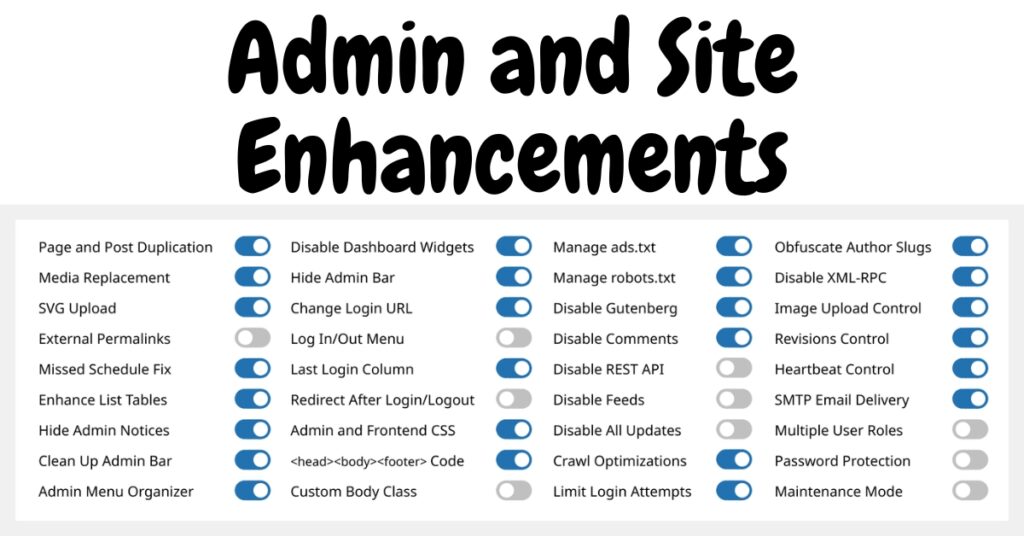
Step 1: Streamline Your Admin Panel
Your admin panel is your cockpit.
If it’s a mess, you’re wasting hours.
Here’s how to make it sing:
- Use a lightweight CMS: WordPress with Astra keeps things zippy.
- Ditch bloat: Delete unused plugins to free up time.
- Pin key tools: Put posts, analytics, or SEO at the top.
- Limit access: Use role-based controls to avoid mishaps.
Free Tool: WP ASE’s free version or Admin Menu Editor lets you rearrange your dashboard.
Dashboard Customisation Features
A tailored dashboard saves time.
With WP ASE, you get:
- Menu reordering: Prioritise what you use most.
- Widget control: Hide clutter like “Welcome” panels.
- Custom branding: Pro lets you add logos or colours.
- Role-specific views: Show editors only what they need.
Step 2: Frontend Tweaks and Optimisations
Your frontend is your shop window – make it shine.
Here’s how:
- Compress images: TinyPNG shrinks files without quality loss.
- Lazy load: WP ASE Pro loads images only when needed.
- Clean scripts: WP ASE Free removes unused WordPress junk.
- Optimise fonts: Stick to 2-3 system fonts.
Step 3: Security Enhancements
A hacked site is a nightmare.
WP ASE and other admin and site enhancements lock it down:
- Disable XML-RPC: Free version stops brute-force attacks.
- Limit logins: Pro adds login attempt caps.
- Hide WP version: Pro masks your setup.
- Backups: Pair with UpdraftPlus for daily saves.
Step 4: Performance Improvements
Speed is king.
A 1-second delay cuts conversions by 7%.
Get an A on GTmetrix with:
- Caching: WP Rocket or WP ASE Pro’s query optimisation.
- CDN: Cloudflare’s free plan speeds global delivery.
- Code minification: Autoptimize or WP ASE Free’s script cleanup.
- Database cleanup: WP-Optimize or WP ASE Pro’s tools.
Comparison: WP Rocket’s easier for newbies, but WP ASE Pro’s query tweaks are lighter.
Step 5: User Experience Improvements
Great UX keeps users glued.
Try these:
- Simple navigation: Cut menus to 5-7 items.
- Search bar: WP ASE Pro’s shortcodes make this easy.
- Mobile-first: Responsive themes for mobile traffic.
- Bold CTAs: Big “Buy Now” buttons convert.
Step 6: Boost SEO with Admin Tweaks
SEO loves a well-oiled site.
Admin and site enhancements help:
- Clean URLs: WP ASE Pro optimises permalinks.
- Fix 404s: Broken Link Checker.
- Schema markup: Yoast or WP ASE Pro’s SEO tweaks.
- Track metrics: Google Search Console.
Plugin Compatibility and Lightweight Design
Plugins must play nice and stay lean.
WP ASE nails this:
- High compatibility: Works with most themes and plugins.
- Lightweight code: Free version adds no bloat.
- Conflict checks: Use Query Monitor to spot issues.
Use Cases for Different User Types
Admin and site enhancements fit everyone:
- Bloggers: Free version’s cleanup and SEO tweaks drive traffic.
- E-commerce: Pro’s speed and security boost sales.
- Small businesses: Mobile UX and simple navigation attract locals.
- Agencies: Pro’s role controls and backups manage client sites.
Free Tools to Crush It
No big budget? No problem.
My go-to free tools for admin and site enhancements:
- Google PageSpeed Insights: Spots speed issues.
- Yoast SEO: Guides admin-side SEO.
- WP-Optimize: Cleans databases.
- WP ASE Free: Simplifies dashboards and scripts.
Alternatives and Final Thoughts
Not feeling WP ASE?
Try W3 Total Reputation for speed or White Label CMS for branding.
W3’s free but complex, White Label’s great for agencies.
Admin and site enhancements separate limping sites from dominant ones.
Start small – clean your dashboard, compress an image, try WP ASE Free.
Pro’s worth it for serious sites.
What’s your next move? Drop it below, let’s keep this going.
FAQs About Admin and Site Enhancements
Q: How often should I update my backend?
A: Monthly – check plugins, clear caches, test speed.
Q: Do I need coding skills?
A: Nope. WP ASE and Yoast are plug-and-play.
Q: What’s the biggest mistake?
A: Ignoring mobile. Half your users are on phones.
Q: How fast do results show?
A: Speed fixes in days, UX and SEO in 1-3 months.
Know More
Check these from Daytalk:

