Hey, let’s talk about something that’s been bugging a lot of us: apps that shove ads in your face or nickel-and-dime you with in-app purchases. It’s exhausting. You download an app thinking it’s free, only to get hit with pop-ups or locked features unless you pay up. But here’s the good news – there are ad-free Indian apps out there that don’t cost a dime and respect your privacy. These apps are clean, simple, and perfect for anyone who values minimalism and wants to keep their data secure. I’ve rounded up the top 10 free Indian apps that are ad-free and have no in-app purchases. Let’s dive in and see how they can make your life easier.

Why Ad-Free Apps Are a Big Deal
Picture this: you’re trying to check your driving license status, and an ad for a random game pops up. Or worse, you’re asked to pay $5 to unlock a feature you thought was free. It’s not just annoying – it can feel like a betrayal. That’s why ad-free Indian apps with no in-app purchases are such a relief. They’re built to serve you, not to sell you something. These apps, mostly from the Indian government, focus on privacy and simplicity. They don’t track you for ad revenue or push you to upgrade. Plus, they’re secure, which is a huge win in today’s world of data breaches.
Here’s a quick story: my friend Priya was fed up with her fitness app showing ads every time she logged a workout. She switched to a government app for health tips and hasn’t looked back. No ads, no fees, just useful info. That’s the kind of experience these apps offer.
Top 10 Ad-Free Indian Apps with No In-App Purchases
Alright, let’s get to the meat of it. Here’s my list of the 10 best ad-free Indian apps that are free, secure, and don’t ask for a single rupee. These apps cover everything from document storage to healthcare, and they’re all backed by trusted government bodies.
1. DigiLocker

- What’s it about? DigiLocker is a digital wallet for your important documents. Think Aadhaar, PAN card, driving license, or even your degree certificates – all stored securely in one place.
- Why it’s awesome: No more digging through folders or worrying about losing papers. You can share documents digitally with banks or employers, and it’s all verified by the government.
- How to use: Download from DigiLocker, sign up with your Aadhaar, and upload your documents. It’s super intuitive.
- Pro tip: Use it to share your driving license during traffic checks – cops love the digital version.
2. mAadhaar

- What’s it about? mAadhaar lets you carry your Aadhaar details on your phone. It’s like having your Aadhaar card without the physical card.
- Why it’s awesome: You can use it for identity checks at airports, banks, or anywhere Aadhaar is needed. Plus, you can lock your biometrics for extra security.
- How to use: Get it from mAadhaar, register with your Aadhaar number, and you’re set.
- Pro tip: Update your address directly in the app if you move – no need to visit an Aadhaar centre.
3. mParivahan

- What’s it about? mParivahan is your one-stop app for vehicle-related services. Check your driving license, pay traffic fines, or access your vehicle’s registration certificate (RC).
- Why it’s awesome: It saves you from long queues at the RTO. Your digital RC and license are valid nationwide.
- How to use: Download from mParivahan, link your vehicle or license details, and explore.
- Pro tip: Pay your challans through the app to avoid penalties – it’s quick and hassle-free.
4. UMANG

- What’s it about? UMANG (Unified Mobile Application for New-age Governance) is a mega-app that combines over 1,300 government services. From paying bills to applying for passports, it’s all here.
- Why it’s awesome: It’s like having a government office in your pocket. No need to visit multiple websites or offices.
- How to use: Grab it from UMANG, sign in with your mobile number, and browse the services.
- Pro tip: Use it to check your EPF balance or book a gas cylinder – it’s surprisingly versatile.
5. MyGov

- What’s it about? MyGov is a platform for citizen engagement. You can take part in government surveys, join discussions, or stay updated on national initiatives.
- Why it’s awesome: It’s a chance to have your voice heard and contribute to India’s growth. Plus, it’s packed with useful info on schemes and policies.
- How to use: Download from MyGov, verify your identity, and start exploring.
- Pro tip: Check out their quizzes and campaigns – some even offer certificates for participation.
6. Aarogya Setu

- What’s it about? Aarogya Setu was built for COVID-19 tracking but now offers health services like vaccination status and health tips.
- Why it’s awesome: It’s still useful for health updates and connecting with medical services, all without ads or fees.
- How to use: Get it from Aarogya Setu, enter your details, and enable Bluetooth if needed.
- Pro tip: Use it to download your vaccination certificate – it’s accepted everywhere.
7. e-Sanjeevani

- What’s it about? e-Sanjeevani is India’s telemedicine app. You can consult doctors online for free, no appointment hassles.
- Why it’s awesome: It’s a lifesaver for people in remote areas or anyone avoiding crowded clinics. Quality healthcare, zero cost.
- How to use: Download from e-Sanjeevani, register, and book a consultation.
- Pro tip: Keep your medical history handy for faster consultations.
8. Diksha

- What’s it about? Diksha is a digital learning platform for students from classes 1 to 12. It offers free lessons, quizzes, and resources.
- Why it’s awesome: It’s perfect for students, teachers, or parents looking for quality education without paying for expensive apps.
- How to use: Get it from Diksha, select your class, and start learning.
- Pro tip: Teachers can use it to create lesson plans – it’s a game-changer for classrooms.
9. Atal Pension Yojana
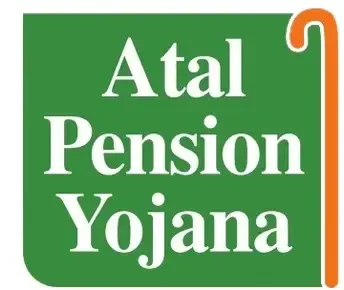
- What’s it about? This app provides info and services for the Atal Pension Yojana, a government pension scheme for the unorganised sector.
- Why it’s awesome: It helps you plan for retirement with clear details on eligibility and benefits.
- How to use: Download from Atal Pension Yojana, enter your details, and apply if eligible.
- Pro tip: Check the calculator to see how much pension you’ll get – it’s eye-opening.
10. Pradhan Mantri Jan Dhan Yojana

- What’s it about? This app supports the PMJDY scheme, which offers banking services like zero-balance accounts and insurance.
- Why it’s awesome: It’s great for anyone looking to open a bank account or access financial schemes without fees.
- How to use: Get it from PMJDY, find a nearby bank, and start the process.
- Pro tip: Use it to check your account balance or apply for a debit card.
How to Make These Apps Work for You
Getting started with these apps is a breeze. Here’s how to crush it:
- Download and install: Head to the Google Play Store or Apple App Store, search for the app, and hit install. Most are under 50MB, so they won’t hog your storage.
- Sign up: Most apps need your mobile number or Aadhaar for registration. For example, DigiLocker uses Aadhaar to verify your identity.
- Explore features: Take a few minutes to poke around. For instance, UMANG has a ton of services, so search for what you need.
- Keep updated: These apps get regular updates, so enable auto-updates to stay current.
- Secure your account: Use strong passwords and enable biometric locks where available, like in mAadhaar.
Example: My cousin Rahul used mParivahan to pay a traffic fine in under five minutes. He linked his vehicle, got an OTP, and settled the challan without leaving home. Compare that to spending hours at the RTO, night and day, the difference.
Free Tools to Enhance Your Experience
These apps are great on their own, but you can boost your digital game with these free tools:
- Google Drive: Back up your DigiLocker documents for extra peace of mind. Get started.
- Adobe Scan: Scan physical documents to upload to DigiLocker. Try it.
- Google Keep: Take notes on MyGov campaigns or Diksha lessons. Use it.
- OpenVPN: Secure your connection when using these apps on public Wi-Fi. Sign up.
Comparing Government vs. Commercial Apps
Wondering how these government apps stack up against commercial ones? Here’s a quick comparison:
| Feature | Government Apps (e.g., DigiLocker) | Commercial Apps (e.g., Paytm) |
|---|---|---|
| Cost | Free, no ads or in-app purchases | Often have ads or paid features |
| Privacy | High, government-regulated | Varies, may track data for ads |
| Services | Focused on governance, education | Broad, including payments, shopping |
| Trust | Backed by government | Depends on company reputation |
My take: If you want privacy and no costs, government apps like UMANG are unbeatable for official services. For shopping or entertainment, commercial apps might have an edge but come with ads.
FAQs: Your Questions Answered
Got questions about these ad-free Indian apps? Here’s what people often ask:
1. Are these apps free?
Yes, 100%. No ads, no in-app purchases, no hidden fees. They’re funded by the government to serve citizens.
2. Do I need an Aadhaar card to use them?
For apps like DigiLocker and mAadhaar, yes, you need an Aadhaar. Others like MyGov or Diksha don’t always require it.
3. Are they available on Android and iOS?
Most are on both platforms, but check the app store. For example, UMANG is available on Google Play and App Store.
4. How secure are these apps?
They’re government-backed, so they follow strict security protocols. Still, use strong passwords and keep your phone updated.
5. Can I use these apps offline?
Some features, like viewing stored documents in DigiLocker, work offline. Others, like e-Sanjeevani consultations, need the internet.
Conclusion
There you have it – the best ad-free Indian apps with no in-app purchases that make your life easier without the clutter. From storing your documents with DigiLocker to consulting doctors via e-Sanjeevani, these apps are all about convenience, privacy, and minimalism. They’re free, secure, and backed by the government, so you can trust them with your data. Download a couple today, explore their features, and say goodbye to annoying ads and sneaky charges. Your phone (and your sanity) will thank you.
Know More: Want more tech tips or app recommendations? Check out daytalk.in for the latest insights.

